Dell 3100cn Color Laser Printer User Manual
Page 118
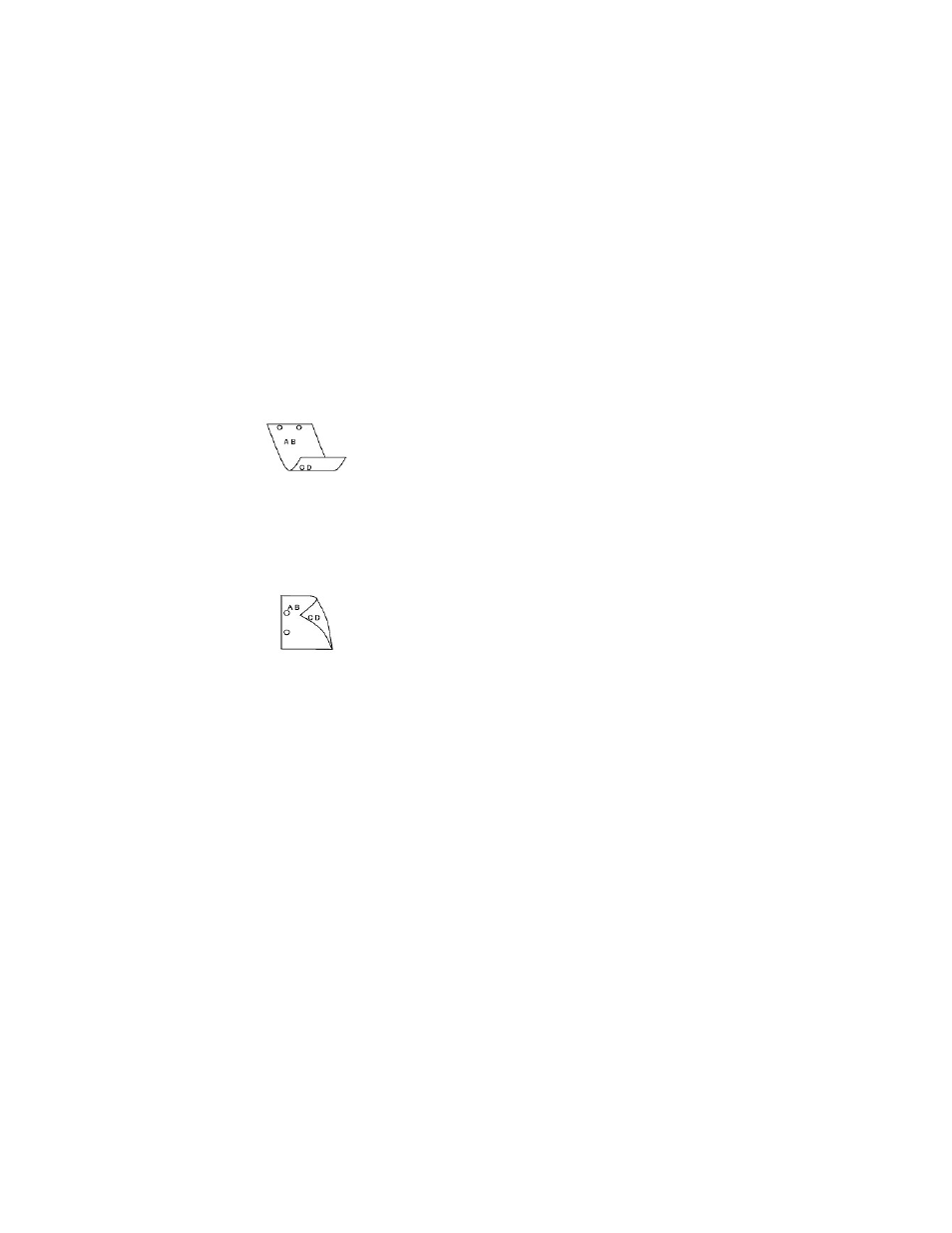
/usr/local/dellbin3100cn/tiff2ps2 [-d] [-D] [-Itray-input] [-t] [-r] [-n] [-l=left,bottom
] [-s=width,height] [-S=width] [-E] [-Nc=copies] [-
Hd=position:format
] [-Hffont] [-MSI] [-M=type] [-Mfo=mode] [-Pon] [-St=mode] [-Sp] [-Sb] [-Cm=mode] [-Pr=mode] [-Cc=mode] [-Gc=mode] [-Sc=mode] [-
Gg=mode
] [-Ct] [filename...]
Function
Reads TIFF data, converts it to the PostScript language program and writes to standard output. If the filename is not specified, the standard input will be
taken as the command input. TIFF files with a pixel depth of 1, 4, 8, 24, and 32 bits can be specified.
There are four types of supported compression formats.
Huffman compression (CCITT Group 3 transformed Huffman run length encoding)
Fax-CCITT3 compression (facsimile-compatible CCITT Group 3)
PackBits compression
Non-compression
Even in the above compression format, the TIFF file that has multiple images in one file is not supported.
tiff2ps2 takes filename as having been created in 72 dpi and calculates the output size. Thus, to convert TIFF files created in other resolutions, specify the size
option (-s, -S) explicitly for conversion.
Option
-d
Enables the short-edge binding feature. When it is specified, the printing direction or position will be adjusted and both sides of the paper printed so
that the shorter edge of the pages can be bound. This option is available only when the optional duplex module is installed on the printer.
-D
Enables the long-edge binding feature. When it is specified, the printing direction or position will be adjusted and both sides of the paper printed so that
the longer edge of the pages can be bound. This option is available only when the optional duplex module is installed on the printer.
-Itray-input
Specifies the paper tray.
A paper tray can be selected by directly specifying a tray or by specifying a paper size.
When a paper size is specified, the tray loaded with paper of the specified size will be found and selected automatically.
The parameters for selecting a paper tray are as follows.
1
Feed paper from tray 1 (standard 250-sheet tray module).
2
Feed paper from tray 2 (optional 250-sheet tray module or 500-sheet tray module).
A4
Feed paper from the tray loaded with A4 (210 x 297 mm).
A5
Feed paper from the tray loaded with A5 (148 x 210 mm).
A6
Feed paper from the tray loaded with A6 (105 x 148 mm).
B5
Feed paper from the tray loaded with B5 (182 x 257 mm).
LT
Feed paper from the tray loaded with Letter (8.5 × 11 inches).
