Recovery operation progress, 3 recovery operation progress – Acronis Cloud - User Guide User Manual
Page 29
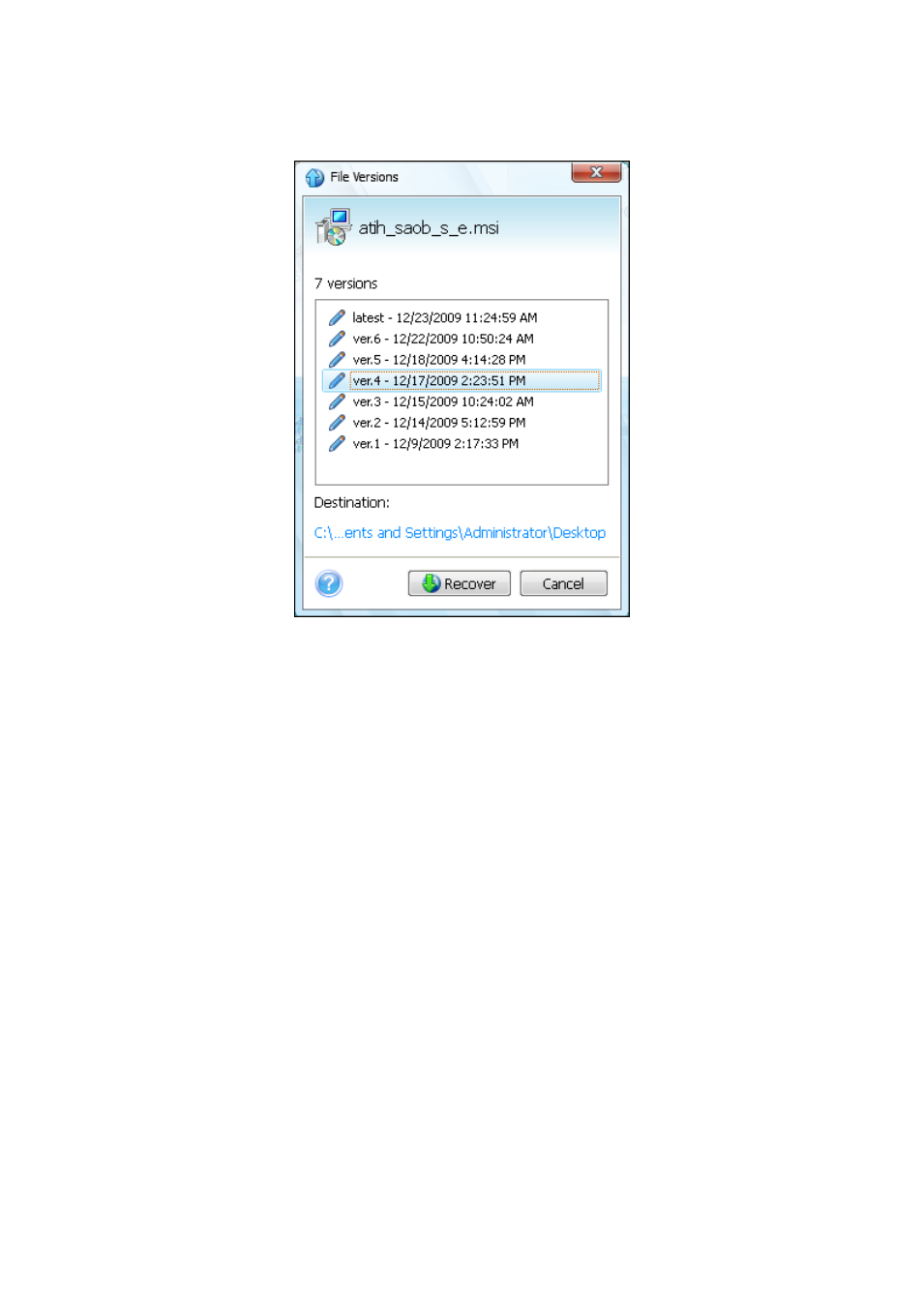
29
Copyright © Acronis, Inc., 2000-2011
In the File Versions dialog window that appears, select a version, and then click Recover, or
simply drag the version to a destination in Windows Explorer
To remove a file version from the storage, select the version and click the Remove icon (cross) to the
right of the version number.
To exit the window without recovering, click Cancel.
5.3 Recovery operation progress
Once you start recovery of the selected files, the recovery progress window appears.
In this window Acronis True Image Online shows the approximate recovery time and data transfer
speed.
The progress bar indicates the level of recovery completion.
If you want to see the recovered files and/or folders, select the Show the folder content after the
recovery is complete check box. When the recovery finishes, Acronis True Image Online will open the
folder with the recovered items.
You can stop the recovery operation by clicking Cancel. The recovery operation will be canceled, but
if you have started recovery of several files, the already recovered files will remain in the destination
folder.
You can also close the progress window by clicking Hide. The recovery will continue, but you will be
able to close the main program window. The program will continue working in the background and
will automatically close once the recovery is finished.
