Applications, Write and read sdo objects – Baumer GNAMG User Manual
Page 34
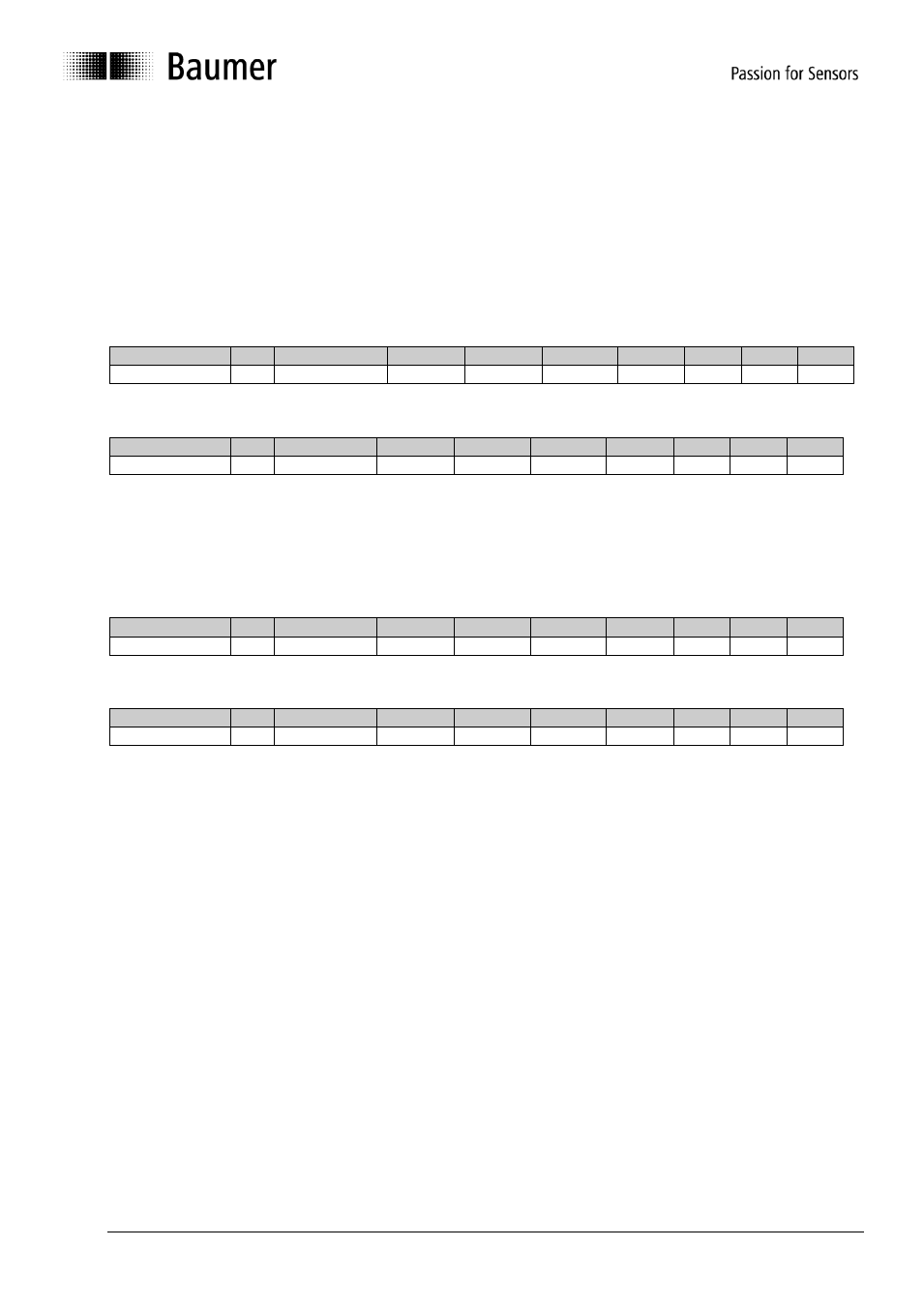
Manual_GNAMG_CANopen_EN.doc
34/41
Baumer IVO GmbH & Co. KG
21.11.12
Villingen-Schwenningen, Germany
5. Applications
5.1. Write and read SDO objects
To write or read an object (SDO) always two telegrams are transmitted
Write object
First the value to write is transmitted by master, then the inclination sensor will confirm.
Value (ba) transmitted:
COB-ID
DLC Command
Object L
Object H Subindex Data 0
Data 1 Data 2 Data 3
600h+Node-ID
8
2Bh
00h
23h
3h
a
b
x
x
Confirmation:
COB-ID
DLC Command
Object L
Object H Subindex Data 0
Data 1 Data 2 Data 3
580h+Node-ID
8
60h
00h
23h
3h
0
0
0
0
Read object
First the required object is requested by master, second the inclination sensor will respond by transmitting the
requested value.
Master request:
COB-ID
DLC Command
Object L
Object H Subindex Data 0
Data 1 Data 2 Data 3
600h+Node-ID
8
40h
10h
61h
0h
x
x
x
x
Response (dcba) of the inclination sensor to master request:
COB-ID
DLC Command
Object L
Object H Subindex Data 0
Data 1 Data 2 Data 3
580h+Node-ID
8
43h
10h
61h
0h
a
b
c
d
Commissioning
When connected the bus the inclination sensor will give a BootUp message. Now it must be configured and
adapted to its ambiance.
Changing Node-ID and baud rate by LSS
Node-ID and baud rate can be changed without having to address the inclination sensor by them. LSS
services enable sensor configuration and addressing by product code, revsion number, Vendor ID and serial
number.
Changing the Node-ID
The Node-ID can be changed in object 2101h from 1 to 127. Next step should be a saving operation using
object 1010h. Upon next init the sensor will log in with the new Node-ID.
