Baumer G1-G2-GB-GXxxx User Manual
Page 16
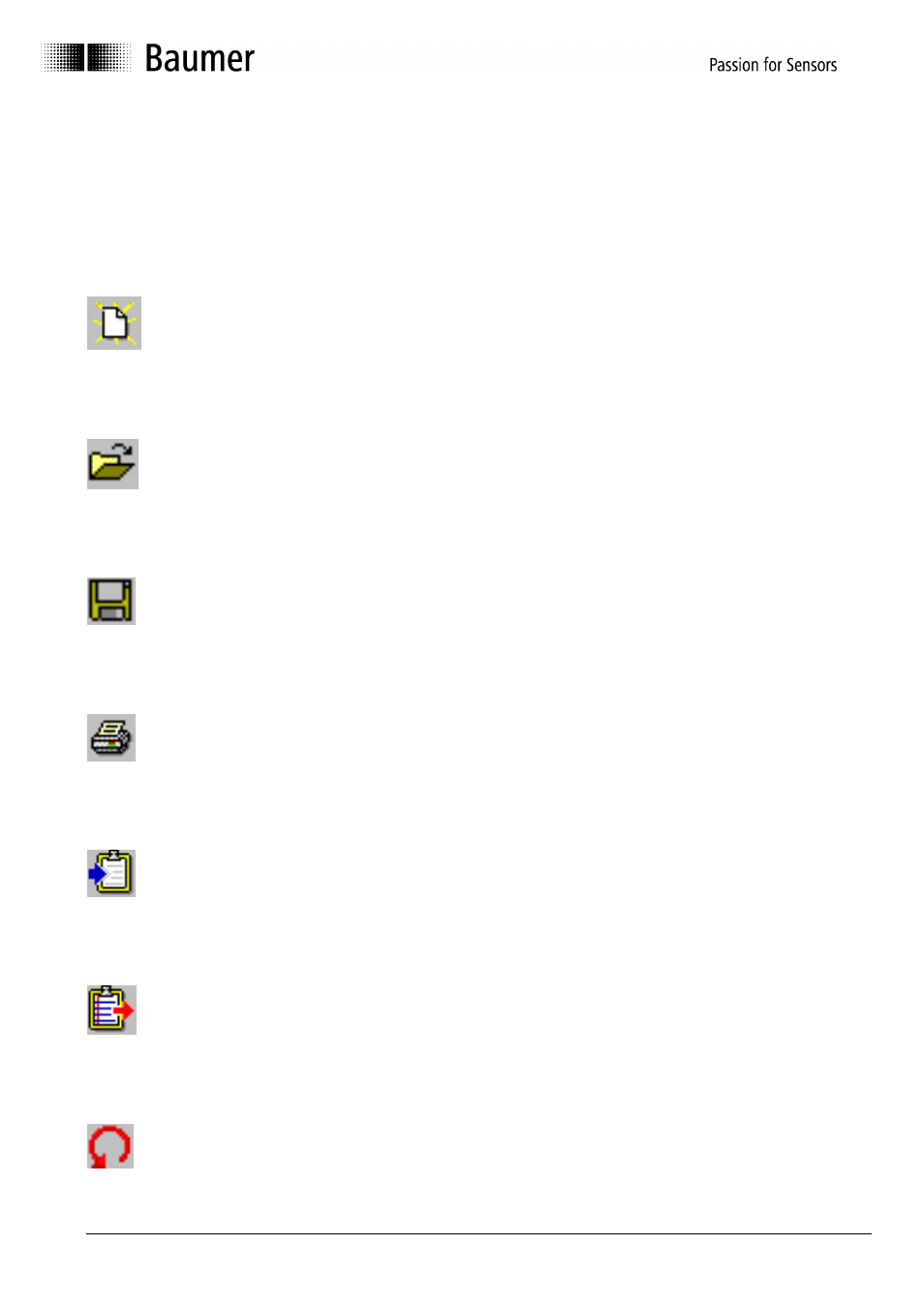
Manual_ProGeber_V1-40_EN.doc 16/40
Baumer IVO GmbH & Co. KG
10.05.11
Villingen-Schwenningen,
Germany
4.1.4 Info
Click "Info" menu to display the current software version of the ProGeber software and of the
encoder software.
4.1.5 Reprogramming
The display mask is reset to the basic setting.
The same function can also be released by „File
⇒ New“.
4.1.6 Load programming
A programming saved in the PC can be loaded.
The same function can also be released by „File
⇒ Open“.
4.1.7 Save programming
The current data is saved in the PC.
The same function can also be released by „File
⇒ Save“.
4.1.8 Print
The current encoder data is printed. The printout can be used for archiving.
The same function can also be released by „File
⇒ Print".
4.1.9 Load encoder data
The data from the connected encoder is called up.
The same function can also be released by „Extras
⇒ Call up data".
4.1.10 Save data in encoder
The current programming is saved in the encoder.
The same function can also be released by „Extras
⇒ Send data".
4.1.11 Display the position
The current position and the state of the special outputs are displayed.
The same function can also be released by „Extras
⇒ Display position“.
