Copy settings list, Copy settings list -2 – Canon IR1600 User Manual
Page 52
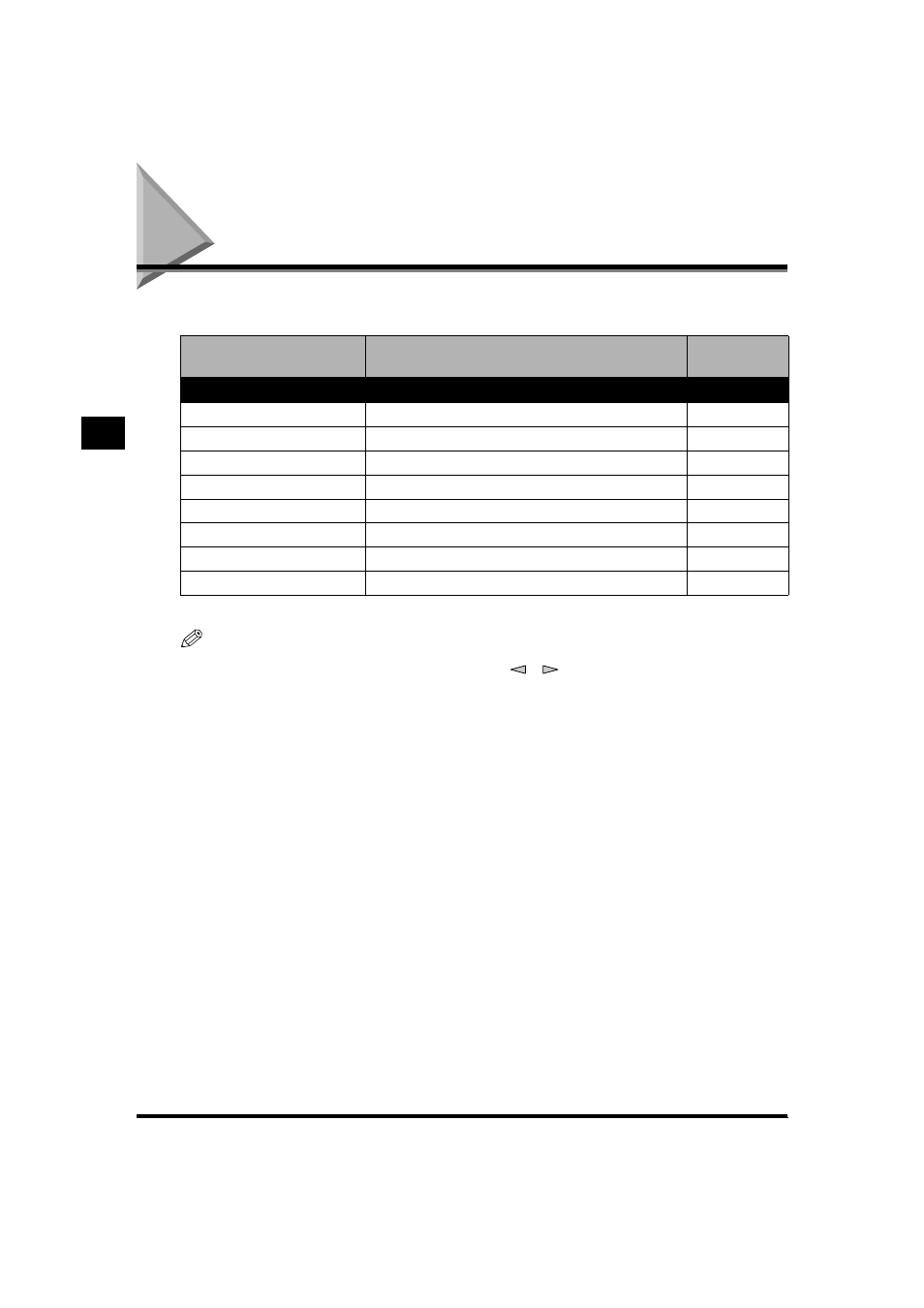
3-2
Copy Settings List
Setting/Storing
Spec
if
ications
of
the
Co
py
Function
3
Copy Settings List
The following items can be stored or set in the Copy Settings menu.
*1: Settings marked * are default settings.
NOTE
•
For instructions on how to set the modes not described in this manual, refer to the other manuals supplied separately.
•
The Copy Settings menu is made up of several items. Press
or
to scroll through the items you want to set, and
make the required settings.
Additional Function
Available Settings
Applicable
page
COPY SETTINGS
1.STANDARD EXPOSURE
MANUAL*(-LT – DK+:9 steps, 5*)/AUTO
3-3
2.STD ZOOM RATIO
50 – 200% (100%*)
3-5
3.STANDARD COPY QTY
01* – 99
3-6
4.FRAME ERASE WIDTH
01 – 20 mm (02 mm*)
3-7
5.AUTO SORT
ON*/OFF
3-8
6.SORT ROTATE
ON*/OFF
3-9
7.SHARPNESS
1 – 9 (5*)
3-10
8.PRESCAN
ON*/OFF
3-12
