Selecting the copy paper size (paper select), Selecting the copy paper size (paper select) -8, Selecting the copy paper size – Canon IR1600 User Manual
Page 14: Automatic paper selection (auto paper selection), Paper select)
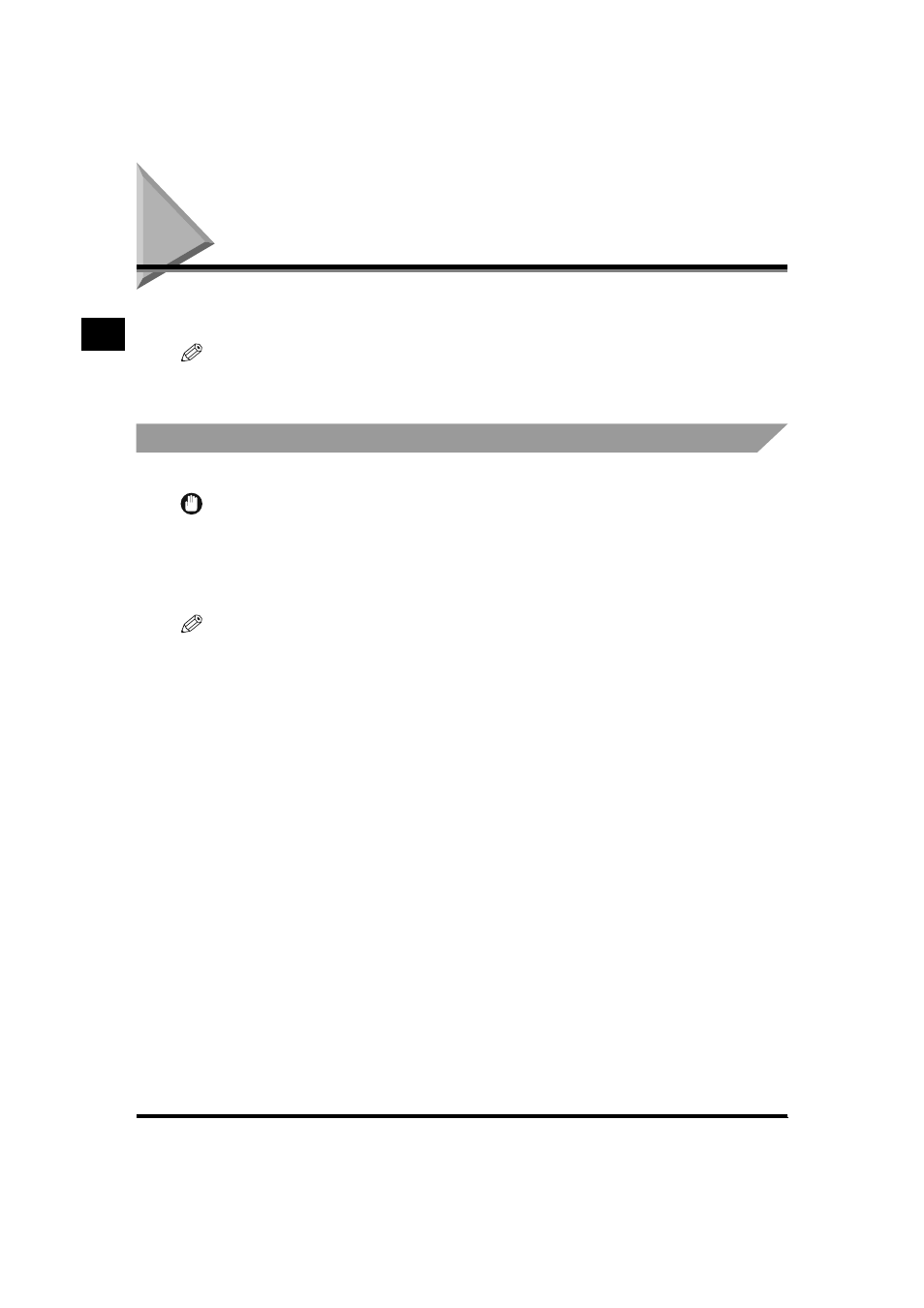
1-8
B
a
sic Cop
y
ing
1
Selecting the Copy Paper Size (Paper Select)
Selecting the Copy Paper Size
(Paper Select)
You can set the machine to automatically select the paper size, or you can specify the paper size
for a copy job.
NOTE
•
When copying an original onto the same size paper at a 100% copy ratio, the periphery of the original may be cut
slightly on the copy. For details of the size of the non-image areas, see the Reference Guide.
•
For instructions about loading paper in the stack bypass, see the Reference Guide.
Automatic Paper Selection (Auto Paper Selection)
The machine automatically selects copy paper.
IMPORTANT
•
When the optional Feeder (ADF-J1) is attached, or the original is set on the platen glass of iR1600, the machine cannot
detect the original size and the Automatic Paper Selection does not function.
•
You cannot use the Automatic Paper Selection mode when copying the following types of originals. Copy these
originals using the Manual Paper Selection mode.
- Non-standard size originals
- Highly transparent originals such as transparencies
- Originals with an extremely dark background
NOTE
•
The default setting is
•
You can set whether to activate or deactivate the Automatic Paper Selection for each paper drawer and the stack
bypass. (See the Reference Guide.)
•
You can use the stack bypass for the Automatic Paper Selection when:
- The paper is set on the stack bypass
- The paper size, is specified in <3.USE STACK BYPASS> in the <1.COMMON SETTINGS> menu
- The Auto Paper Selection is set to
