100% auto paper text, Collating copies into sets in page order (collate) – Canon IR1600 User Manual
Page 26
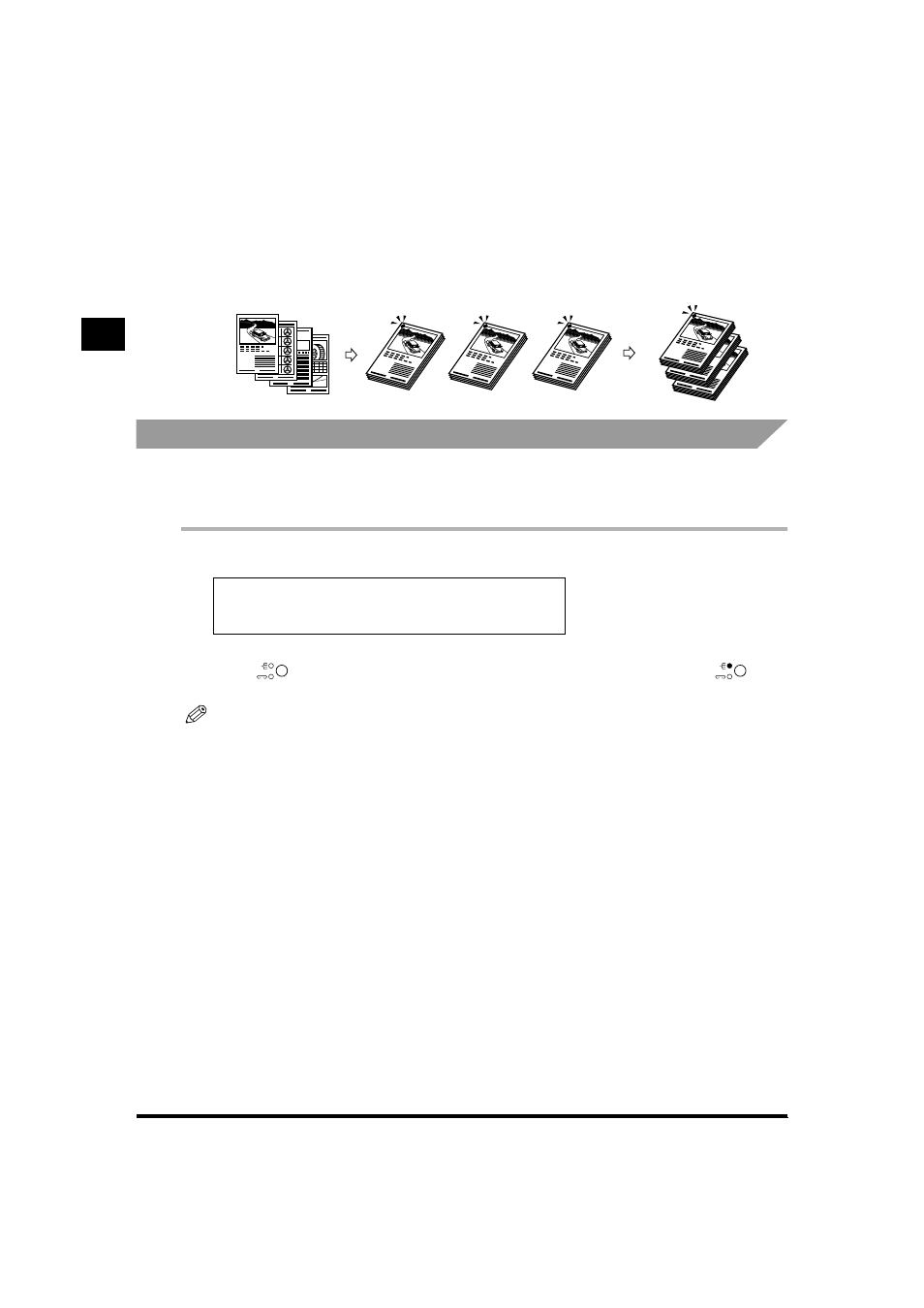
B
a
sic Cop
y
ing
1
1-20
Collating Copies (Finisher)
■
When
trays, as shown below.
Collating Copies into Sets in Page Order (Collate)
This section explains the settings to perform each collation mode. The setting differs depending on
the mode, so follow the procedure below to make the required setting for the desired collation
mode.
1
Place your original.
2
Press
(Finisher) repeatedly until the indicator for the collate function (
)
lights.
NOTE
•
When <5.AUTO SORT> is set to
originals in the feeder. (See “Setting the Automatic Collate On/Off,” on p. 3-8.)
●
If you want to set
▼
Set <6.SORT ROTATE> to
On/Off,” on p. 3-9.)
▼
Go on to step 3.
100% AUTO PAPER
TEXT
01
4
3
2
1
1
1
1
1
1
1
Originals
Copy set 1
Three sets of copies
specified
Copy set 2
Copy set 3
