A4 text – Canon IR1600 User Manual
Page 27
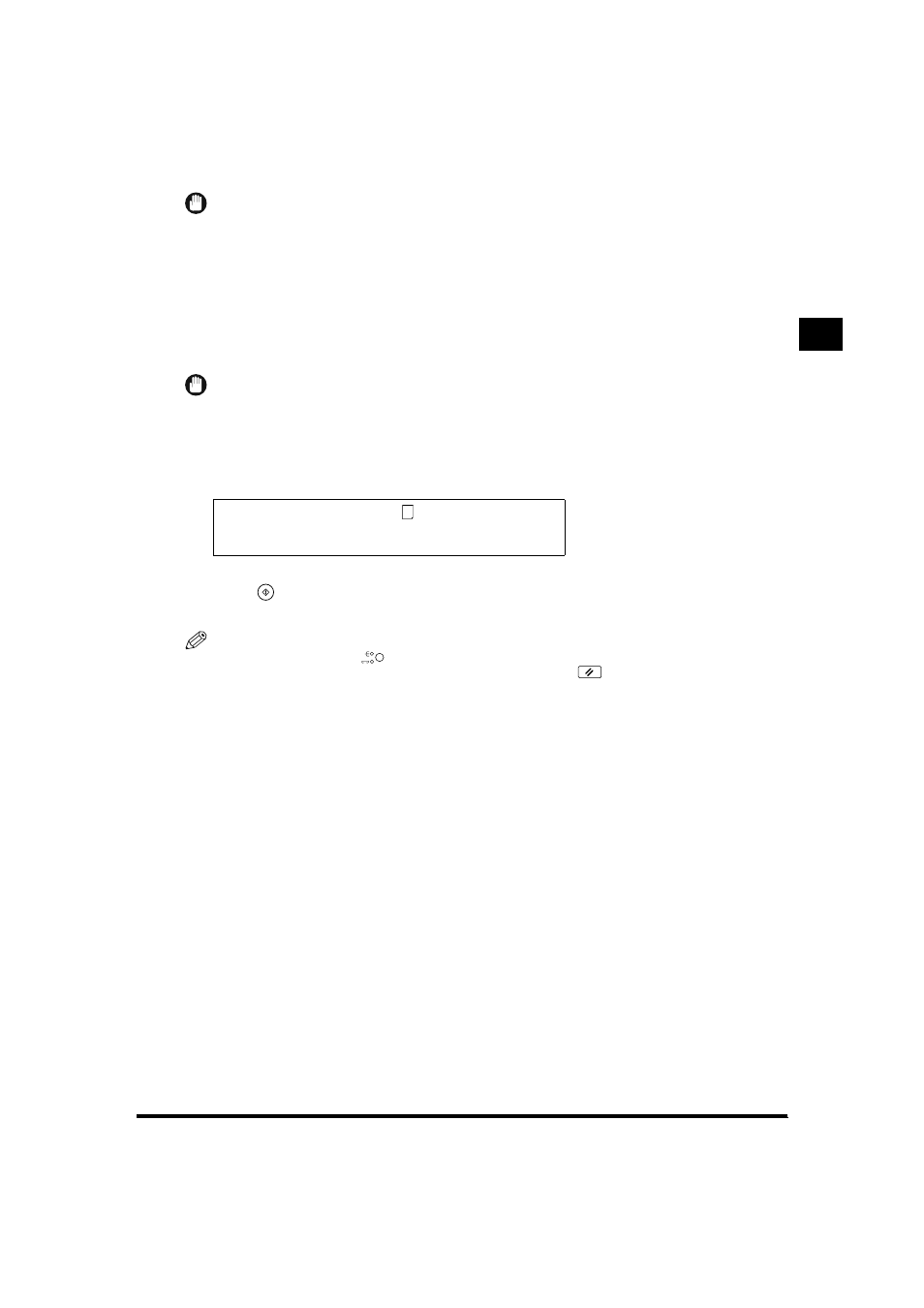
1-21
Collating Copies (Finisher)
B
a
sic Cop
y
ing
1
IMPORTANT
•
The
- Rotatable paper is set both horizontally and vertically in the paper drawers
-
Guide)
•
When the Finisher-L1 is attached,
●
If you want to set
▼
Set <6.SORT ROTATE> to
On/Off,” on p. 3-9.)
▼
Go on to step 3.
IMPORTANT
•
When the optional finisher is attached, Offset Collate mode is set automatically.
•
The Offset Collate can be set only with the optional finisher attached.
3
Press numeric buttons to enter the desired copy quantity (1 to 99).
For details about entering the copy quantity, see “Specifying the Required Number of Copies,” on p. 1-7.
4
Press
(Start).
When the original is placed on the platen glass, follow the instructions that appear on the display.
NOTE
•
To cancel the setting, press
(Finisher) repeatedly until the collate indicator turns off.
•
To cancel all settings and return the machine to the standby mode, press
(Reset).
100%
✱
A4
TEXT
05
