Entering the copy quantity, Entering the copy quantity -7, 100% auto paper text – Canon IR1600 User Manual
Page 13
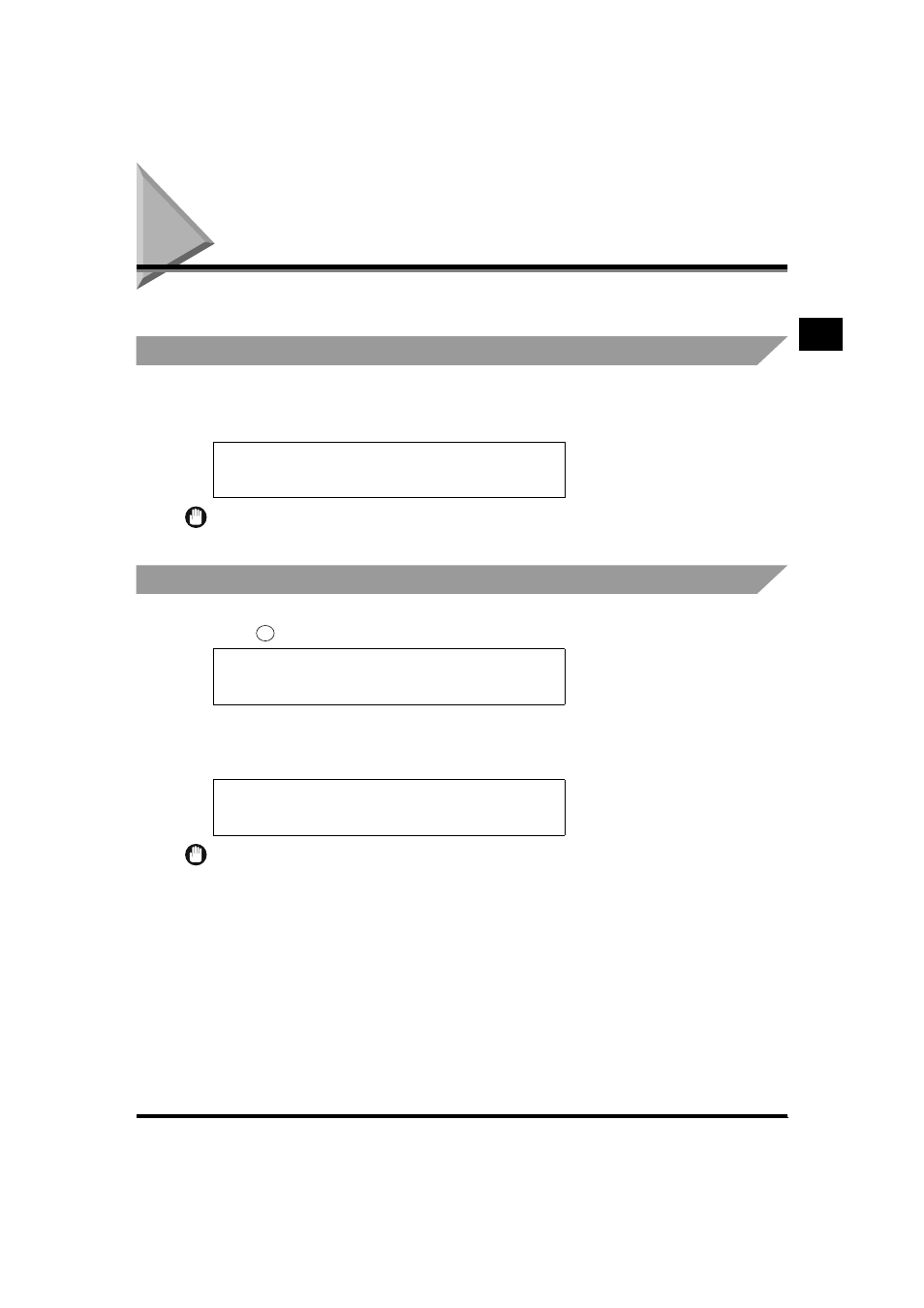
1-7
B
a
sic Cop
y
ing
1
Entering the Copy Quantity
Entering the Copy Quantity
The machine allows up to 99 copies to be made.
Specifying the Required Number of Copies
1
Press numeric buttons to enter the desired copy quantity (1 to 99).
The copy quantity appears on the right side of the display.
IMPORTANT
•
You cannot change the copy quantity while copying.
Changing the Copy Quantity
1
Press
(Clear) to clear the entered number.
2
Press numeric buttons to enter the desired copy quantity (1 to 99).
The copy quantity appears on the right side of the display.
IMPORTANT
•
You cannot change the copy quantity while copying.
100% AUTO PAPER
TEXT
10
100% AUTO PAPER
TEXT
01
100% AUTO PAPER
TEXT
10
C
