Getting started, Charging the battery, Turning on the device – Garmin Forerunner 310XT User Manual
Page 7
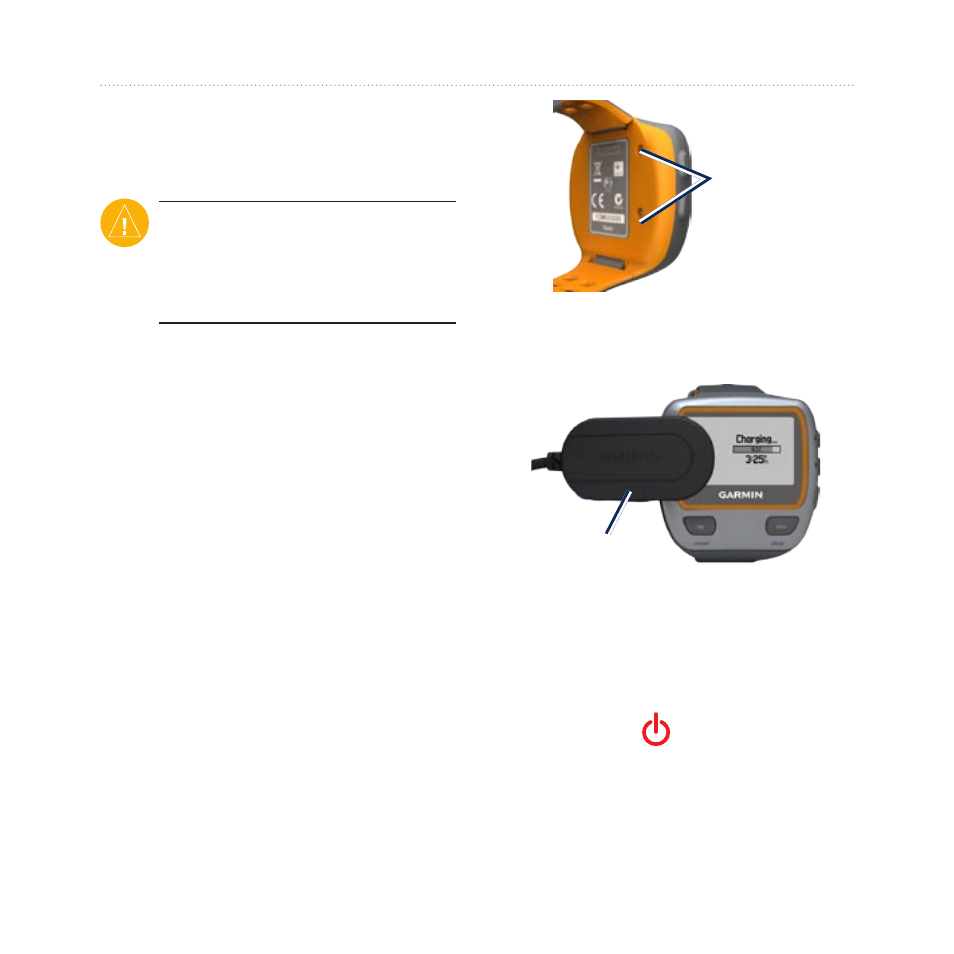
Forerunner 310XT Owner’s Manual
3
Getting Started
Getting Started
Charging the Battery
Caution: To prevent corrosion,
thoroughly dry the charging
contacts and the surrounding area
before charging.
tiP: The Forerunner will not charge
when outside the temperature range
of 32°F to 122°F (0°C to 50°C).
1. Plug the USB connector on the
charging clip cable into the AC
adapter.
2. Plug the AC adapter into a
standard wall outlet.
3. Align the charging clip posts with
the contacts on the back of the
Forerunner.
Contacts
4. Clip the charger securely over the
face of the Forerunner.
Chargng clp
A fully charged battery will last up to
20 hours, depending on usage.
Turning on the Device
Press and hold to turn on your
Forerunner.
This manual is related to the following products:
