Appendix, Resetting the forerunner, Clearing user data – Garmin Forerunner 310XT User Manual
Page 47: Caring for the forerunner
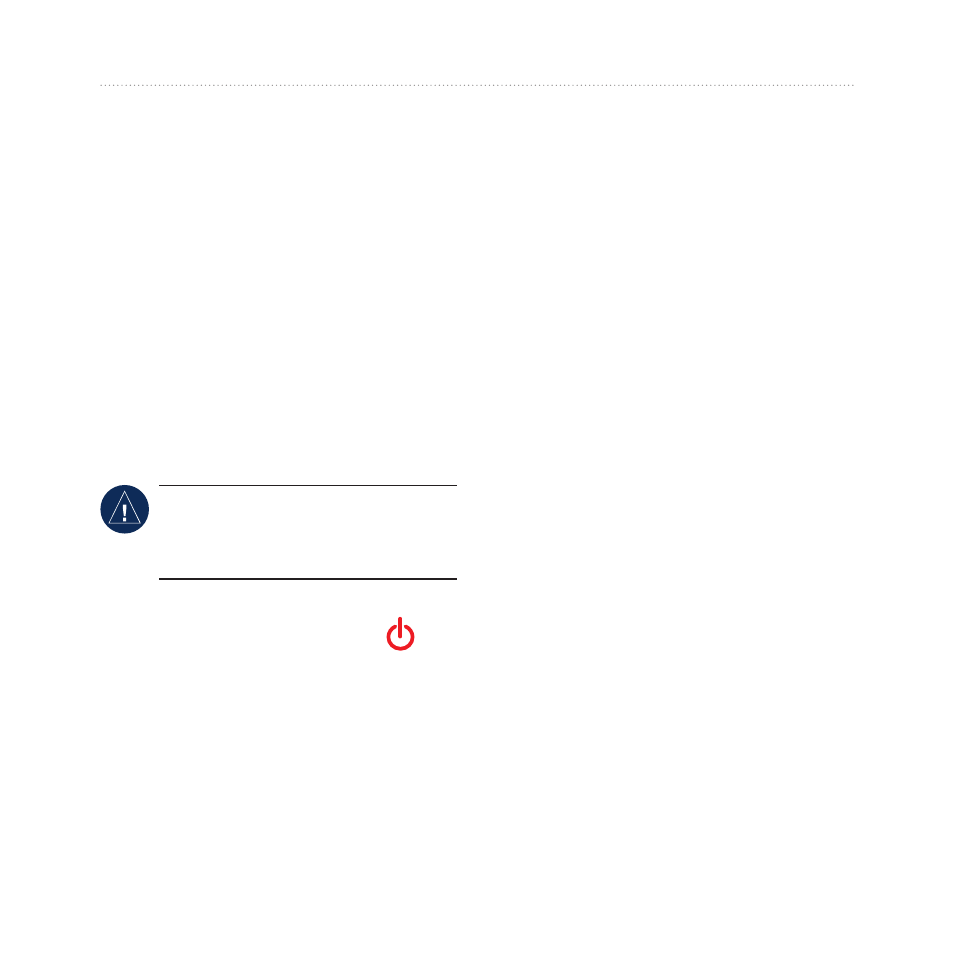
Forerunner 310XT Owner’s Manual
3
Appendix
Appendix
Resetting the
Forerunner
If your Forerunner is not operating
properly, press and hold
mode
and
lap/reset
simultaneously until the
screen goes blank (about 7 seconds)
to reset your Forerunner. This does
not erase any of your data or settings.
Clearing User Data
notiCe: This deletes all
user-entered information including
history.
1. Turn off the Forerunner.
2. Press and hold
mode
and
until the message appears.
3. Select
Yes
to clear all user data.
Caring for the
Forerunner
Clean the Forerunner or the optional
heart rate monitor using a cloth
dampened with a mild detergent
solution. Wipe dry. Avoid chemical
cleaners and solvents that may
damage plastic components.
Do not store the Forerunner where
prolonged exposure to temperature
extremes may occur (such as in the
trunk of a car), because permanent
damage may result.
User information, such as history,
locations, and tracks, is retained
indefinitely in the memory of the
unit without the need for external
power. Back up important user data
by transferring it to Garmin Connect.
See
.
