Changing the recording pixels (still images), P. 80, Approximate values for recording pixels – Canon PowerShot G10 User Manual
Page 82: Select the recording pixels
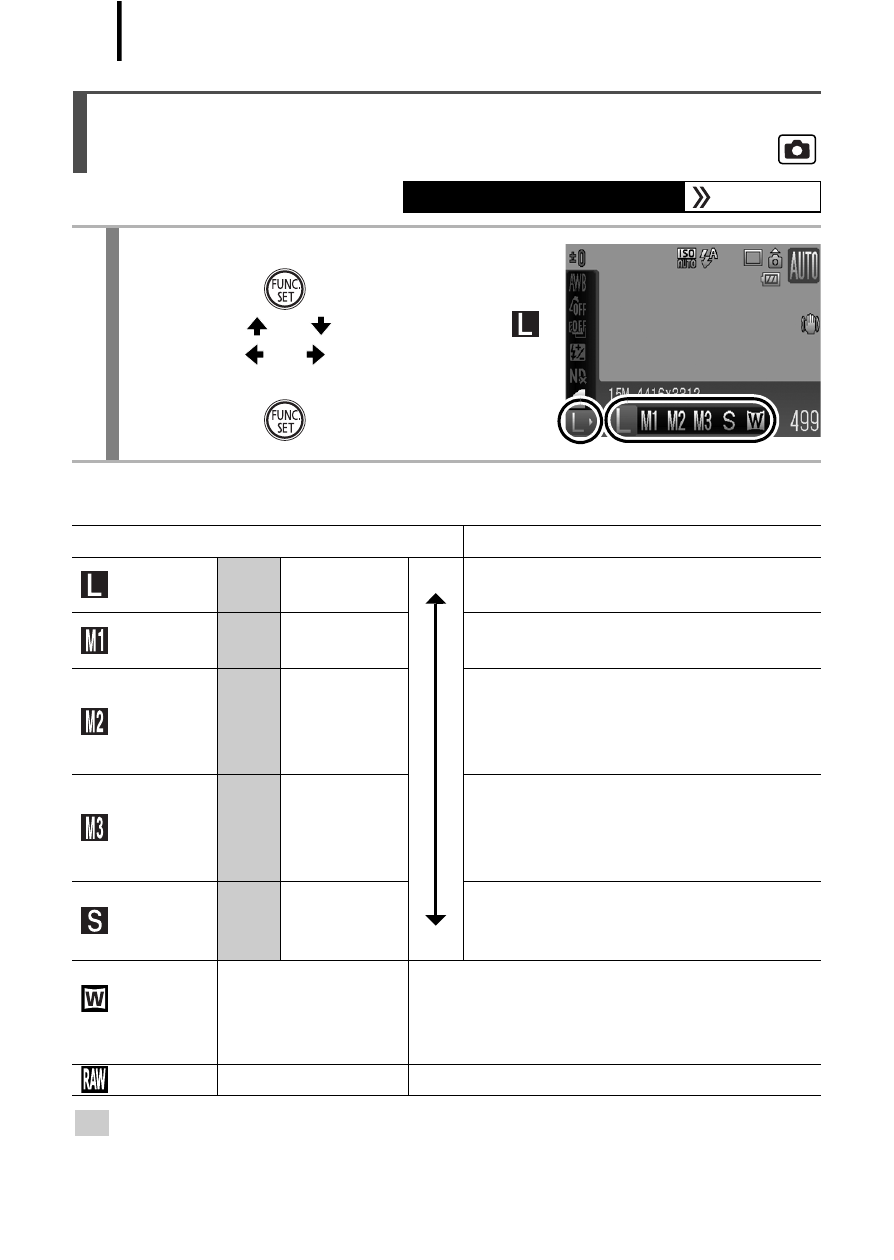
80
Approximate Values for Recording Pixels
: Approximate values for recording pixels with decimal fractions rounded off.
*1 rounded up to two significant figures according to CIPA standards. M is short for
megapixels.
*2 Paper sizes vary according to region.
Changing the Recording Pixels
(Still Images)
Available Shooting Modes
1
Select the recording pixels.
1. Press the
button.
2. Use the
or
button to select
and the
or
button to change
the recording pixels.
3. Press the
button.
Recording Pixels
Purpose*
2
Large
15M*
1
4416 × 3312 High
Low
Printing to about A2 size (Approx.
420 × 594 mm (16.5 × 23.4 in.))
Medium 1 9M 3456 × 2592
Printing to about A3 size (Approx.
297 × 420 mm (11.7 × 16.5 in.))
Medium 2 5M 2592 × 1944
Printing to about A4 size (Approx.
210 × 297 mm (8.3 × 11.7 in.))
Printing to about Letter size prints
216 × 279 mm (8.5 × 11 in.)
Medium 3 2M 1600 × 1200
Printing postcard-size prints
148 × 100 mm (6 × 4 in.)
Printing L-size prints 119 × 89 mm
(4.7 × 3.5 in.)
Small
0.3M
640 × 480
Sending images as e-mail
attachments or shooting more
images
Widescreen
4416 × 2480
Printing wide size prints (Images are
recorded with 16:9 aspect ratios. Areas
not recorded will display as black bars
on the LCD monitor.)
RAW
4416 × 3312
