P. 236), Shooting – Canon PowerShot G10 User Manual
Page 238
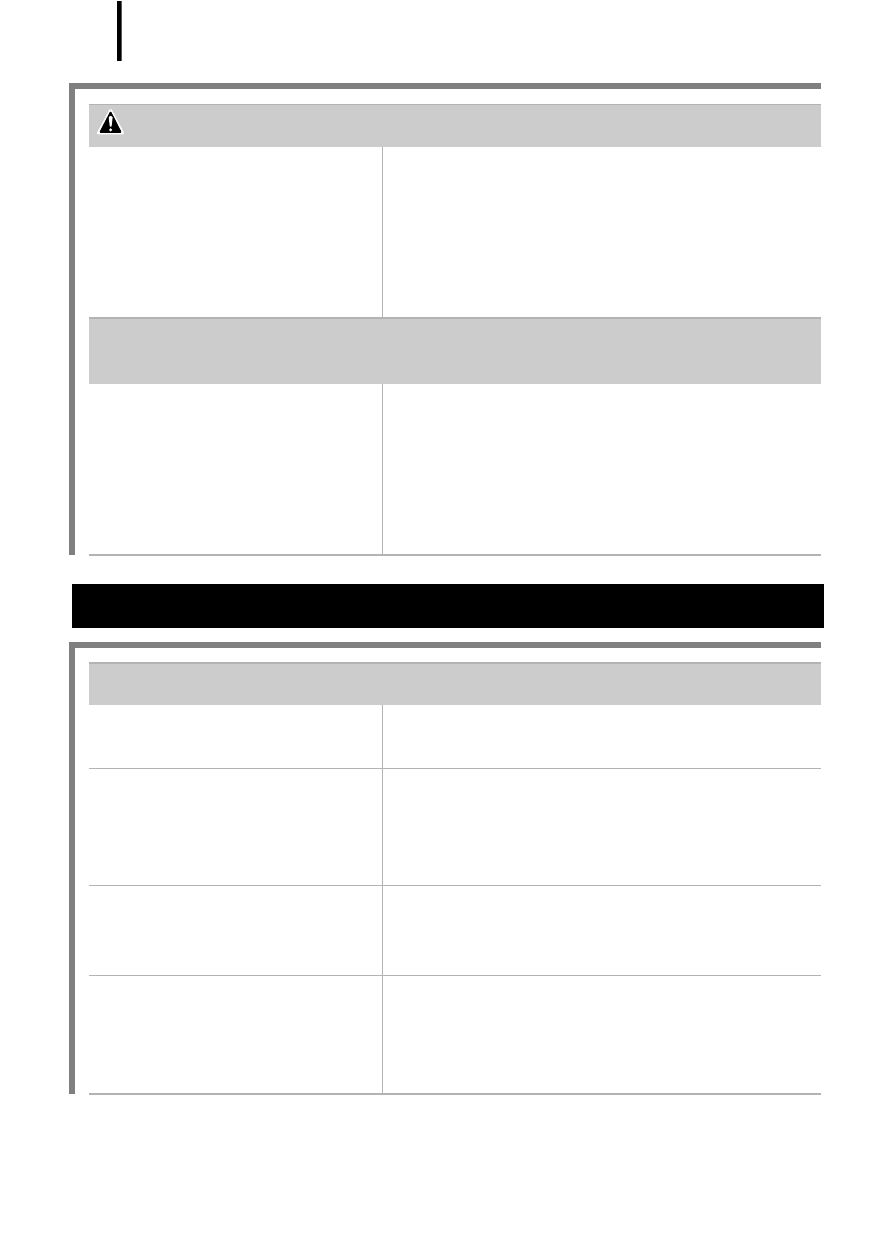
236
appears.
This displays when using
a memory card that has
print settings or transfer
settings set by other
DPOF-compliant
cameras.
z
These settings will be overwritten by
those set by your camera
,
.
Noise displays./Subject’s movements are
irregular.
Camera automatically
lightened the image
displayed on the LCD
monitor to make it easier
to see when shooting in a
dark area
z
There is no effect on the recorded
image.
Shooting
Camera will not record.
Camera is in playback
mode.
z
.
Camera is connected to a
computer/printer mode.
z
Switch to the shooting mode after
disconnecting the interface cable in
connecting to a computer/printer
mode.
Flash is charging.
z
When the flash is charged, the
indicator will light orange. Shooting is
now possible
.
Memory card is full.
z
.
z
If required, download the images to a
computer and erase them from the
memory card to make space.
