Interpolation using a previous standard curve – Bio-Rad Microplate Manager Software User Manual
Page 48
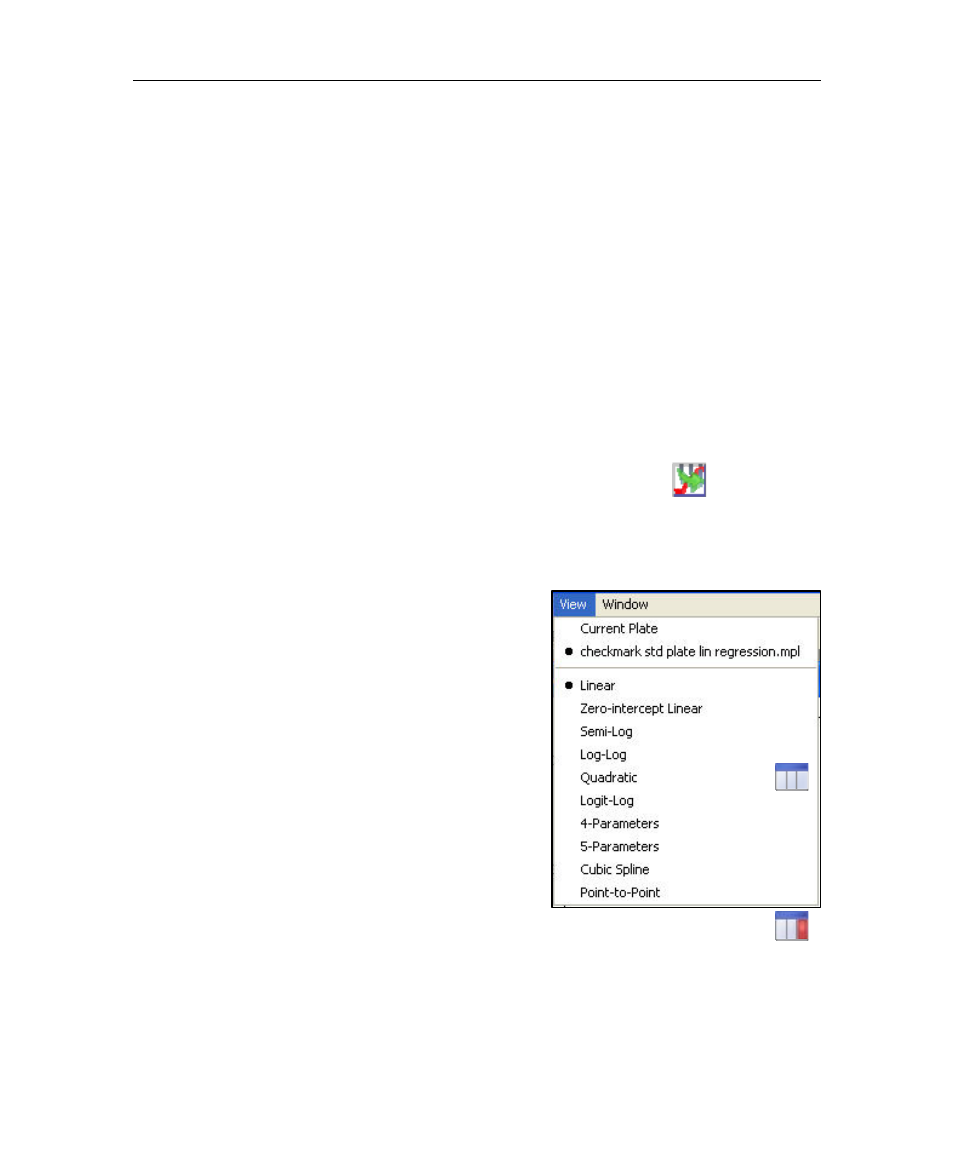
Analyzing Data Using a Standard Curve
40
A minimum number of standards that pass certain criteria are required for each type
of curve fit. For the best results, always use more than the minimum number of
standards required to do the calculation.
If these requirements are not met, the Fitting will Fail.
Interpolation Using a Previous Standard Curve
It is frequently convenient to run one plate containing all the standards for a standard
curve and other plates having only samples. The plate may contain one or two or
more standards if desired.
The Import Curve feature allows users to run a plate containing only samples and
determine concentrations from a previous standard curve file.
To use the Interpolate from a Previous Standard Curve feature, read a plate
containing samples.
1. Click the Curve Fit Plot icon on the main toolbar.
2. Click the Import Curve icon.
3. Choose the Standard Curve file you want to import.
Under the View menu, the current plate and the imported standard curve file are
displayed.
4. Select the plate with the imported
standard curve.
A standard curve will be drawn and the samples
for the current plate will be interpolated using
this imported curve.
5. Click on the Report icon on the main
toolbar to view the Table.
Make sure concentration is included in the
Sample Table by clicking on the Select Table
Columns icon. Enter a concentration unit in
the edit field on the Info Window in order to
have concentration unit included in the report.
It is possible to import more than one standard curve for easy comparison
between interpolated values for several standard curves.
The printed report will show only the samples and standards (if there are any) on the
current template.
