Entering and formatting experimental info, Entering dilutions – Bio-Rad Microplate Manager Software User Manual
Page 35
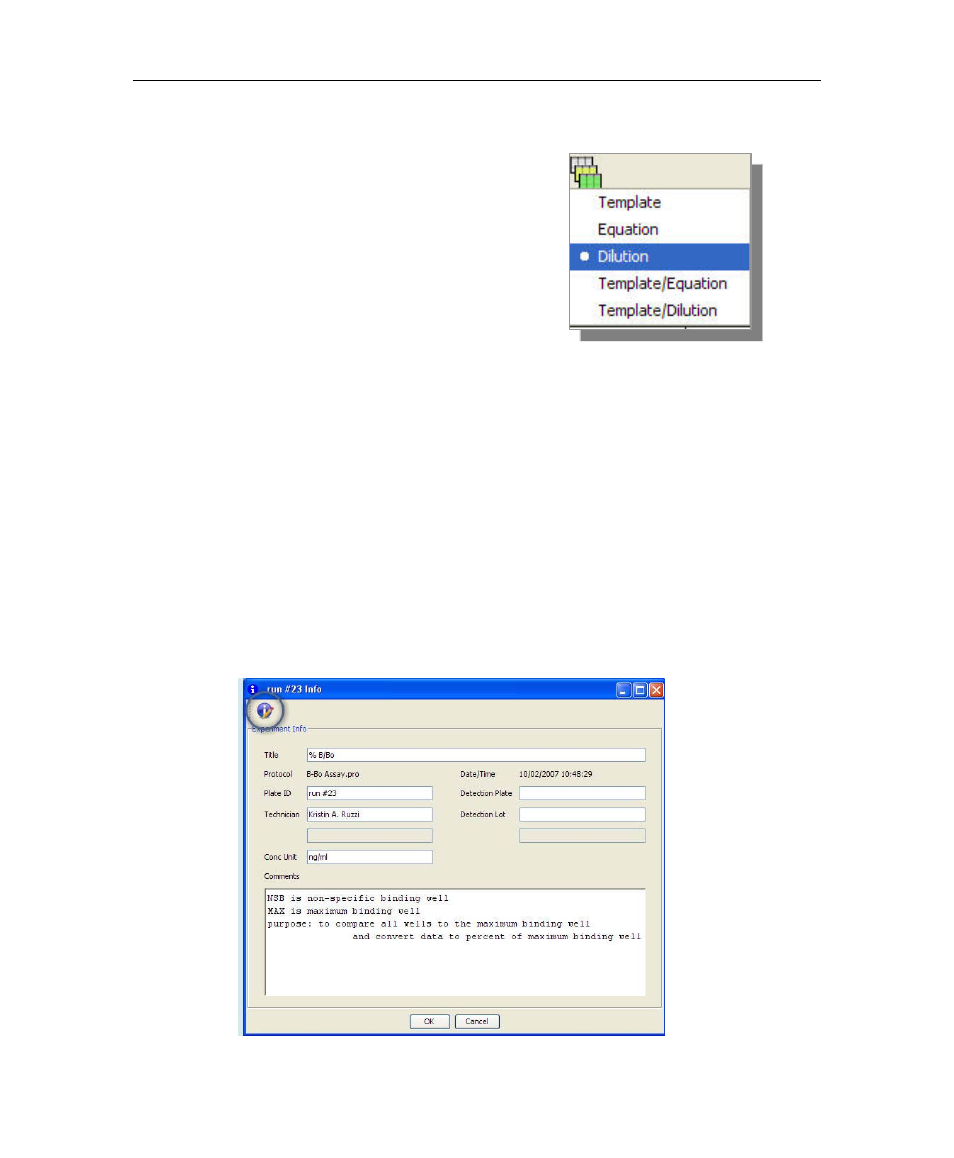
Setting up a Protocol
27
Entering Dilutions
Dilutions can be entered for any sample well
(except for blanks or standards).
To enter Dilutions:
1. Click the Template View icon.
2. Select Dilutions, or choose View >
Dilutions in the Main menu.
In the Dilution window, the default is all the wells
are
filled in with 1.0, indicating that the dilution is one (no dilution).
The dilution factor is the ratio of 1 to the value entered. For 1:2 dilution,
enter the dilution factor as 2. For a 1:100 dilution, enter a factor of 100.
In the Template/Dilutions view, the dilutions appear in the lower part of each well.
Entering and Formatting Experimental Info
1. Click on the Info icon.
2. Enter the Experimental Info for each plate read (title, operator,
concentration unit, or comments) to save this info with the protocol.
3. Add Labels or Customize the Label fields in the Info window by clicking on
the Format Info icon in the Info window.
