Bio-Rad PharosFX™ and PharosFX Plus Systems User Manual
Page 15
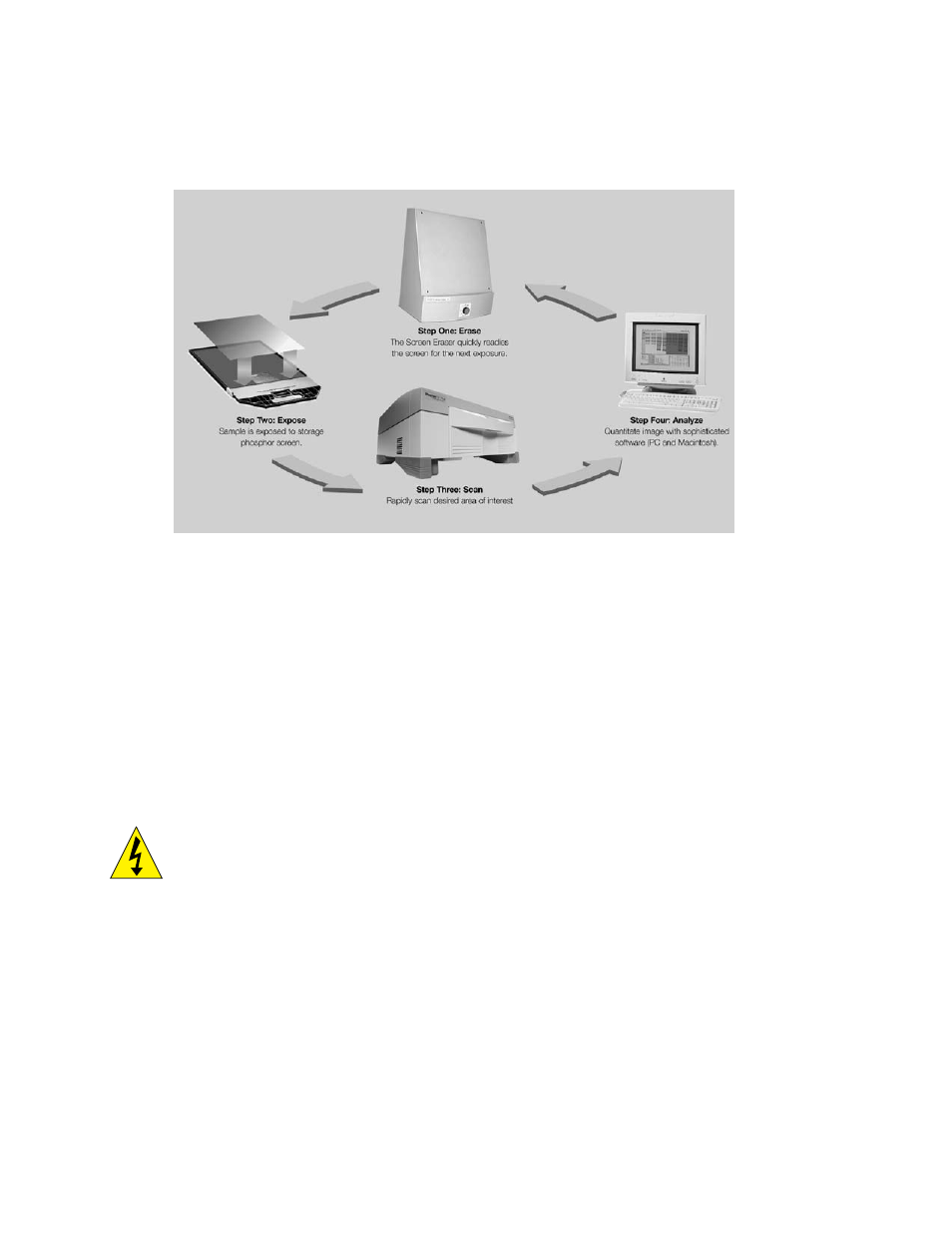
Upon completion of the four-step process, the storage phosphor screen can be erased and
the cycle repeated with a new sample.
Fig.2.9. Phosphor Imaging work flow
Section 3
System Installation
3.1 Operating Requirements
3.1.1 System Location
The PharosFX scanners and all peripherals should be located in an area that is free of
excessive dust or moisture, strong magnetic fields or ionizing radiation. It is also highly
recommended that the ambient temperature be stable and within the range of 10°C to 32°C
and the relative humidity not exceed 80%, noncondensing.
Laser Scanner and Host Computer
Warning: Care should be taken when lifting and moving the scanner to avoid personal
injury. It is recommended that two people, one on each side of the instrument, lift the scanner
from the bottom.
The scanner should be positioned on a level bench top with a minimum depth of 70 cm and
a height clearance of 35 cm. The scanner is 59 cm wide and you should allow additional
space for peripheral items such as screen erasers and exposure cassettes. You should
also allow easy access to the scanner power switch, which is located on the right hand side
of the unit.
The scanner should be placed where it can be easily connected to the host computer and
where there is adequate room to insert the sample tray into the front of the instrument.
The maximum distance between the host computer and the scanner should be three
meters and the system is supplied with a USB2 communication cable of this length.
Note: The host computer should be located at a workstation that minimizes operator
fatigue.
11
