Bio-Rad Experion Protein Analysis Kits User Manual
Page 34
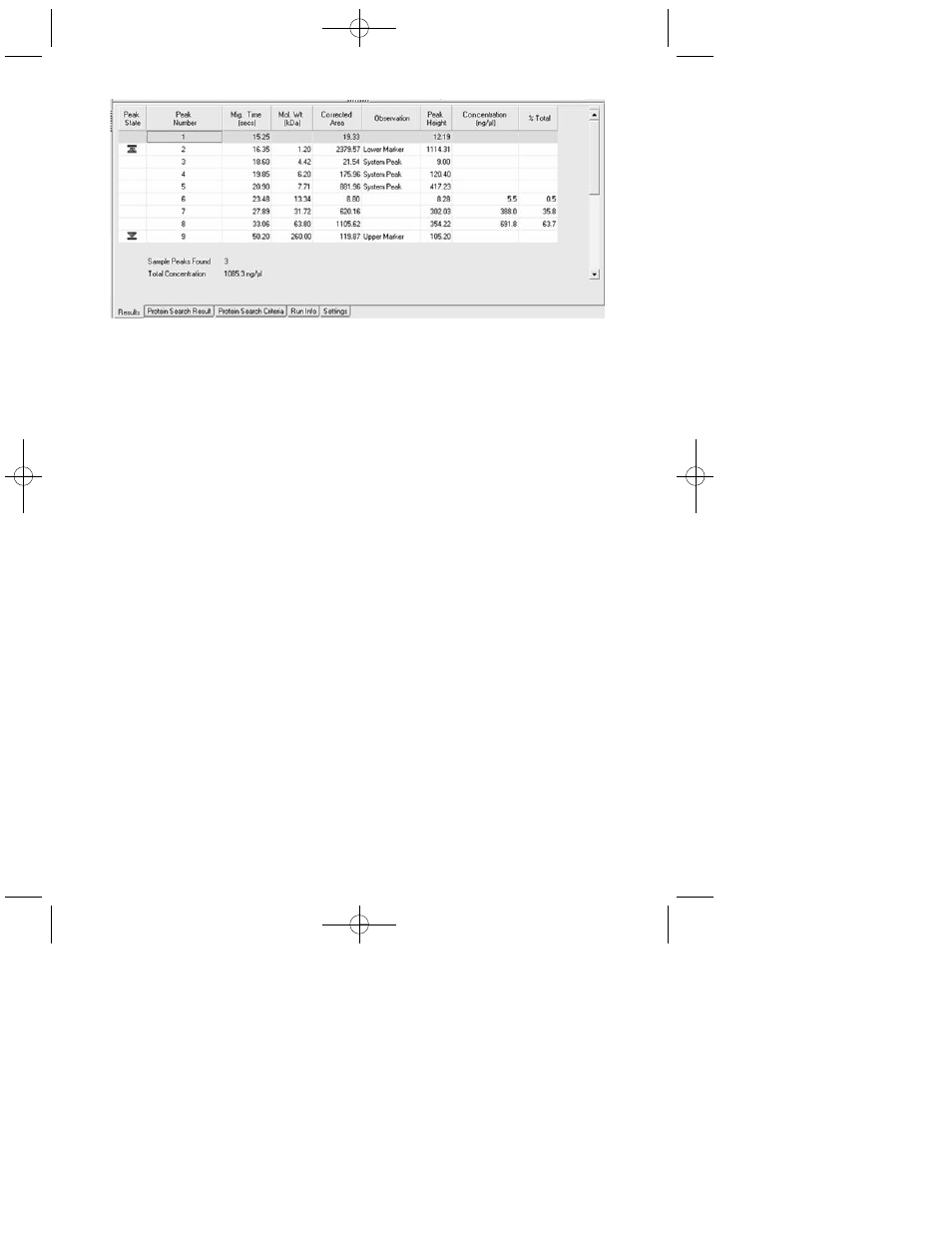
Results table generated by Experion Pro260 analysis.
Data Analysis: Normalization, Sizing, and Quantitation
Following separation, Experion software analyzes protein fragments using one or more of
the following:
•
Internal markers for normalizing the migration times of samples in different wells
•
Pro260 ladder for determining fragment size (sizing)
•
Internal markers or calibrants for determining concentration (quantitation)
Normalization: Aligning the Protein Peaks
To compensate for small variations in samples or factors influencing separation (pH, salt
concentration, injection volumes, separation field, etc.), Experion Pro260 analysis uses two
internal markers to normalize the migration times between samples. The two internal markers,
an upper marker (260 kD) and lower marker (1.2 kD), are included in the Experion Pro260
sample buffer. Therefore, both of these markers are added to each sample and the Pro260
ladder. Inclusion of these markers and the normalization process ensures that the system
software properly identifies peaks.
Protein Sizing
The first sample to be analyzed is the Pro260 ladder, a modified version of the Precision
Plus Protein
™
standards that has been optimized for automated electrophoresis on the
Experion system. The Pro260 ladder contains nine purified, recombinant proteins of
10–260 kD. Experion software constructs a standard curve of migration time as a function
of size from the Pro260 ladder separation. It then calculates the size of the proteins from
the sample wells by comparing their migration times to the standard curve.
Protein Quantitation
Experion software offers two different types of protein quantitation methods: percentage
determination and concentration determination. All protein quantitation measurements are
based on the time-corrected peak area (corrected area) of each peak identified in an
30
10010510A.qxp 2/13/2008 11:44 AM Page 30
