Bio-Rad Experion Protein Analysis Kits User Manual
Page 13
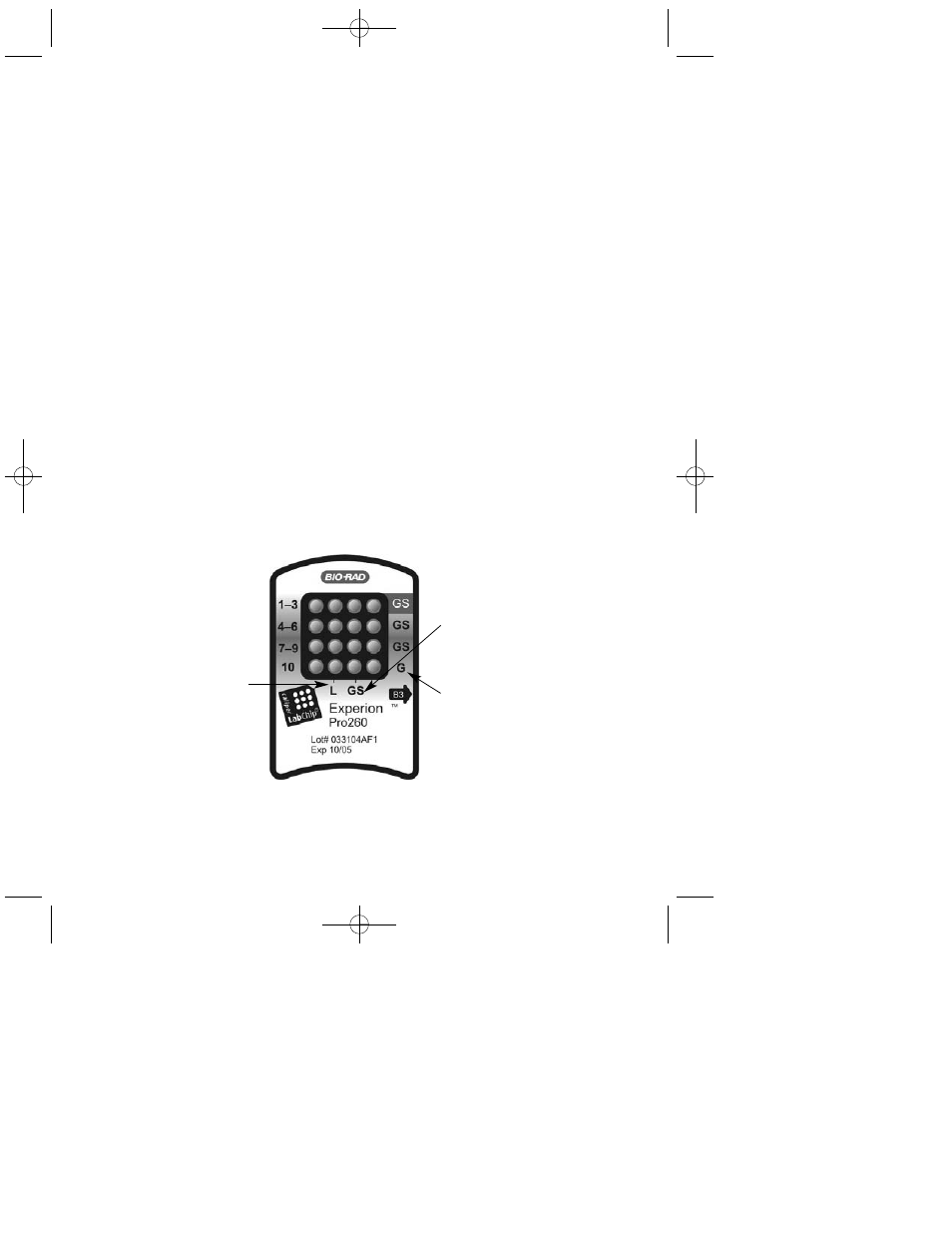
2.
Set the pressure setting to B and the time setting to 3, as specified by the alphanumeric
code on the chip (Figure 1.1).
3.
Open the Experion priming station by pressing down on the lever on the front.
4.
Place the chip on the chip platform, matching the arrow on the chip with the alignment
arrow on the chip platform. A post on the chip prevents insertion in the wrong position.
Do not force the chip into position.
5.
Carefully close the priming station by pressing down on the lid. The lid should snap
closed.
6.
Press the Start button. A “Priming” message appears on the screen of the priming
station, the priming station pressurizes, and the timer begins to count down. Priming
requires approximately 60 sec to complete. Do not open the priming station during the
countdown.
7.
An audible signal and “Ready” message indicate that priming is complete. Open the
priming station by pressing down on the release lever.
Note: If the lid sticks, press down on it while pressing down on the release lever.
8.
Remove the chip from the priming station, turn it over, and inspect the microchannels
for bubbles or evidence of incomplete priming. If the chip is primed properly, the
microchannels are difficult to see (it may be helpful to compare a primed chip to a
new, unused chip). If you detect a problem, such as a bubble or incomplete priming,
prime a new chip.
9.
Place the chip on a clean surface for loading.
1.2.8 Load the Chip
1.
Using a pipet, remove and discard any remaining GS from the gel priming well
(Figure 1.1).
2.
Pipet 12 µl GS into all four wells labeled GS (including the gel priming well) (Figure 1.2).
3.
Pipet 12 µl filtered gel (G) into the well labeled G (Figure 1.2).
Fig. 1.2. Experion Pro260 chip. GS, gel-stain solution; G, gel; 1–10, samples; L, Pro260 ladder.
9
Load GS into 4 wells labeled "GS"
Load ladder into the well labeled "L"
Load samples into wells 1–10
Load G into the well labeled "G"
{
{
10010510A.qxp 2/13/2008 11:43 AM Page 9
