5 results and settings – Bio-Rad Experion Protein Analysis Kits User Manual
Page 27
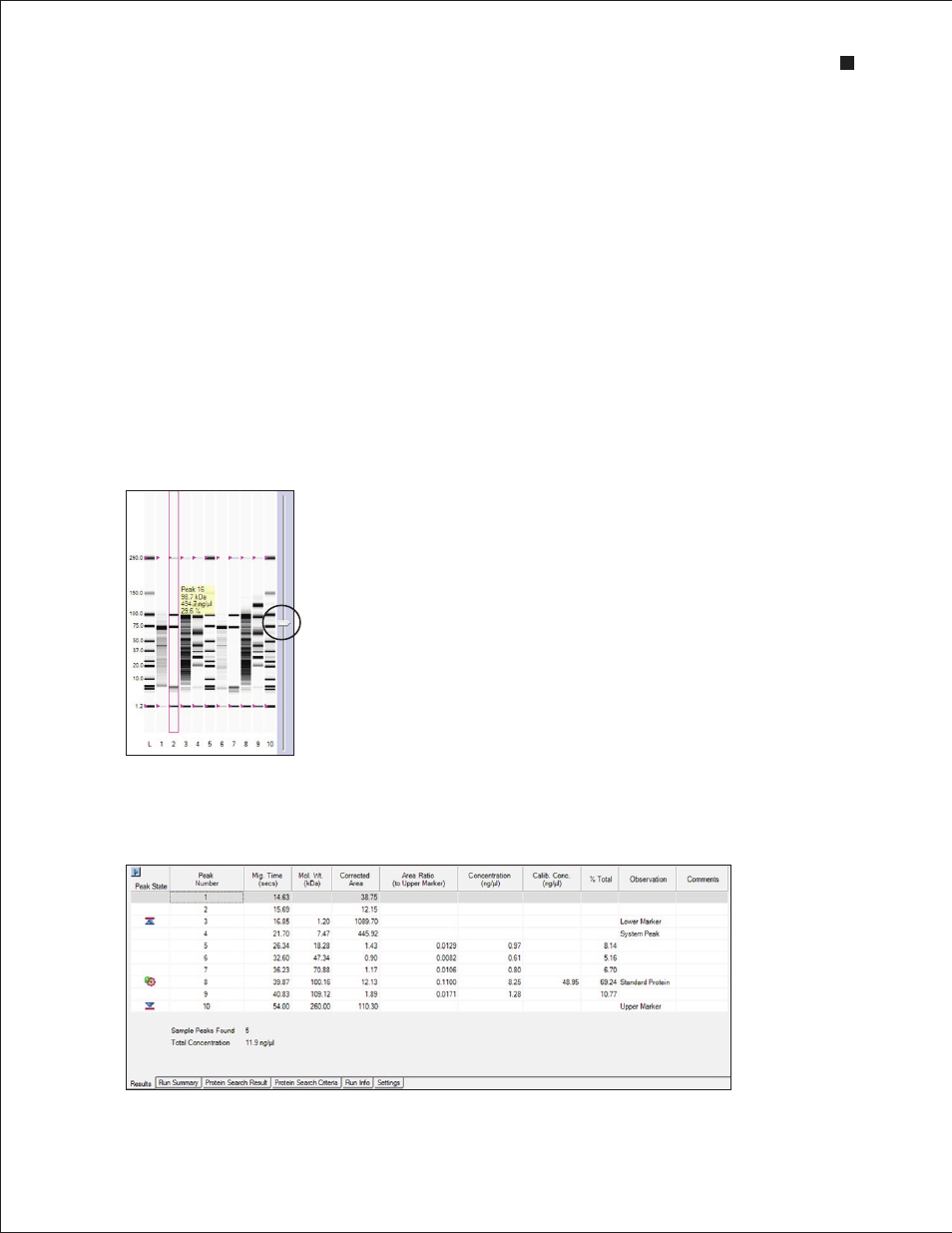
Technical Support: 1-800-4BIORAD • 1-800-424-6723 • www.bio-rad.com
23
4.1.4 Gel View
Experion software converts electropherogram data into densitometric bands, which appear in the virtual
gel (Figure 4.8). Each lane of the virtual gel corresponds to a different sample, and all samples from a
chip are shown in a single gel view. When a sample is selected for view as an electropherogram, the
corresponding lane in the virtual gel is outlined in pink.
Place the cursor over an area in the virtual gel to view its estimated size in kilodaltons (“kDa”). If a band
corresponds to a peak identified by Experion software, view the peak number and calculated size,
concentration, and percentage of total protein by placing the cursor over the band (Figure 4.8).
Right-click on a band to select it. A pink arrow appears above the selected band in the virtual gel, and
an inverted black arrow appears above the corresponding peak in the electropherogram. The peak
number and corresponding data also appear highlighted in the Results table. Only one peak can be
selected at a time.
To select a different color scheme, choose View > Gel Color and select a color from the list. By default,
the gel view displays bands as black signals on a white background.
To change the contrast of the bands, use the sliding cursor (Figure 4.8). Changing the contrast does not
change the data, but it may improve visualization of faint bands in the virtual gel.
Fig . 4 .9 . Results and settings . Shown is the Results table for a single sample.
4.1.5 Results and Settings
The six results and settings tabs (Figure 4.9) present options for viewing, customizing, and analyzing the
separation data (see Section 4.3, Using Results and Settings to View and Annotate Data).
Experion Pro260 Analysis Kit
Fig . 4 .8 . Gel view . Place the cursor over a band in the gel view to display the peak number, size,
concentration, and % of total protein. Move the sliding cursor to adjust band intensity.
Sliding cursor
