Frequently asked questions – Bio-Rad CFX Automation System II User Manual
Page 44
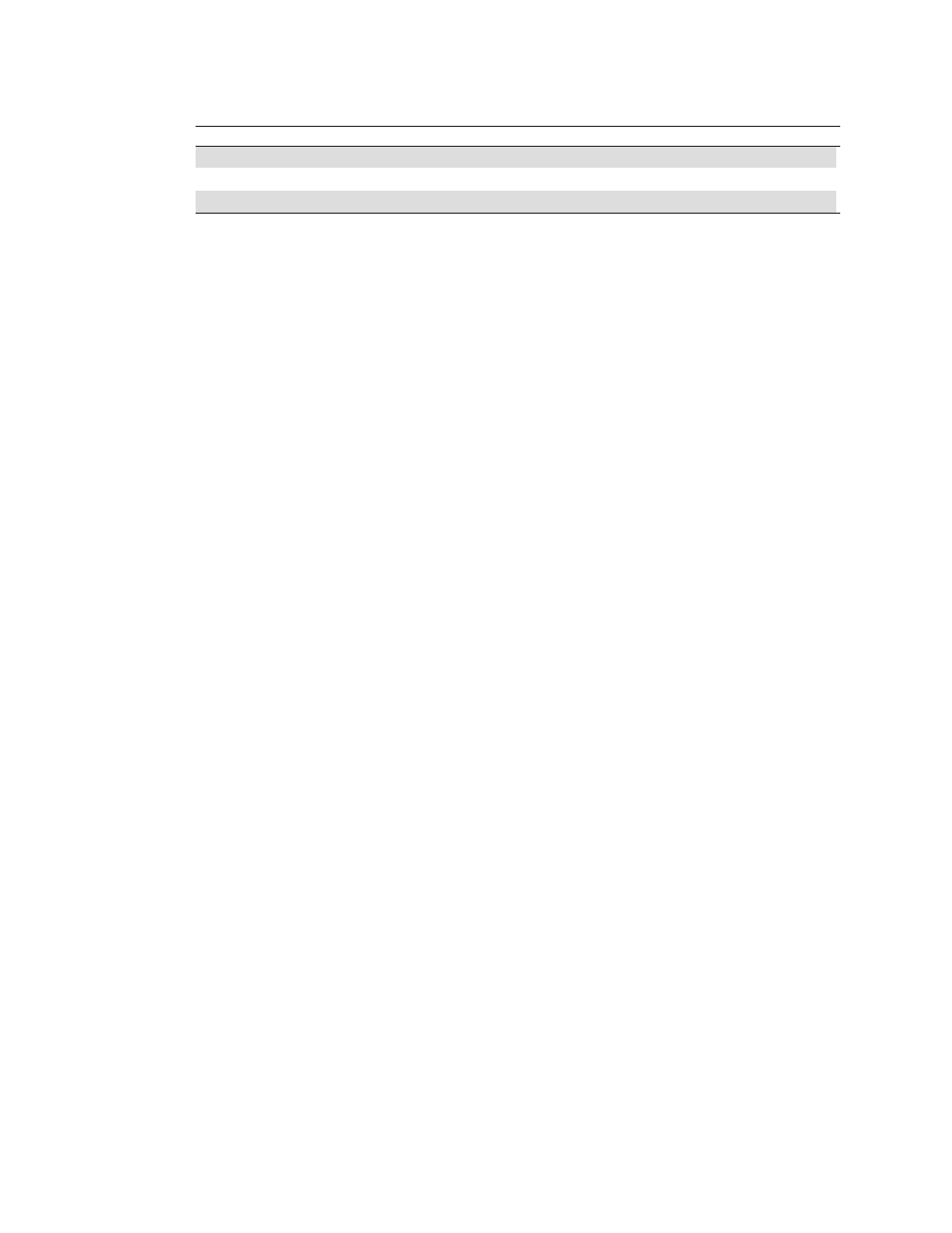
36 |
CFX Automation System II
Chapter 3: Resources
36 |
Table 13. Causes and solutions for a CFX Automation System II not starting up.
Possible Cause
Solution
Power cord not firmly attached
Verify power cord is securely seated in receptacles
Bad fuse
Replace fuse(s). See Changing the Fuses
Fuse configuration not correct
Frequently Asked Questions
Q: Which way should I place my plates in the rack?
A: Plates should be placed with well A1 facing outward (Figure 20).
Q: I’ve set up my plate list and want to start the automation run. Why is Start disabled?
A: If you have two CFX Systems configured with the plate handler, you must select the desired
CFX System(s) before starting the automation run. If a CFX System is not selected, the Start
button is disabled.
The Start button will be disabled if the plate handler or selected CFX Systems are not
connected. Confirm the CFX Systems and plate handler are powered on and cords are
properly connected.
The
Start button will be disabled if the selected CFX System is already in use.
The Start button will be disabled if CFX Manager Software is closed after opening the
automation software.
Q: Why is Repeat row 1 until rack is empty disabled?
A: Only a single row can be defined in the plate list to use this feature. Additionally, Match
Barcodes must not be selected.
Q: Why is Run Plate Anyway disabled?
A: When Match Barcodes is selected, the CFX System can run plates only after pairing them
with the protocol and plate files (or LIMS or PrimePCR
™
file) identified by that barcode in the
plate list. When Match Barcodes is selected and the system is unable to scan or match a
barcode, the only available options are Pause and Notify or Skip and Notify (see Table 10).
Q: I’ve already started an automation run. I’d like to rearrange plates in the rack. Can I do this?
A: Yes, plates in the rack can be rearranged once an automation run has begun. If barcoded
plates are being used, and both Scan Barcodes and Match Barcodes are selected, you
may rearrange the plates in the rack and do not have to modify the order of the plate list in
the automation software. However, if Match Barcodes is not selected, you must rearrange
the order the plates appear in the automation software to match the physical order of the
plates in the rack. Failure to do so will result in the incorrect pairing of protocol and plate files
(or LIMS or PrimePCR files) with the plates.
