Pages – B&G Triton Display User Manual
Page 8
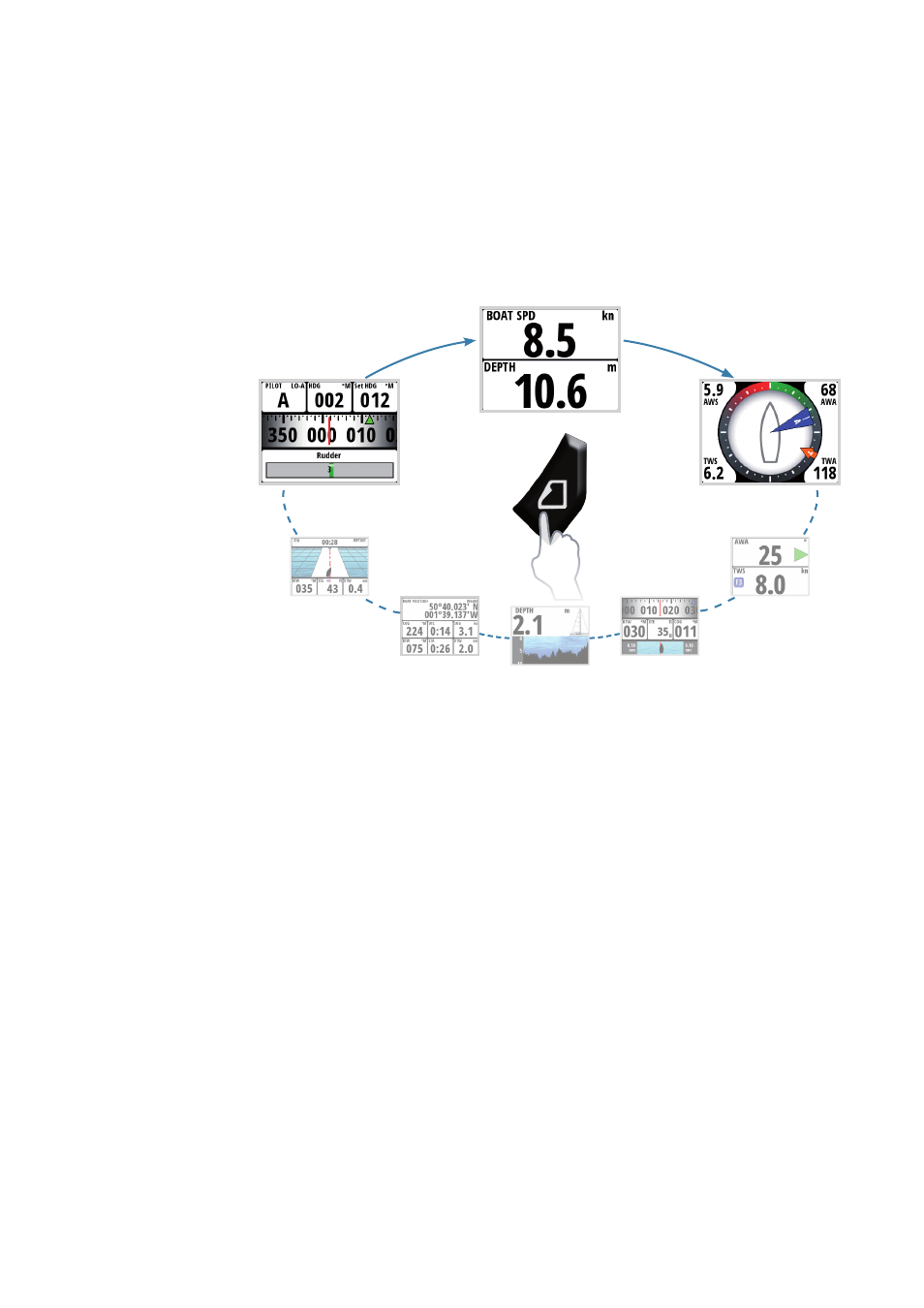
6 |
Operation |
Triton Operation Manual
Pages
From new the display shows eight default data pages. Data pages show a variety of boat data
and information available from sensors and devices on the Network.
The display default pages show: Basic speed/depth, wind composite, basic wind/speed,
steering, depth history, GPS, highway and autopilot.
Each press of the page key will change the current data page to the next preselected page in
the cycle.
¼
Note:
Pressing the page key will change the data pages in sequence and in continuous
rotation.
You can choose to have up to eight pages as part of the data page cycle, these can be any
combination of the eight default and nine template pages available from the pages menu.
¼
Note:
Only seven pages will be available when in Instrument Only display mode.
¼
Note:
Two or more pages need to be enabled for the page key to function.
