Standby mode (manual helm steering), Auto mode (compass steer mode) – B&G Triton Display User Manual
Page 43
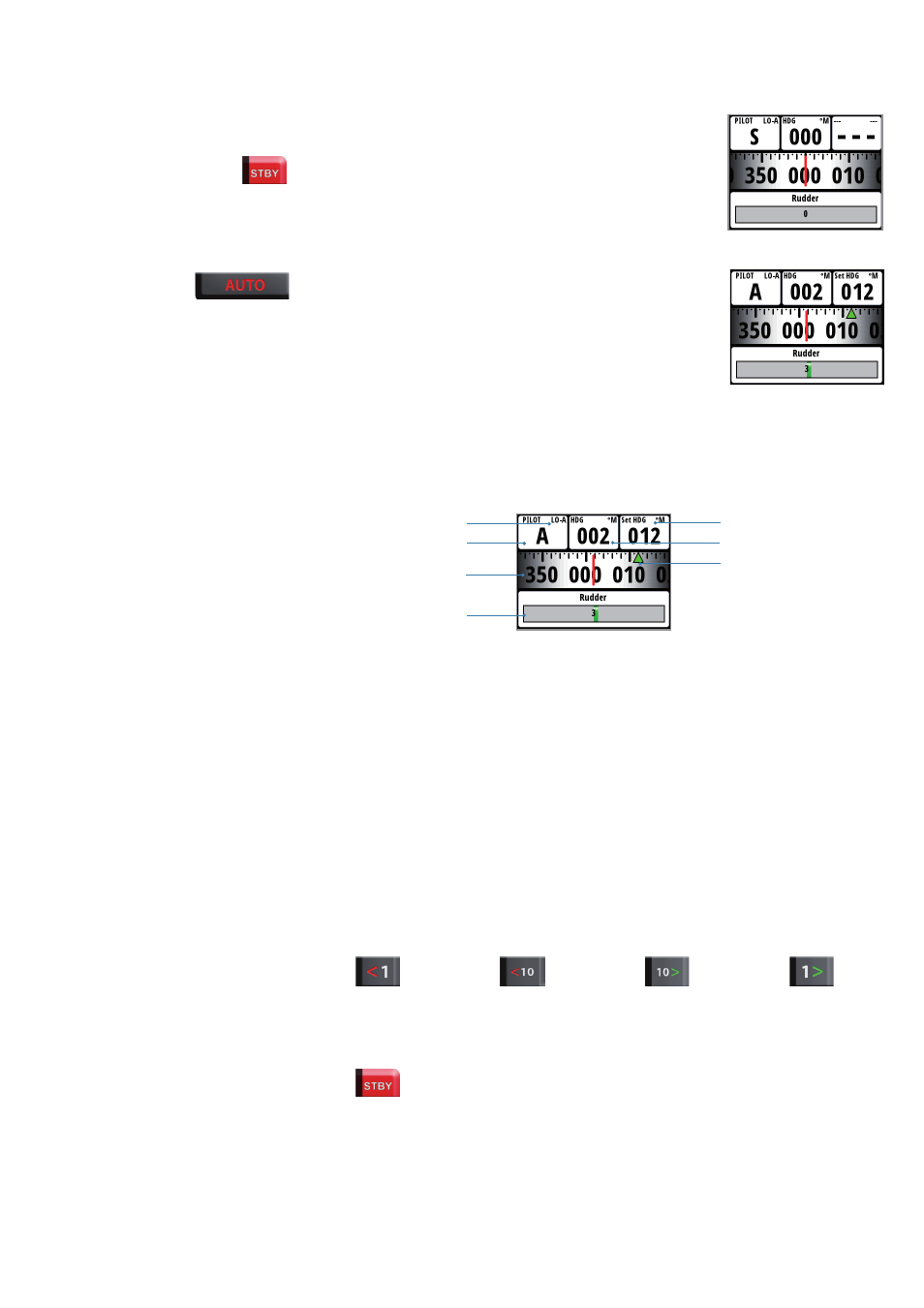
| 41
Autopilot |
Triton Operation Manual
Standby mode (Manual helm steering)
The autopilot must be in Standby mode when you steer the boat
at the helm.
You can switch the autopilot to Standby mode at any time by a
short press on the ‘STBY’ key.
Auto mode (Compass steer mode)
When the ‘Auto’ key is pressed, the autopilot selects the current
boat heading as the set course. The autopilot will keep the boat
on the set course until a new mode is selected or a new course is
set with the ‘Course’ keys. Once the course is changed to a new set
course, the boat will automatically turn to the new heading and
maintain the new course.
¼
Note:
The autopilot will continue to steer to the set heading until
the mode is changed or the autopilot is turned to Standby (disengaged).
Autopilot - Auto page
The wind display presents the following information:
5
6
7
4
2
3
1
1
Response mode
2
Autopilot mode: A = Auto mode
3
Compass graphic (Heading)
4
Rudder angle graphic
5
Set Heading
6
Heading
7
Set heading indicator - Green = Starboard / Red = Port
Steering via the Pilot controller
Steer port,
1°/press
Steer port,
10°/press
Steer stbd.,
10°/press
Steer stbd.,
1°/press
Regain manual steering by pressing the ‘STBY’ Key
