Wind mode – B&G Triton Display User Manual
Page 44
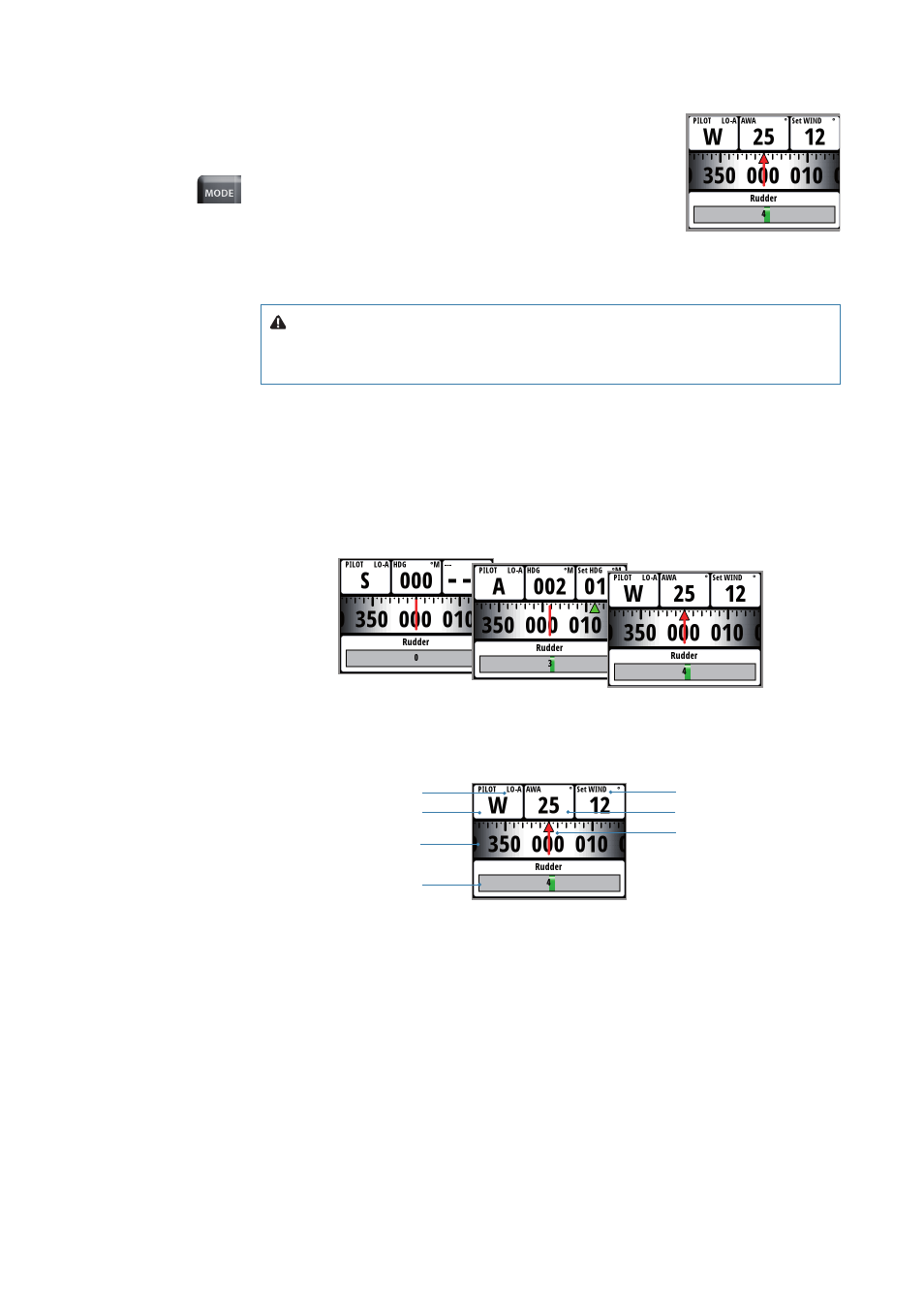
42 |
Autopilot |
Triton Operation Manual
Wind mode
When Wind mode is selected the autopilot stores the current
wind angle and adjusts the course of the boat to maintain this
wind angle.
To select Wind mode set the autopilot to Auto mode then press
the ‘Mode’ key. The Wind mode symbol (W) is shown on the
display and Wind mode is engaged
The autopilot will keep the boat on the set wind angle until a new mode is selected or a new
wind angle is set.
Warning:
In wind mode the autopilot steers to the apparent or true
wind angle and not to a compass heading. Any wind shift could result in
the vessel steering on a undesired course.
¼
Note:
The Wind mode is only available if the autopilot boat type is set to Sail.
Prior to entering Wind mode the autopilot system should be operating in Auto, with valid
input from the wind transducer.
Enter the Wind mode by pressing the ‘Auto’ key then the ‘Mode’ key until W appears in the top
left corner of the display.
Autopilot - Wind page
The wind display presents the following information:
5
6
7
4
2
3
1
1
Response mode
2
Autopilot mode: W = Wind mode
3
Compass graphic (Heading)
4
Rudder angle graphic
5
Wind angle
6
Apparent / True Wind angle (depending on wind setting)
7
Set Wind Angle
The set heading and set wind angle are entered from the compass heading and the
masthead unit at the moment the Wind mode is selected. From that point the autopilot will
change the course to maintain the wind angle as the wind direction may change.
¼
Note:
If the wind direction changes by more than a set limit a Wind shift alarm will sound.
