Amico SSM Monitor Arms (Side to Side) User Manual
Page 22
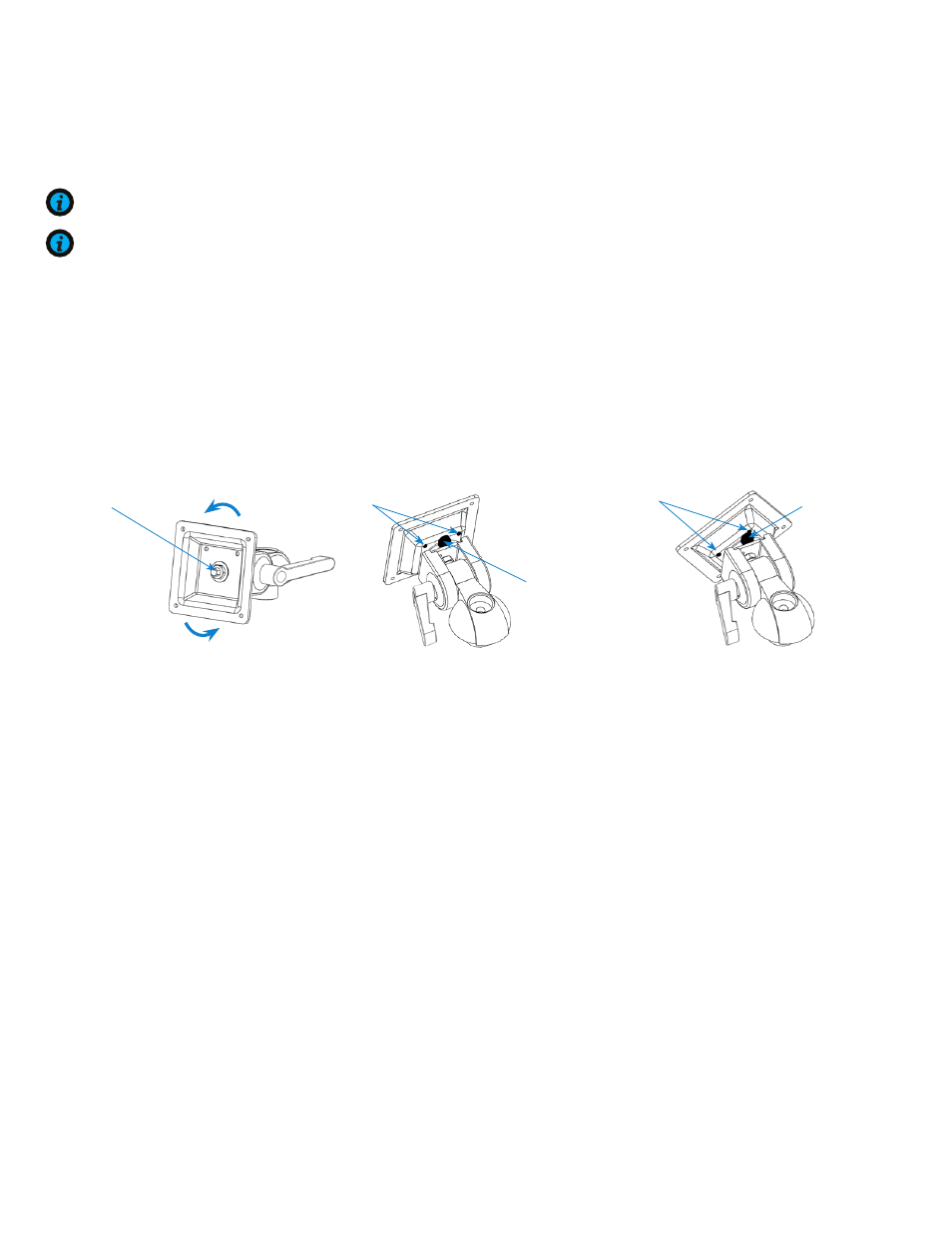
19
Amico Accessories
NOTE:
Lock-out feature only available for monitors using VESA adapters
NOTE:
Lock-out is useful for shorter cables.
It prohibits the rotation of the monitor to +/- 15 degrees.
1. Remove the monitor by removing the four VESA 75 screws (or VESA 100 users, the inner screws that holds the
VESA 100 adapter to the VESA 75 adapter) Loosen the rotation tension bolt approximately 1 full turn at the
center of the VESA adapter and rotate the VESA head to locate the VESA rotation stoppers on the two sides of
the built in stopper
(Figure 1 )
2. Re-mount the monitor (refer to page 10).
Grab the monitor itself and turn to desired angle.
The head will stop at
the location of the stopper and prohibit further movement.
(Figure 2 and 3)
(Figure 3)
Built in Stopper
VESA Rotation Stopper
(Figure 2)
VESA Rotation Stopper
Built in Stopper
Rotational Tension Bolt
(Figure 1)
Section 4: Adjustments
Portrait and Landscape Limiter
