Great Plains YP825A Operator Manual User Manual
Page 94
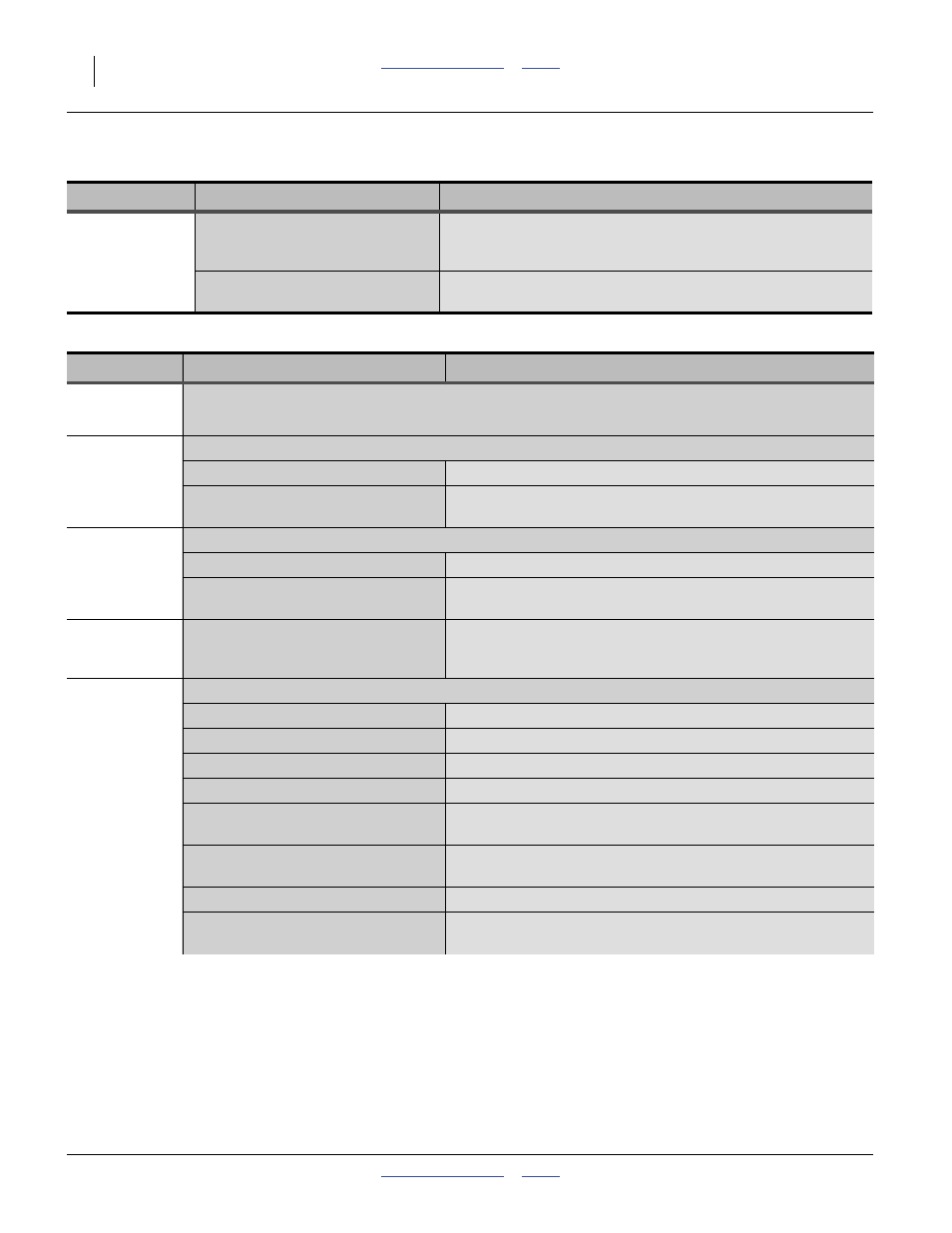
90
YP425A, YP625A and YP825A
Great Plains Manufacturing, Inc.
401-651M
2014-08-15
Twin Rows
were timed
but became
out of time.
Timing will change when a
population change has been
made.
Re-time meters from the population based timing chart.
Chain has jumped.
Check sprockets and chain for excessive wear or rusty stuck
links.
Population Related
Problem
Cause
Solution
General Troubleshooting
Problem
Cause
Solution
Population
Alarms
See “Population Troubleshooting Charts” on page 86.
Excess Seed
Remaining
See “Population Troubleshooting Charts” on page 86.
Field size different.
After ruling out population problems, re-check geography.
Excessive gaps between planter
passes.
Adjust marker, page 165.
Seed
Consumption
Too High
See “Population Troubleshooting Charts” on page 86.
Field size different.
After ruling out population problems, re-check geography.
Excessive overlap.
Irregular shaped field.
Adjust marker, page 165.
Rows Not
Planted
If not detected by optional seed
monitor, check for plugged row-unit
seed tube
Lift planter, expose bottom of seed tube and clean out.
Uneven
seed
spacing
See “Population Troubleshooting Charts” on page 86.
Excessive field speed.
Reduce field speed.
Unclean seed.
Use clean seed.
Damaged seed tube
Inspect; repair or replace.
Seed-Lok
®
plugging.
Lock up Seed-Lok
®
Row-unit discs not turning.
See “Row-unit discs not turning freely” in this
Troubleshooting chart.
Worn/rusted sprockets and/or chain
idler or bearings.
Check and replace any worn/rusted sprockets or chain idlers.
Partially plugged row-unit seed tube. Lift up planter, expose bottom of seed tube and clean out.
Lack of proper seed lubrication on
seed.
