Ridge and bed planting, Monitor setup – Great Plains YP825A Operator Manual User Manual
Page 23
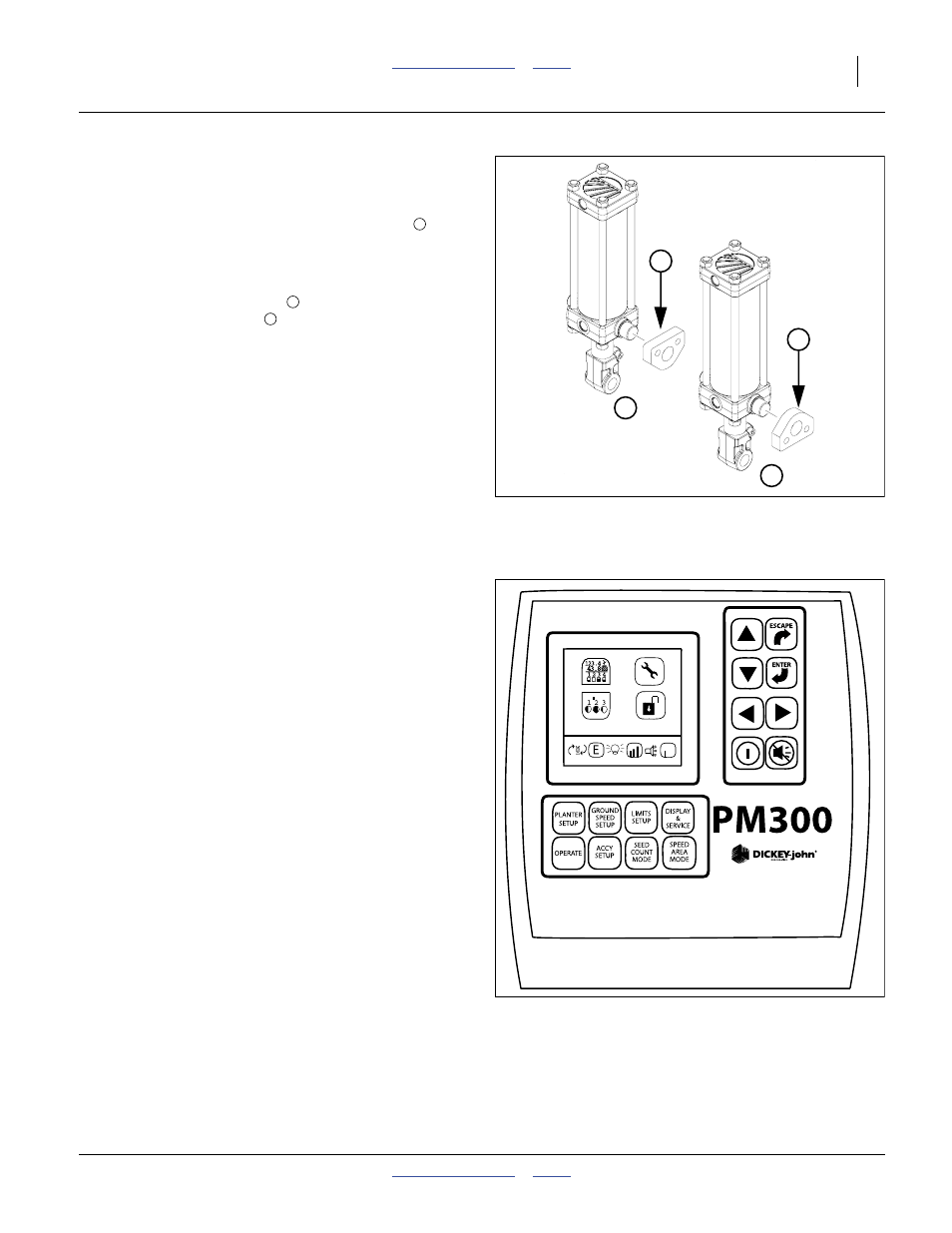
Great Plains Manufacturing, Inc.
Preparation and Setup
19
2014-08-15
401-651M
Ridge and Bed Planting
Refer to Figure 13
To prepare the planter for ridge planting, lower the gauge
wheels by inverting the cylinder mounting blocks
. This
adjustment raises the planter by about
2.5 inches (6.4 cm).
Refer to Figure 13
Standard planting is shown at
.
Ridge planting is shown at
1.
Block up the frame to remove weight from tires.
2.
At each of the four lift cylinders, remove the four
5
⁄
8
inch cap screws attaching the mounting blocks to
the frame.
3.
Invert mounting blocks and reinstall cap screws.
Torque to specification.
4.
Make the same adjustment at all four wheels.
Monitor Setup
Refer to Figure 34
The standard DICKEY-john
®
PM300 system monitors
the following elements of a YP425A, YP625A and
YP825A planter:
• Seeds at each row unit seed tube.
• Ground speed.
See “Seed Monitor Console Installation” on page 163.
Refer to the DICKEY-john
®
PM300/PM332/PM400
Operator’s Manual for monitor operations.
After installation, and prior to first field use, the monitor
must be setup with the row spacing and speed sensor
constant, as well as your preferences for information
display. Row count is auto-assigned, but any other
factory defaults are not likely to be correct for your
planter.
Row spacing data may be found in the Appendix.
For speed setup, Great Plains recommends using the
400-foot calibration described in the DICKEY-john
®
manual, rather than using a theoretical “# of pulses”.
Perform the calibration run in representative field
conditions, as soil conditions, surface looseness and
other tillage practices can cause variations in the
effective rolling radius of the ground drive wheel.
Prior to each planting session, set any desired limits for
speed and population for the current crop.
Figure 13
Cylinder Mounting Blocks
32046
8
9
7
9
Figure 14
Monitor Primary Screen
29971
