Great Plains 3N-4025P Operator Manual User Manual
Page 98
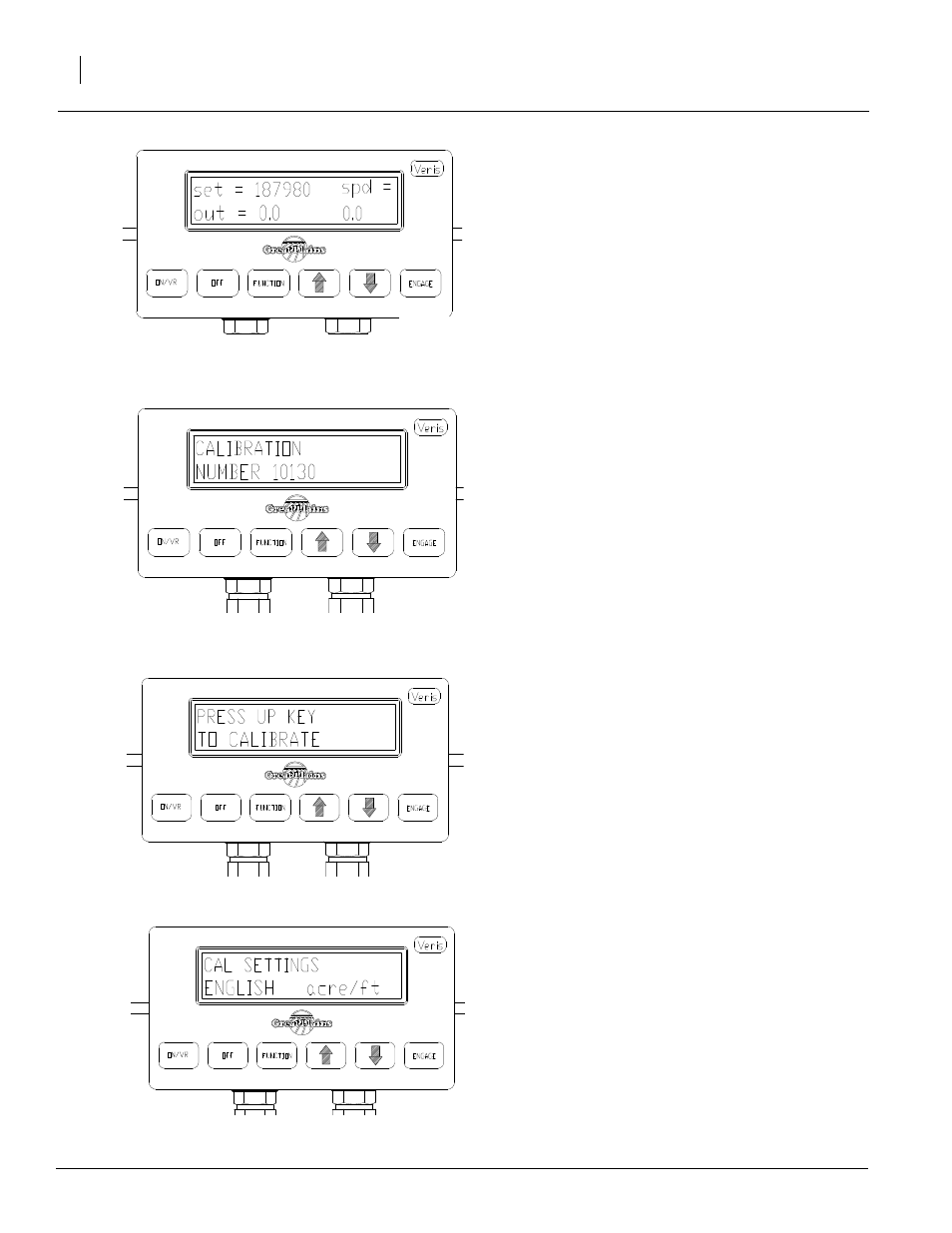
3N-4010P, 3N-4015P, 3N-4020P and
3N-4025P
196-286M
4/23/2010
96
Refer to Figure 4
Set the desired rate by using the Up/Down arrow
keys.
Refer to Figure 5
Press the Function key until calibration number
window appears. Select drive calibration number
based on row spacing and metering wheel, from
chart on page.
Refer to Figure 6
Press Function key until the calibration window
appears. Use Up/Down arrow keys to set calibra-
tion number.
Refer to Figure 7
This is the first window that appears in calibration
mode. Press Function key to accept or Up key to
change to metric settings.
22710
22778
22717
22718
Figure 7
Figure 6
Figure 5
Figure 4
This manual is related to the following products:
