Great Plains 3N-4025P Operator Manual User Manual
Page 125
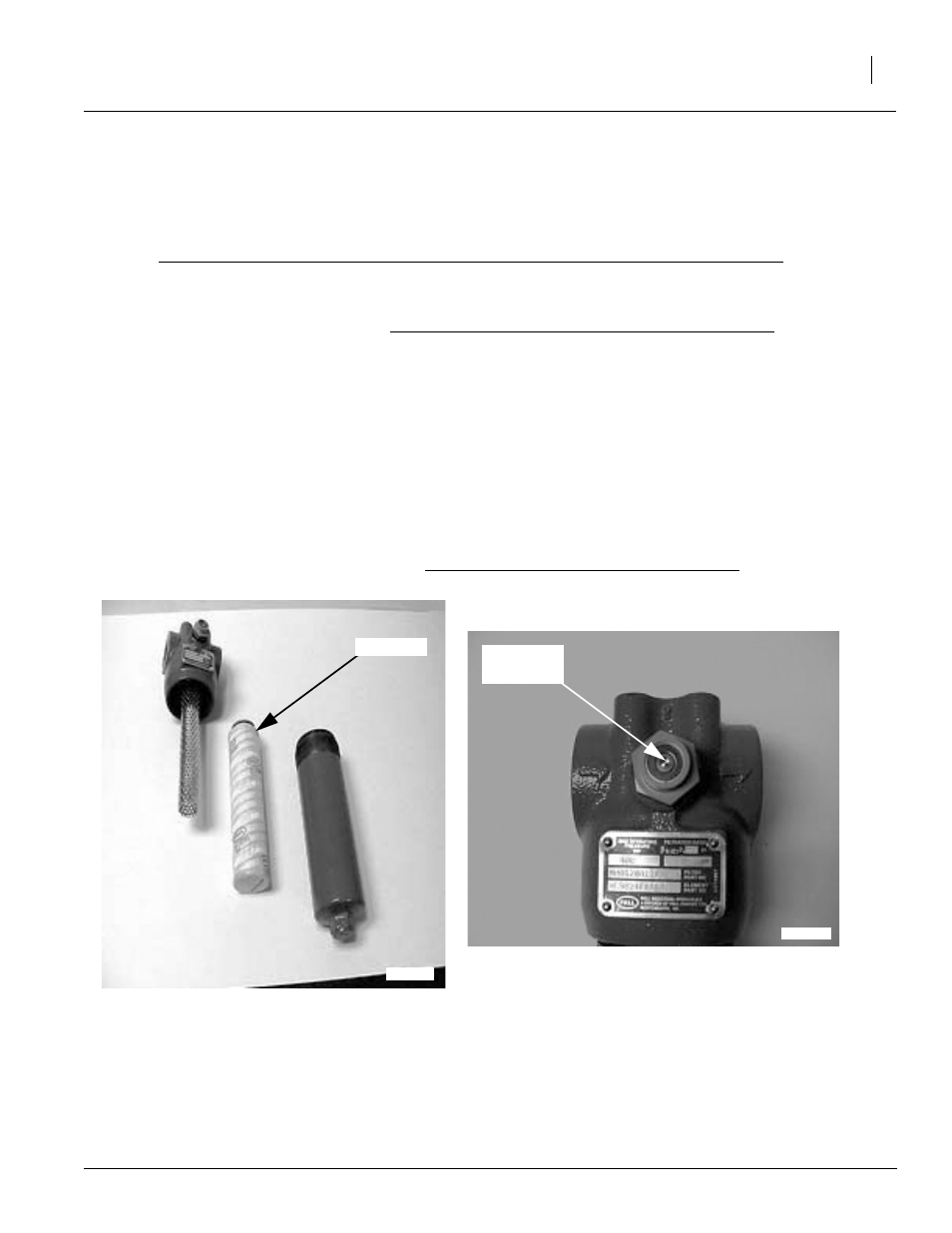
4/23/2010
196-286M
123
Veris Drive Operating Instructions
• recheck planter monitor settings: calibration number, row spacing, number of rows, swath width, seed, etc.
• on small seeds and/or high rates, if population monitor consistently indicates a lower population than the
GP Controller Console, contact monitor manufacturer for perfomance specs for that application
Maintenance
As with any hydraulic system, contamination is the most common cause of performance problems and pre-ma-
ture wear. Make a special effort to properly clean quick couplers prior to attaching the hoses to tractor.
1.
Filter - All fluid is filtered through the high pressure filter (PN 18574) and it will provide protection to the hy-
draulic components of your drive if properly maintained. It is equipped with a pop-out indicator to alert that
the replaceable element is clogged, and it should be changed immediately if this situation occurs. Normal
service life of the element will vary based on routine service of the tractor filtration and the precautions that
you take to minimize contamination at the couplers.
To change the element:
1.
Unscrew lower canister from filter - catching and disposing of used fluid.
2.
Remove and discard element.
3.
Install new element (PN 19856).
4.
Clean canister threads and lube o-ring with hydraulic fluid. Reinstall.
5.
Reset pop-out indicator if necessary.
It is a good idea to keep a filter element on hand. We recommend changing on an annual basis.
6.
Between planting seasons, store cab console inside in a relatively stable and dry environment.
7.
Avoid direct spray from high pressure washers on the motor encoder and the external controller box. These
units are sealed from normal moisture, but high pressure could inject water into the housing.
8.
Keep electrical connects free from dirt and grease. It’s a good idea to occasionally spray the terminals with
contact cleaner to ensure proper connection.
Element
22736
Pop-Out
Indicator
22737
