Great Plains 3N-4025P Operator Manual User Manual
Page 101
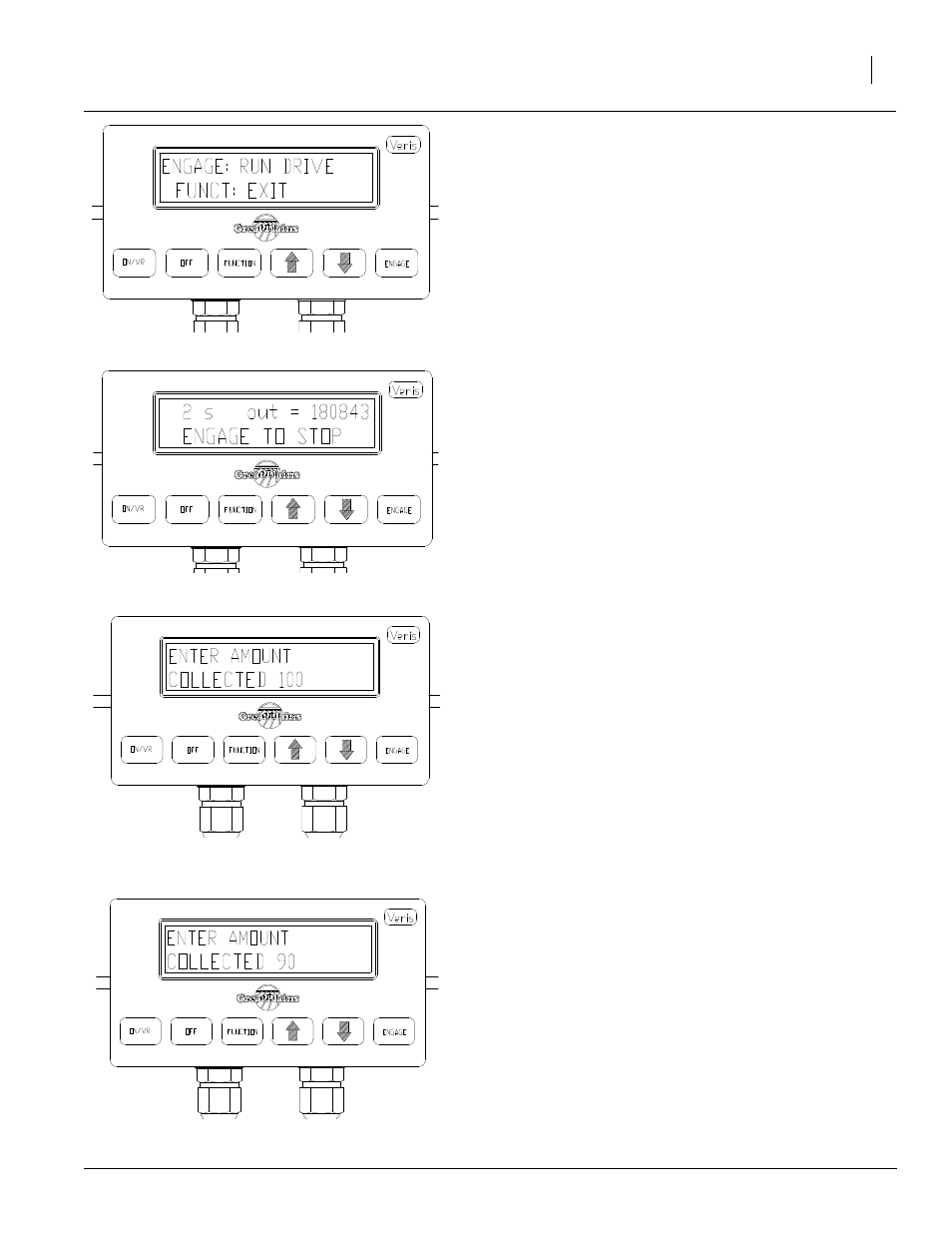
4/23/2010
196-286M
99
Veris Drive Operating Instructions
Refer to Figure 16
Continuing to verify that the drive area is clear,
press the Engage key to start drive rotation.
Pressing Function key will exit calibration mode.
Refer to Figure 17
While the drive is rotating, the display window
shows the time remaining and the “Out” rate.
CONTINUE TO MONITOR DRIVE AREA DUR-
ING DRIVE ROTATION. PRESS THE ENGAGE
KEY (OR OFF KEY) TO STOP DRIVE DURING
CALIBRATION.
Refer to Figure 18
After calibration meter rotation has ended, the
screen above left will appear.
Refer to Figure 19
Enter the actual amount metered using the Up/
Down arrow keys. Press Function key to advance
to next window.
22726
22783
22784
22785
Figure 19
Figure 18
Figure 17
Figure 16
This manual is related to the following products:
