Great Plains 3N-4025P Operator Manual User Manual
Page 97
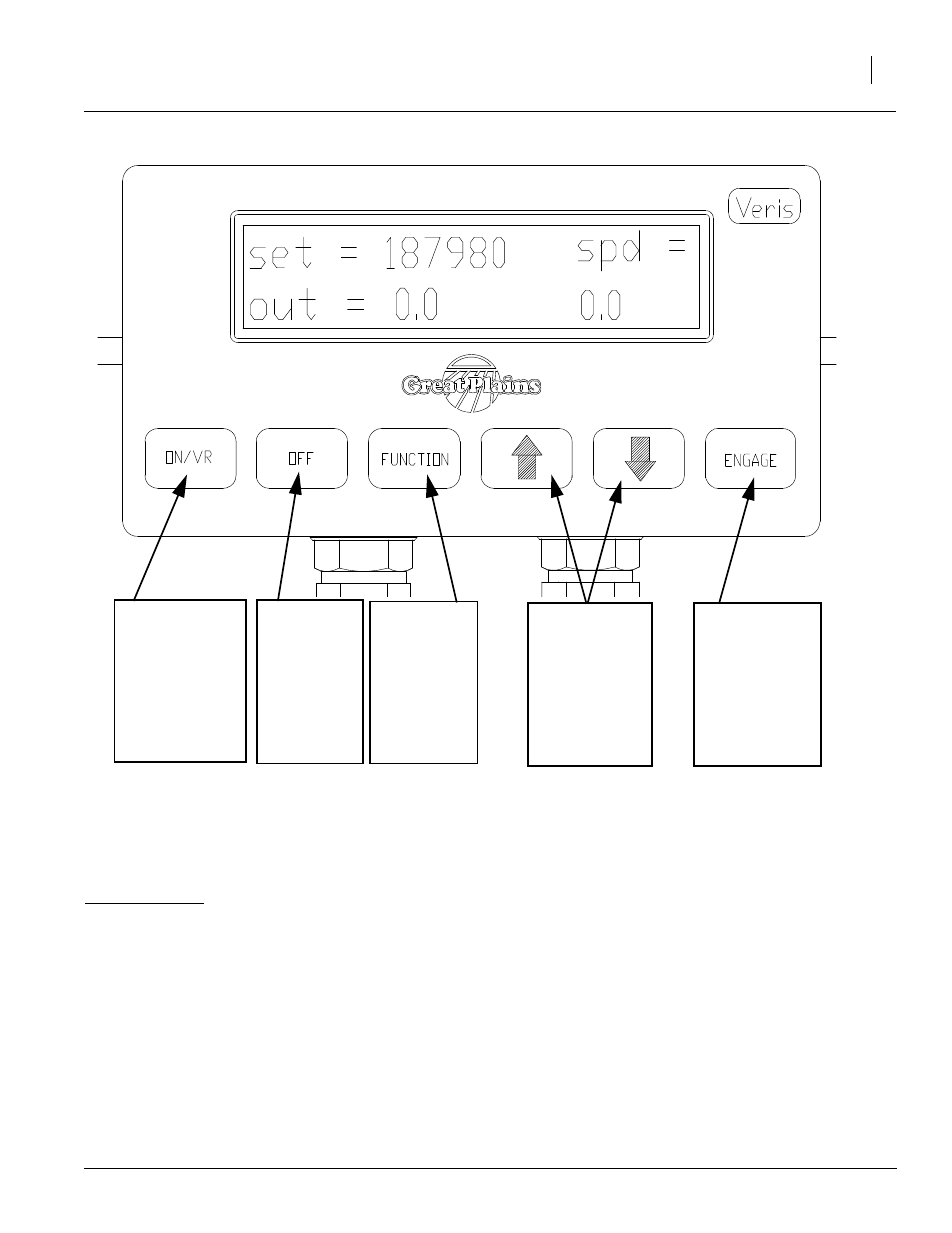
4/23/2010
196-286M
95
Veris Drive Operating Instructions
On/VR key - turns
drive system on.
Press twice for
VR mode. Note:
Engage key must
also be pressed
to start drive
operation.
Off key - used
to shut off
Console.
Function key -
used in cali-
bration mode
and to pro-
gram Console
for VR
recipes.
Up/Down arrow
keys - used to
change rates
manually, to set
calibration num-
bers, and VR
controller
options.
Engage key -
press to start
drive. Note: drive
will not run unless
light above key is
illuminated.
22710
Refer to Figure 3
Console Set to Main Operating Screen, in manual mode.
Calibration Rate
Refer to the calibration charts for the adjustment that corresponds to the crop you are planting and row spacing
of your drill.
Figure 3
This manual is related to the following products:
