Hydraulic drive pump troubleshooting – Great Plains NP4000 40-foot Operator Manual User Manual
Page 81
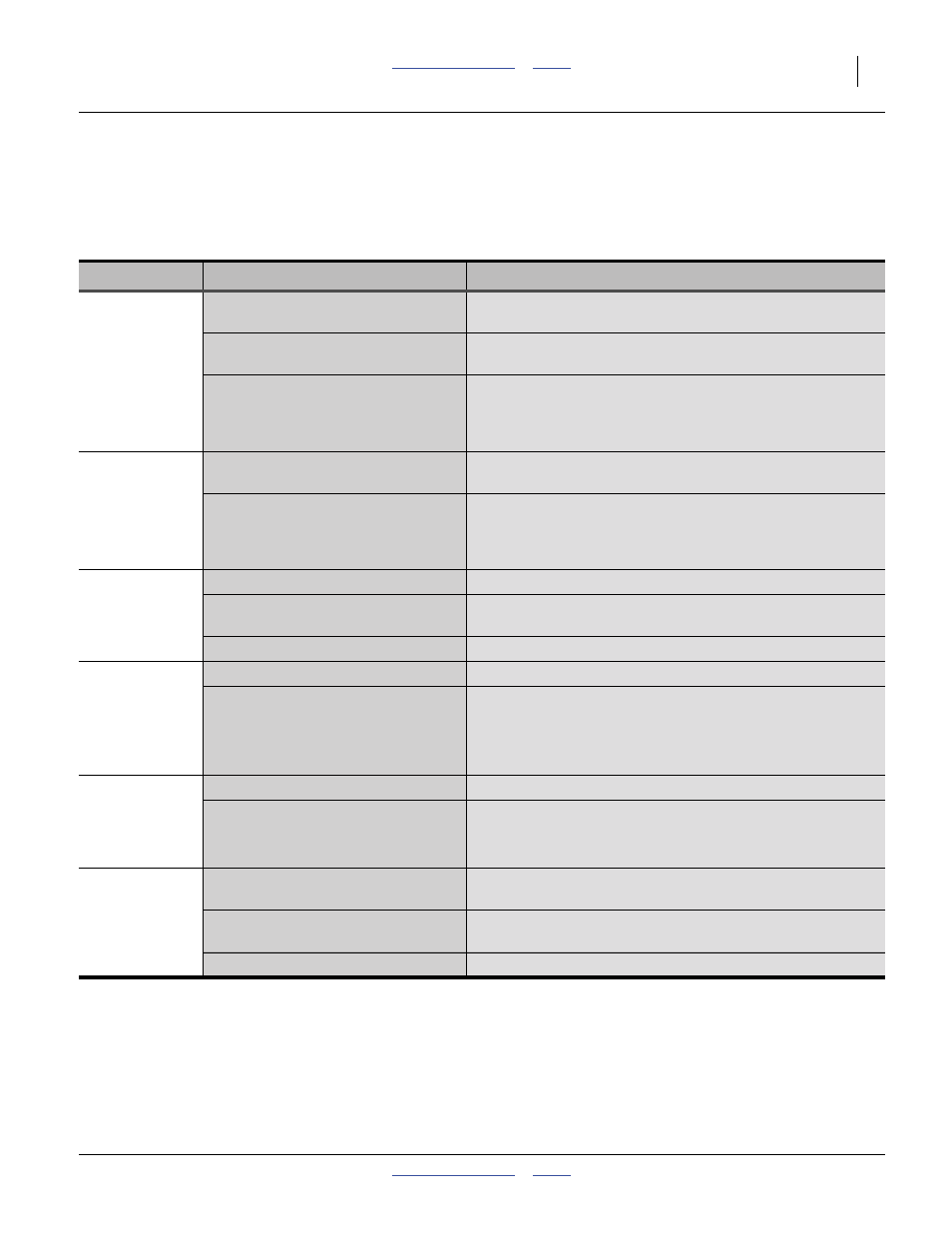
Great Plains Manufacturing, Inc.
Troubleshooting
77
2012-03-28
407-776M
Hydraulic Drive Pump Troubleshooting
The Ace Pump Instruction manual (HYD-MAN) and the
Raven SCS-450 Installation, Operation and Service
manual (016-0159-831) have additional troubleshooting
information.
Problem
Cause
Solution
Rate Alarm,
Low
System not fully charged
Prime system. Check for blocked air bleed line on standard
first pump. Open petcock on user-plumbed second pump.
One or more manual valves not fully
open
Suspend operations. Check all manual valves from nurse
tank withdrawal valve (if any) to inlet shut-off valve.
Control valve malfunction or harness
status
Check harness connections and fuses.
Use console SELF-TEST mode to command rate to zero.
Check indicator at control valve.
Command rate to maximum. Check valve open.
Rate Alarm,
High
Incorrect VALVE CAL for Control
Valve or METER CAL for flow meter.
Recheck console setup against values provided for
components (page 27).
Control Valve failed, or harness
status
Check harness connections and fuses.
Use console SELF-TEST mode to command rate to zero.
Check indicator at control valve.
Command rate to maximum. Check valve open.
Low Manifold
Pressure
Pump not primed
Mis-adjusted bypass valve in pump
motor
Close valve or re-adjust for Open Center system (see pump
manual)
Impeller or volute worn
Repair pump.
Excess
Material
Remaining
(but no
alarms)
Incorrect console setup
Re-check METER CAL and BOOM CAL.
Flow meter malfunction
Consult dealer.
Material
Consumption
Too High (but
no alarms)
Incorrect console setup
Re-check METER CAL and BOOM CAL.
Flow meter malfunction
Consult dealer.
No Fertilizer
Flow
Pump not primed
Factory-installed pump: check bleed line for plugging.
Second pump: open petcock valve or check bleed line.
Strainer plugged
Close all valves. Inspect strainer (page 80). Clean screen
as needed.
Material run-out
Check tank level.
