Ground drive: set pump drive range, Ground drive: set pump rate dial – Great Plains NP4000 40-foot Operator Manual User Manual
Page 76
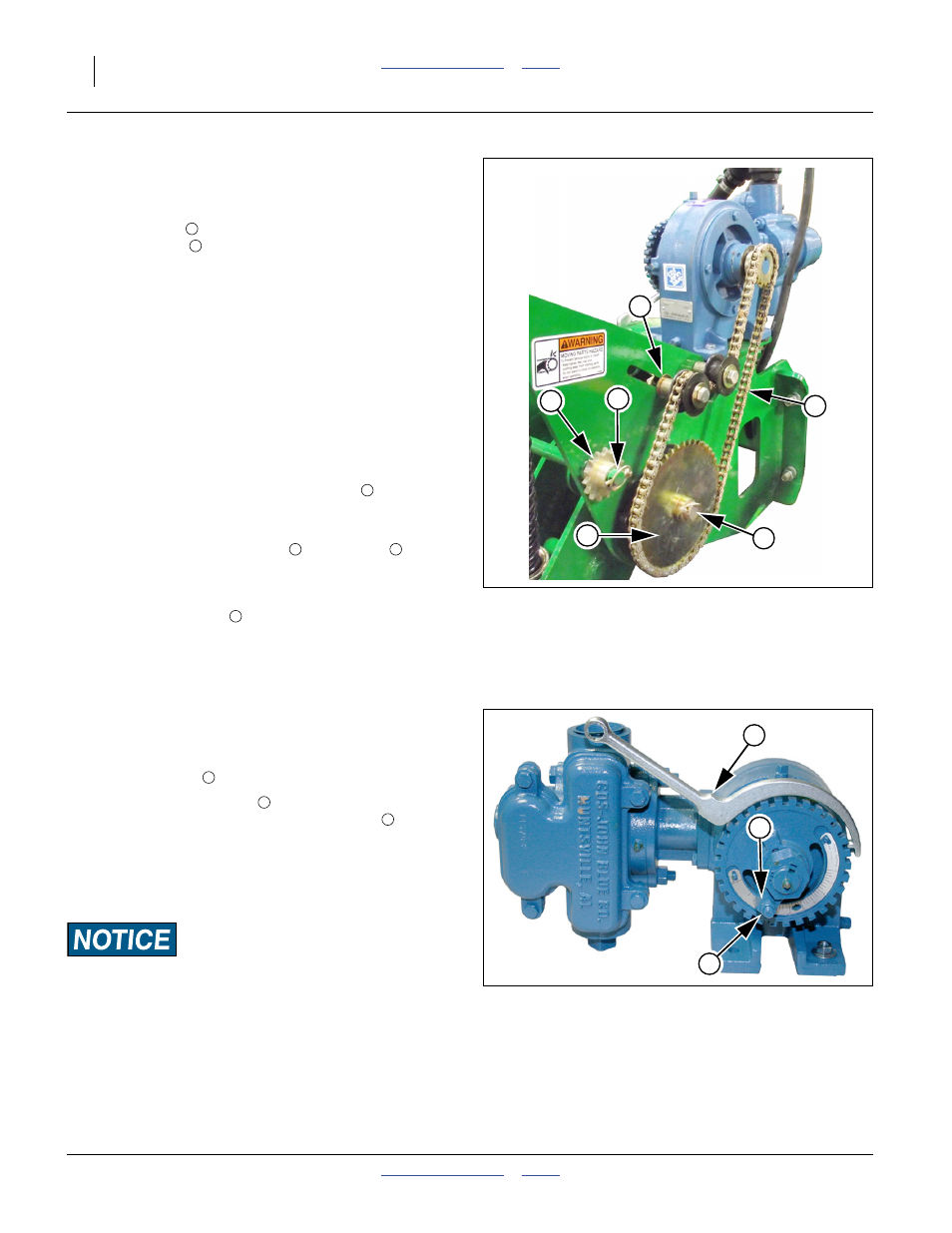
72
NP4000
Great Plains Manufacturing, Inc.
407-776M
2012-03-28
Ground Drive: Set Pump Drive Range
Refer to Figure 52
Two Driving sprockets are provided for the pump:
Low Range: 15T
High Range: 47T
The choice of Driving sprocket depends on the
application rate desired. The pump adjuster dial (see
Figure 53
) must be in the range 2-10 for consistent pump
rate.
Use the rate chart on page 68 to determine which Range
to use for the rate desired.
For implements with optional variable rate capability,
choose the sprocket which, at dial setting 10, provides a
rate higher than the maximum you intend to use. If Low
range suffices, use it for reduced pump wear.
To change Driving sprocket:
1.
Loosen the bolt securing the rear idler
. Slide the
idler forward. Lift the chain off the lower Driving
sprocket.
2.
Remove pins at the storage
and Driving
shafts.
3.
Exchange sprockets. Re-pin.
4.
Re-engage idler for slack of
3
⁄
8
in (9mm) in the
longest chain span
.
Ground Drive: Set Pump Rate Dial
Refer to Figure 53
Consult the 12-M-43 CDS-John Blue NGP Pump Parts
and Instructional manual for complete details on pump
operation and maintenance.
1.
Loosen the nut
at the setting pointer.
2.
Use the setting wrench
to rotate the dial until the
desired pump setting is under the pointer
.
Note: Settings below 2 are not recommended.
If presently using High range, switch to Low range
and use the dial setting for your rate in Low range.
3.
Tighten the nut.
Material Loss/Equipment Damage Risks:
Operate only with material loaded, or disconnect chain or
remove sprocket if not intending to apply material. Ground
drive wheel and chain system operate whenever the implement
is lowered and in motion. The pump must not be run dry.
Figure 52
Pump Range Sprockets
31656
5
3
4
1
2
6
1
2
3
4
5
6
Figure 53
Adjuster for NGP-7055-K Pump
31320
8
7
9
7
8
9
