Features, Package contents, Required tools – ClearOne PAN6400 User Manual
Page 6: Features -2, Package contents -2, Required tools -2
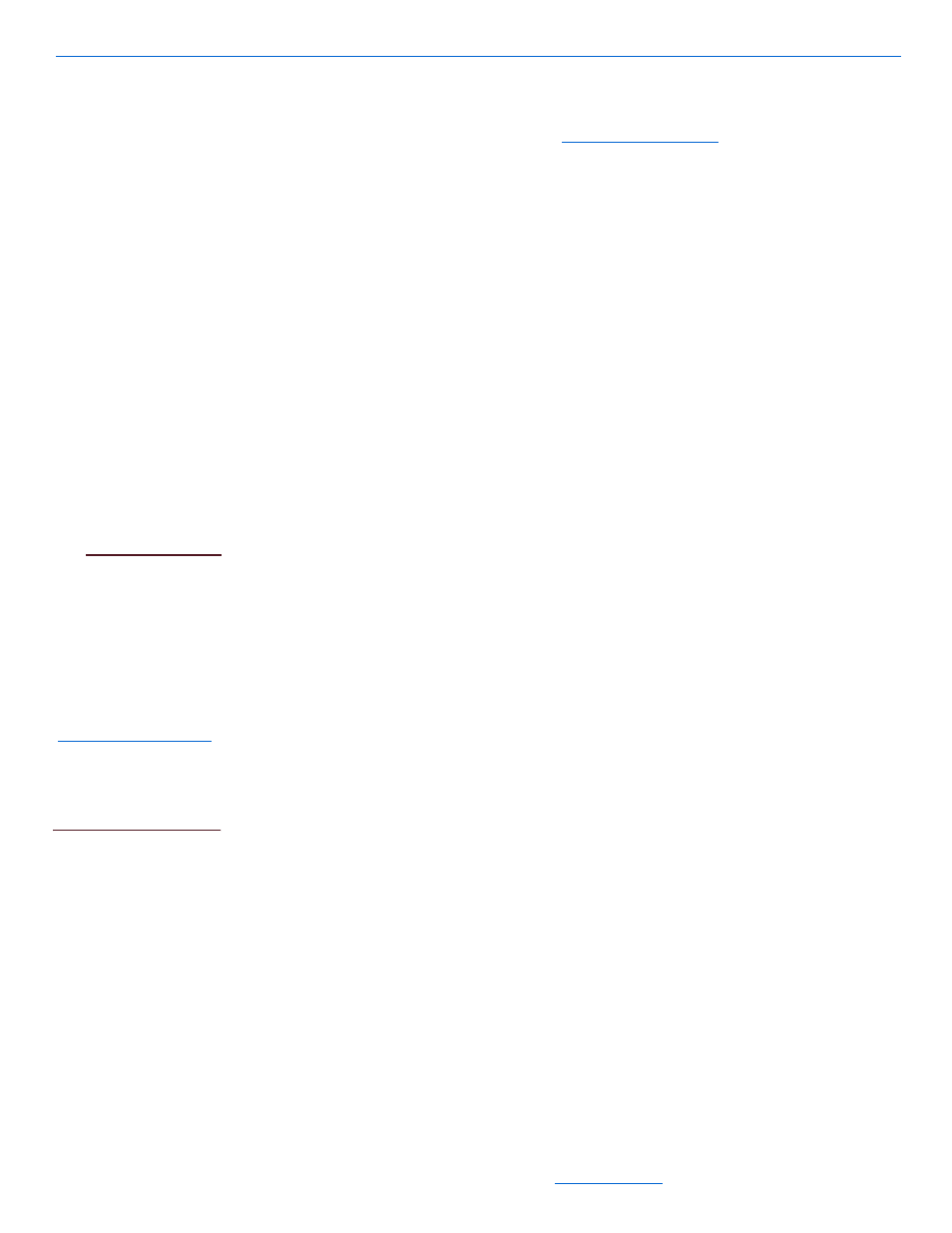
NetStreams Panorama System Installation Guide
1-2
All specifications subject to change without notification. All rights reserved. Copyright © 2006 NetStreams
Main +1 512.977-9393 / fax +1 512.977.9398 / Toll Free Technical Support +1 866-353-3496
3600 W. Parmer Lane, Suite 100; Austin, TX 7872
NOTE
Many other exciting combinations for unique installations exist. For more information
on some of these applications, please see the Panorama Application Notes in the
dealer section of the NetStr website (
.netstreams.com
).
Features
The PAN6400 VDC features include:
display outputs - supports six displays (expandable to 18)
source inputs - supports four sources
IR inputs and outputs - supports IR for four sources and provides a common input
and output
IR learning and storage - controls up to four sources and six displays per VDC
RS-232 ports - supports connection to Musica, DigiLinX, or other third-party
control systems
hand-held remote control.
Package Contents
The PAN6400 VDC
requires 2U of rack
space. To mount the
PAN6400 VDC, use the
supplied non-standard
rack mount ears or
purchase a Middle
Atlantic
www.middleatlantic.com
)
shelf (part number
RSH4A2S) for
mounting into a
standard 19-inch rack.
The NetStreams Panorama system consists of the PAN6400 VDC and the Panorama
Video Ports (sold separately). Your PAN6400 VDC comes with the following:
PAN6400 VDC (video distribution center)
12v DC power supply
five S-Video to RCA adapters
four 3.5 mm male to 3.5 mm male IR extension cables
one remote control
one RS-232 null modem cable
installation guide
one set non-standard rack mount ears.
Required Tools
Tools required for installation of a PAN6400 VDC include:
small flathead screwdriver
CAT5 tester
volt meter
RJ45 crimping tool
RJ45 connectors
