ClearOne PAN6400 User Manual
Page 26
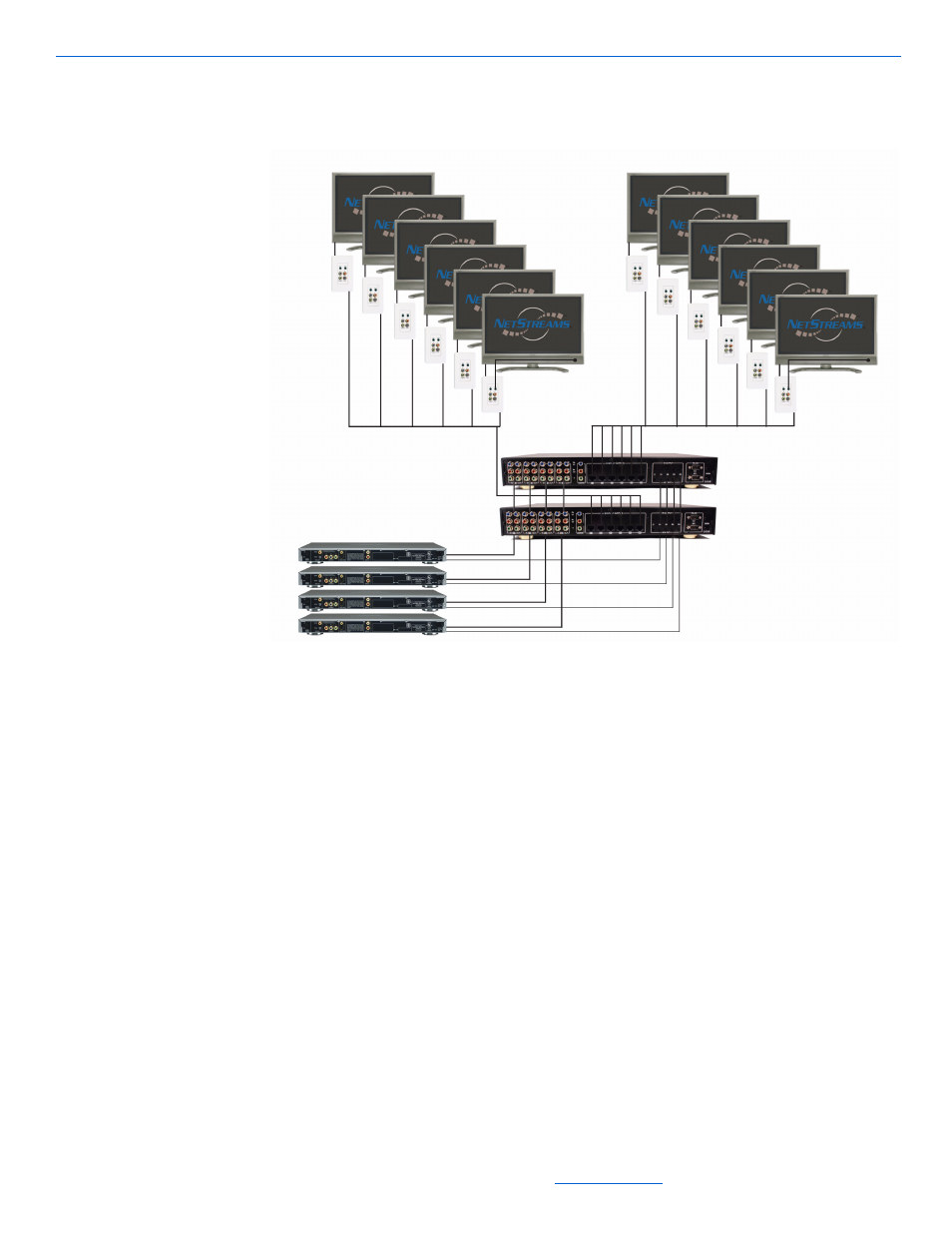
NetStreams Panorama System Installation Guide
3-8
All specifications subject to change without notification. All rights reserved. Copyright © 2006 NetStreams
Main +1 512.977-9393 / fax +1 512.977.9398 / Toll Free Technical Support +1 866-353-3496
3600 W. Parmer Lane, Suite 100; Austin, TX 7872
Figure 3-5 shows an example of how you might connect a VDC to more than six
displays in a standalone, cascaded configuration.
Figure 3-5
Video switch in a standalone, cascaded environment
Any type of video signal can be cascaded. Zones 1-6 and zones 7-12 in Figure 3-6 each
show connections for one source, display, and A/V Receiver. To connect additional
sources, displays, or A/V Receivers, connect them in the same fashion as the ones
Displays 1-6
Displays 7-12
PANVP700
PANVP700
Sources
PAN6400 VDC
Displays 1-6
PAN6400 VDC
Displays 7-12
