ClearOne PAN6400 User Manual
Page 16
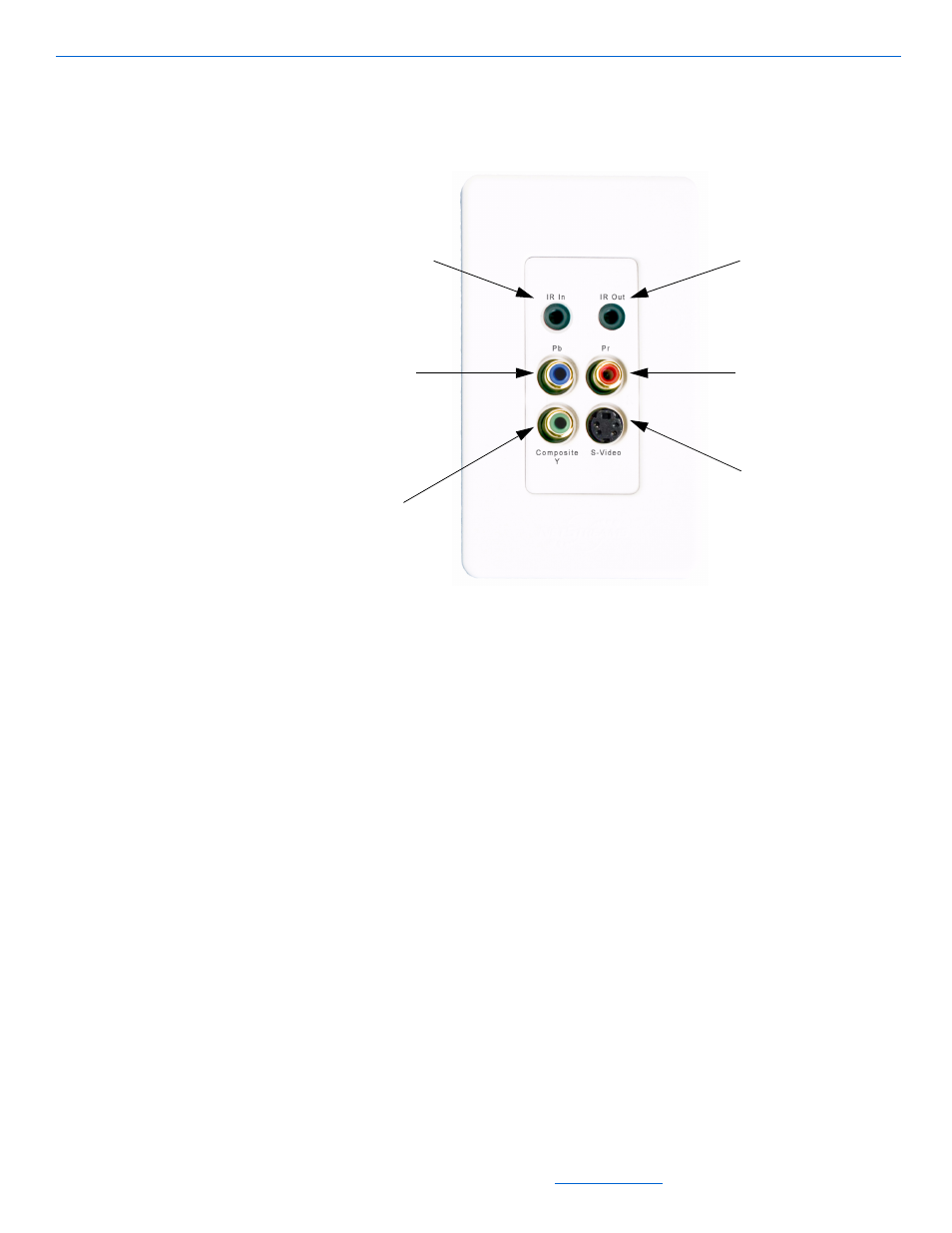
NetStreams Panorama System Installation Guide
2-6
All specifications subject to change without notification. All rights reserved. Copyright © 2006 NetStreams
Main +1 512.977-9393 / fax +1 512.977.9398 / Toll Free Technical Support +1 866-353-3496
3600 W. Parmer Lane, Suite 100; Austin, TX 7872
The front of the Panorama Video Port supports component, composite/digital audio,
and S-Video display interfaces. Figure 2-4 displays the front panel of the Panorama
Video Port.
Figure 2-4
PANVP700 (front panel)
The type of video signal used determines how the connections on a Video Port are
used. The same type of video cables used to connect the source and PAN6400 VDC
must also be used to connect the Video Ports and the displays.
The ports on the front of the Panorama Video Ports include:
IR Out - connects an IR Emitter to the video source
IR In - connects the supplied IR Receiver (VP700 only)
Pb and Pr - connects component display devices
Composite/Y - connects composite or component display devices or digital audio
devices, depending on the configuration
S-Video - connects S-Video display devices. A special S-Video adaptor is required
to connect the source to the PAN6400 VDC. The red and blue cables of the adaptor
map to the Video Port’s S-Video port.
Whatever ports and cables you use on the PAN6400 VDC, duplicate that configuration
on the Video Ports.
The rear of the Video Ports have a CLC expansion slot and a Video Interface Module
(VIM).
IR Out port
Pr port - Component
connections
S-Video port - S-Video
connections
Pb port -
Component connections
Composite Y port -
Composite or
component video
connections or digital
audio connection
IR In port- PANVP700 only
