07 input power cable connections, 07 input power cable connections -4 – Tweco CE PAK Master 150XL Without Latch Circuit User Manual
Page 22
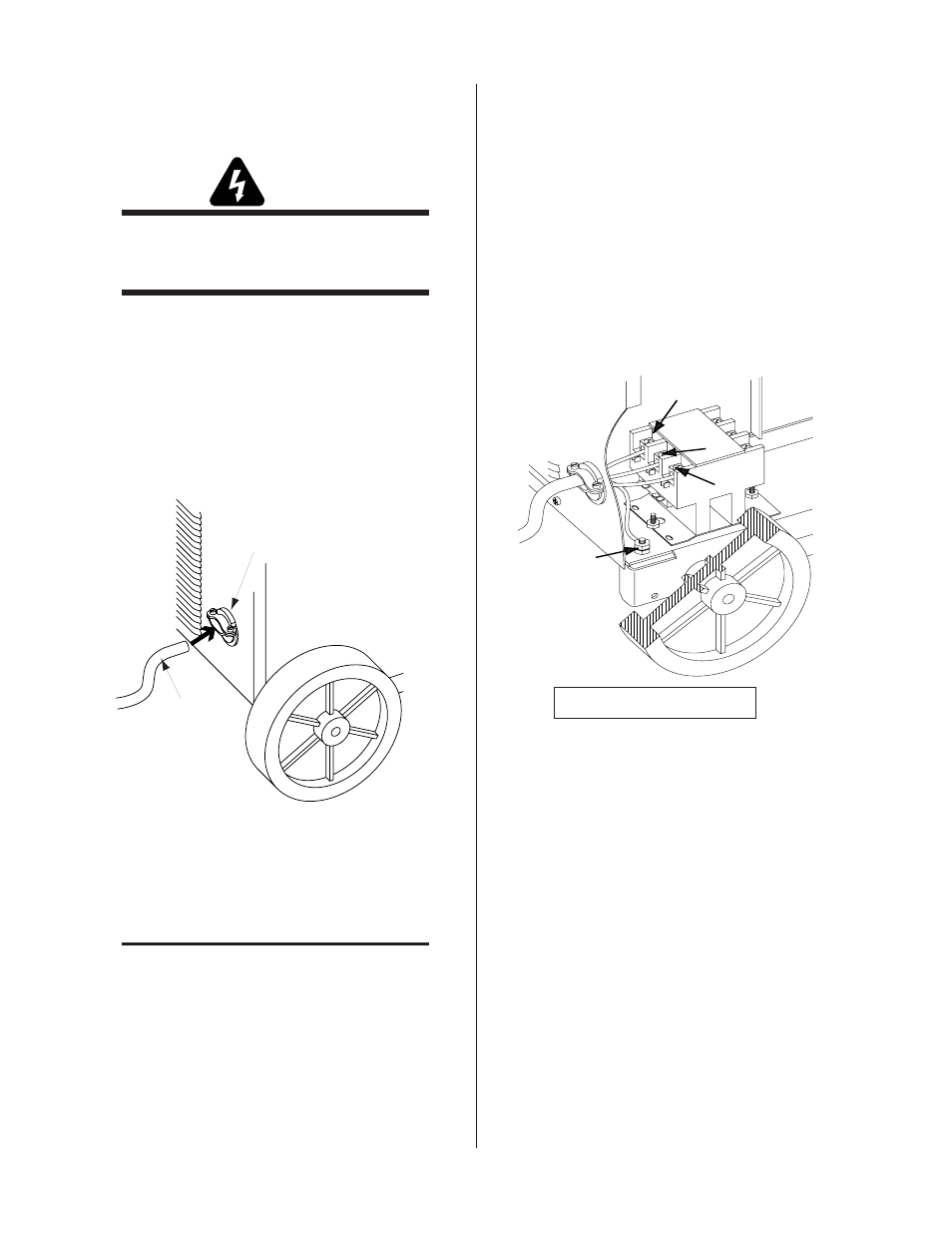
INSTALLATION
3-4
Manual 0-2696
3.07 Input Power Cable
Connections
WARNING
Disconnect primary power at the source before con-
necting the primary power cable to the power sup-
ply.
The primary power cable must be supplied by the end
user and installed to the power supply assembly. Refer to
Appendix 1 for suggested cable sizes.
A. Primary Power Cable Connection
Procedure
1. Route the primary power cable through the strain re-
lief fitting in the rear panel of the power supply.
A-02076
AC Input Cable
Strain Relief
AC Input
Power Cable
Figure 3-4 AC Input Power Cable Strain Relief
2. Connect the input cable inside the power supply as
follows:
NOTE
The electrical ground wire must be connected to the
ground lug in the base of the unit for proper ground-
ing.
a. Locate the ground stud and remove the top nut
and washer.
b. Install a lug terminal on the green ground wire.
c. Place the ground wire onto the ground stud
and secure with the nut and washer.
3. Connect input power conductor wires as follows:
a. Loosen L1, L2, and L3 set screws on the Main Con-
tactor.
b. Insert the three live conductor wires into the L1,
L2, and L3 terminals on the contactor as follows:
• Line 1 to terminal L1.
• Line 2 to terminal L2.
• Line 3 to terminal L3.
c. Tighten all set screws.
A-02077
L1
L2
L3
Ground
Three-Phase
NOTE:Illustration may be different
from actual unit.
Figure 3-5 Primary Input Cable Connections
4. Tighten strain relief screws on input power cable on rear
panel.
5. Reinstall the left side panel.
