tekmar 667 Snow Detector & Melting Control Installation User Manual
Page 9
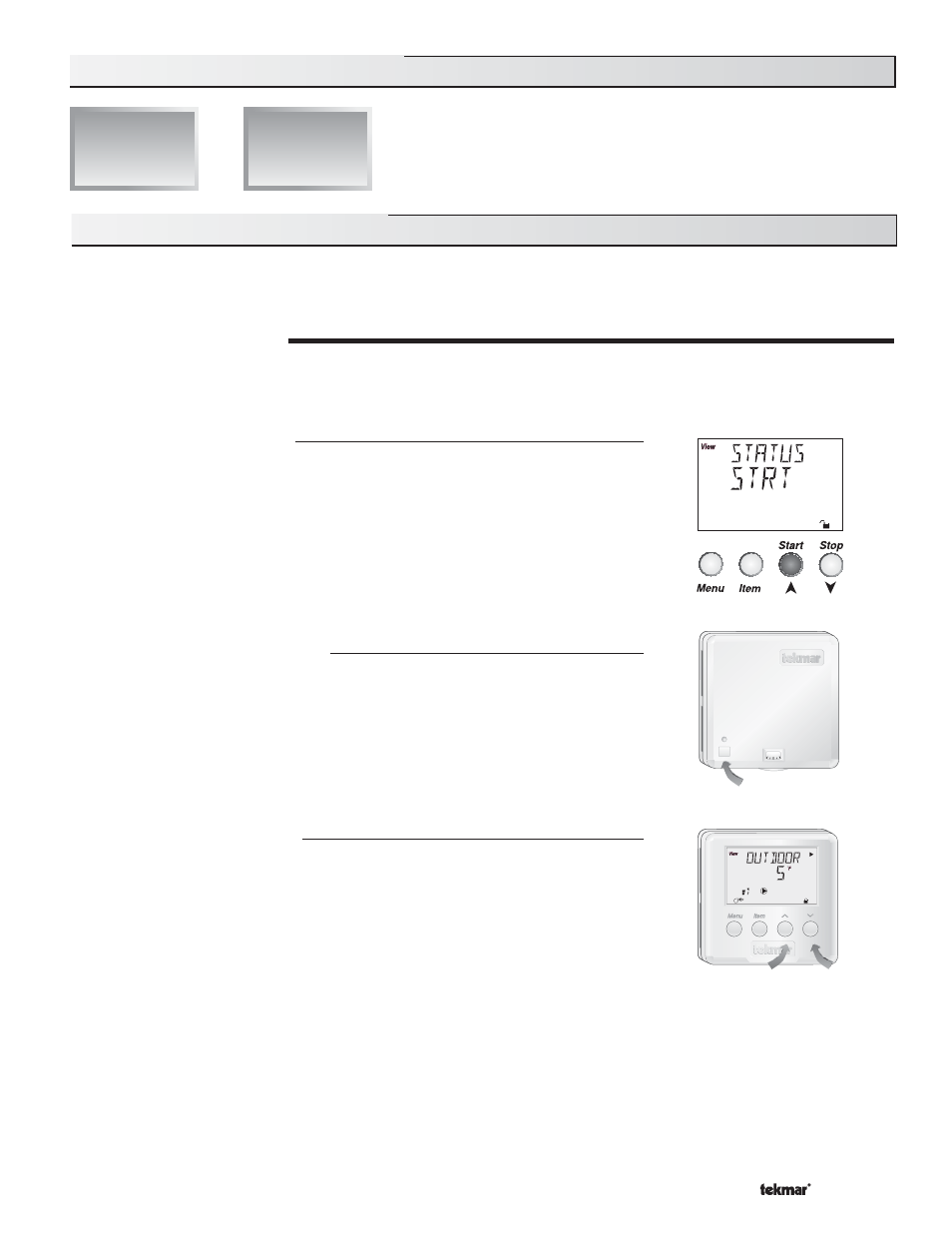
9
of
32
©
2009 D
667
-
03/09
Section D: Melting Enable / Disable
Section D1
Snow Melting
Enable
Section D2
Snow Melting
Disable
Section D1: Snow Melting Enable
The snow melting system can be enabled manually or automatically. A melting enable signal applied to the control places the system
into the Melting mode. If a melting enable signal is applied once the system is already in the Melting mode, the control responds to
the last command received.
MANUAL MELTING ENABLE
A manual melting enable signal requires the user to manually start the snow melting system and can be provided from the Start
button on the control, Remote Start / Stop Module 039, Remote Display Module 040, or an external melt demand.
7
9
8
Start / Stop
Stop
Start
Start Button on the Control
The snow melting system is enabled by pressing the Start button on the control while
in the VIEW menu. The control then displays the Run Time setting to allow the user to
adjust it. Once the snow melting system is enabled, the word Strt is displayed for at least
5 seconds in the Status item while in the VIEW menu. If the Start button on the control
is pressed while the system is already melting and up to temperature, the running time
counter is reset to the Run Time setting.
Remote Start / Stop Module 039
The snow melting system is enabled by pressing the button on the front of the 039. While
the zone is coming up to temperature, a green indicator light flashes on the front of the
039. Once the zone is up to temperature and the RUN TIME is counting down, the green
indicator light on the front of the 039 is on solid.
Remote Display Module 040
The snow melting system is enabled by pressing the
▲ button on the 040 while in the
VIEW menu. The 040 then displays the Run Time setting to allow the user to adjust it. Once
the snow melting system is enabled, the word STRT is displayed for at least 5 seconds in
the Status item while in the VIEW menu.
