Sequence of operation – tekmar 665 Snow Detector & Melting Control Installation User Manual
Page 4
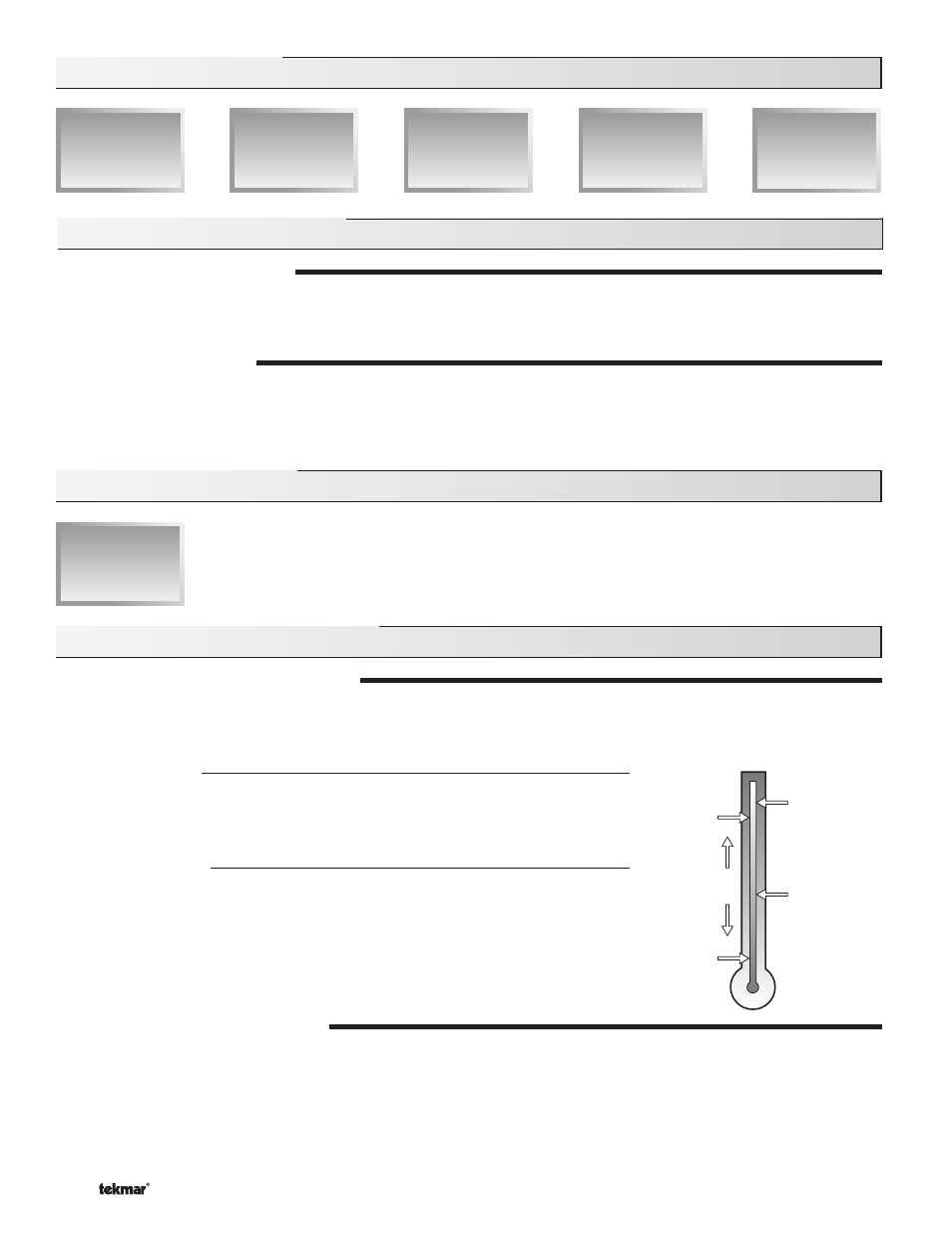
4
of
28
©
2012 D
665
-
04/12
Section B1: General Snow Melting
WARM WEATHER SHUT DOWN (WWSD)
The control has a warm weather shut down that prevents the control from entering the melt or idle modes in order to conserve energy.
While in WWSD, the word WWSD is displayed in the STATUS item in the VIEW menu and the WWSD pointer is on the display. The
WWSD item in the ADJUST menu can be either set to Automatic or it can be set to a temperature.
Automatic (Auto)
When the WWSD is set to AUTO, the WWSD occurs when the slab temperature and
the outdoor temperature exceed the Melting setting by 2°F (1°C). The control exits the
WWSD when the slab or outdoor temperature falls to the Melting setting temperature.
Adjustable WWSD
When the WWSD is set to a temperature, the WWSD occurs when the outdoor air
temperature exceeds the WWSD setting by 1°F (0.5°C) and when the slab temperature
exceeds 34°F (1°C). The control exits WWSD when the outdoor air temperature falls 1°F
(0.5°C) below the WWSD setting or if the slab temperature falls below 34°F (1°C). This
allows the Melting Temperature setting to be set higher than the WWSD. This is useful
where high slab temperatures are required to melt the snow or ice. A good example of
this is installations using paving bricks on top of sand and concrete layers.
COLD WEATHER CUT OUT (CWCO)
Maintaining the system at either the melting or idling temperature during extremely cold temperatures can be expensive or impossible.
The control turns the snow melting system off when the outdoor air temperature drops below the Cold Weather Cut Out (CWCO)
temperature. While the control is in CWCO, the word CWCO is displayed in the STATUS item in the VIEW menu. The heater in the
sensor is kept on during CWCO until the control detects moisture. If water is detected, the heater is turned off but the control retains
the moisture detected information. When the outdoor temperature rises above the CWCO temperature, the control exits CWCO and
if the Snow / Ice Sensor 090 detected moisture during CWCO, the control initiates Melting mode. If the control has been started prior
to the CWCO, it resumes the Melting mode once the outdoor air temperature rises above the CWCO temperature.
Sequence of Operation
Section A
General
Operation
Page 4
Section B
Snow
Melting
Page 4 - 5
Section C
Melting Enable
/ Disable
Page 6 - 8
Section D
Melting
Operation
Page 8 - 9
Section E
Idling
Operation
Page 9
Section A: General Operation
POWERING UP THE CONTROL
When the Snow Detector & Melting Control 665 is powered up, the control displays all LCD segments for 2 seconds, then the con-
trol type number in the LCD for 2 seconds. Next, the software version is displayed for 2 seconds. Finally, the control enters into the
normal operating mode and the LCD defaults to displaying the current outdoor air temperature.
EXERCISING (EXERCISE)
The 665 has a built-in pump exercising function. The exercising period is adjustable and is factory set at 70 hours. If a pump output
has not been operated at least once during every exercising period, the control turns on the output for 10 seconds. This minimizes
the possibility of a pump or valve seizing during a long period of inactivity.
Note: The exercising function does not work if power to the control or pumps is disconnected.
Section B: Snow Melting
Section B1
General
Snow Melting
Outdoor
Temperature
Slab
Temperature
MELT
IDLE
WWSD
CWCO
Control enters
Idle and waits
for Melt Enable
