tekmar 545 Thermostat Installation User Manual
Page 32
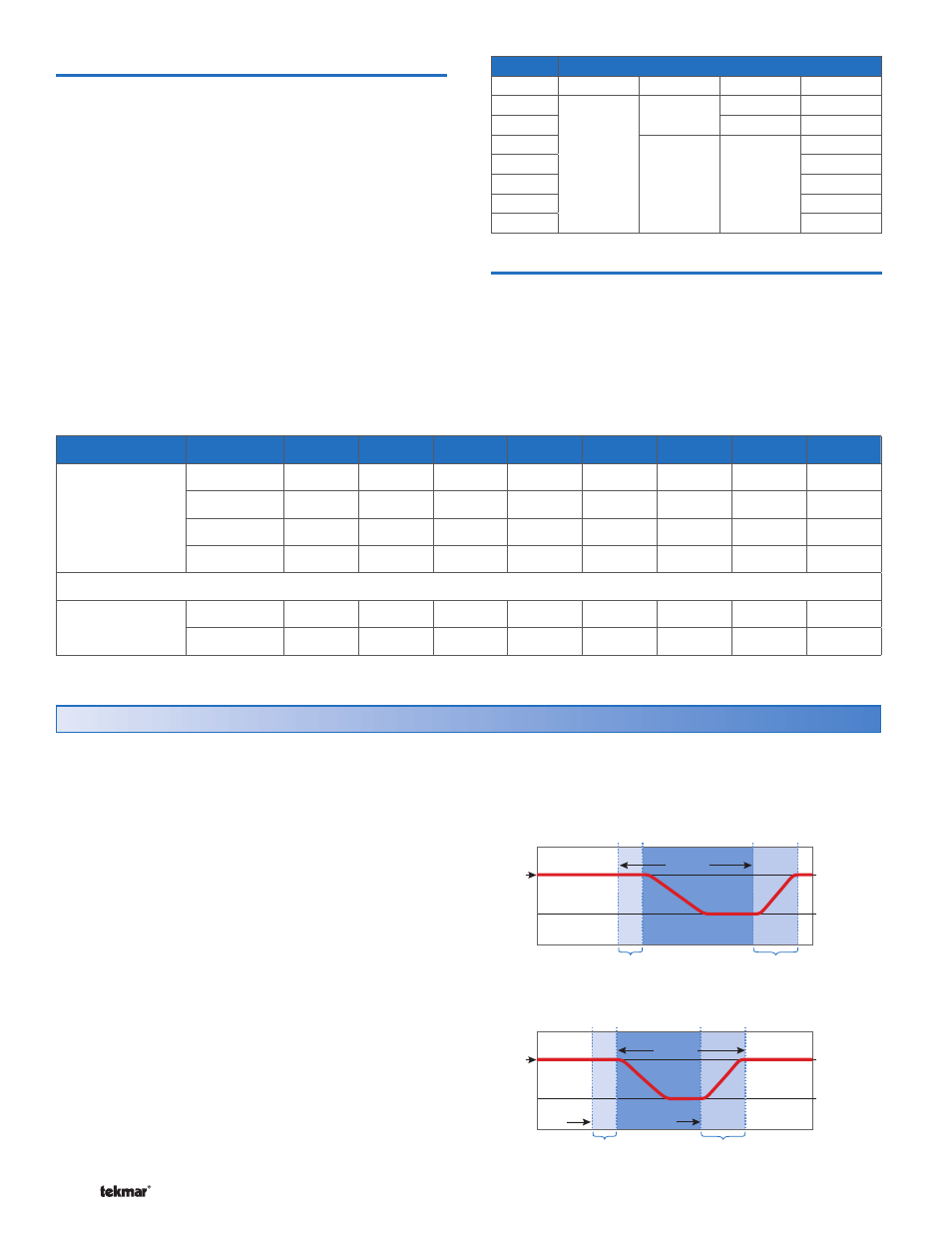
© 2008
D 545 - 07/08
32 of 40
Schedule Mode Event
24Hr
Sat
Sun
Mon
Tue
We
Thu
Fri
4 events per day
Wake
6:00 AM
6:00 AM
6:00 AM
6:00 AM
6:00 AM
6:00 AM
6:00 AM
6:00 AM
Unoccupied
8:00 AM
8:00 AM
8:00 AM
8:00 AM
8:00 AM
8:00 AM
8:00 AM
8:00 AM
Occupied
6:00 PM
6:00 PM
6:00 PM
6:00 PM
6:00 PM
6:00 PM
6:00 PM
6:00 PM
Sleep
10:00 PM
10:00 PM
10:00 PM
10:00 PM
10:00 PM
10:00 PM
10:00 PM
10:00 PM
or
2 events per day
Occupied
6:00 AM
6:00 AM
6:00 AM
6:00 AM
6:00 AM
6:00 AM
6:00 AM
6:00 AM
Unoccupied
10:00 PM
10:00 PM
10:00 PM
10:00 PM
10:00 PM
10:00 PM
10:00 PM
10:00 PM
Schedule Type
Day
24 Hour
5-2
5-11
7 day
Sa
•
•
•
•
Su
•
•
Mo
•
•
•
Tu
•
We
•
Th
•
Fr
•
Schedule Types
The schedule type determines when the schedule repeats
itself. This thermostat includes four schedule types:
•
• 24 Hour: Repeats every 24 hours.
•
• 5-2: Repeats on a weekly basis. However, it breaks the
week into the weekend and weekdays. This reduces the
amount of schedule event settings.
•
• 5-11: Repeats on a weekly basis. However, it breaks
the week into Saturday and Sunday followed by the
weekdays. This reduces the amount of schedule event
settings.
•
• 7 Day: Repeats on a weekly basis and allows for separate
event times for each day.
Schedule Mode
The schedule mode can have either 4 or 2 events per day.
An event is a time at which the thermostat changes the set
temperature. The event time can be set to the nearest 10
minutes. If you wish to have the thermostat skip the event,
enter “--:--“ as the time. The “--:--“ time is found between
11:50 PM and 12:00 AM. See the table, Schedule Mode,
for more details regarding types of events.
Optimum Start / Stop
Section M
Occ
70°F (21°C)
UnOcc
65°F (18°C)
Room
Temp.
Delay Period
Without Optimum Start/Stop
Optimum Start/Stop
Recovery Period
10P.M. 11P.M.
8A.M. 11A.M.
9P.M. 10P.M.
5A.M. 8A.M.
Occ
70°F (21°C)
UnOcc
65°F (18°C)
Room
Temp.
Delay Period
Recovery Period
Optimum
Stop
Optimum
Stop
Setback
Period
Optimum
Start
Setback
Period
When using a schedule, there is a time lag as one event
transitions to another. The four possible transitions are:
•
• Wake to Unoccupied
•
• Unoccupied to Occupied
•
• Occupied to Sleep
•
• Sleep to Wake
When an outdoor temperature measurement is available,
the Optimum Start / Stop feature predicts how long the
temperature transition takes. This allows the thermostat to
operate the heating or cooling system before the scheduled
event in order to have the room at the desired temperature
at the scheduled event time.
When an outdoor temperature measurement is not
available, then the Optimum Start / Stop feature operates
slightly differently. First, the thermostat predicts how long
the transition takes when changing from a low temperature
to a high temperature. It does not track transitions where
the temperature setting drops from a high temperature to
a low temperature. When cooling, the cooling system is
allowed to turn on 30 minutes prior to the beginning of a
period that requires cooling.
•
• Locate the Optimum Start / Stop setting in the Adjust
menu.
