Monit or menu – tekmar 545 Thermostat Installation User Manual
Page 20
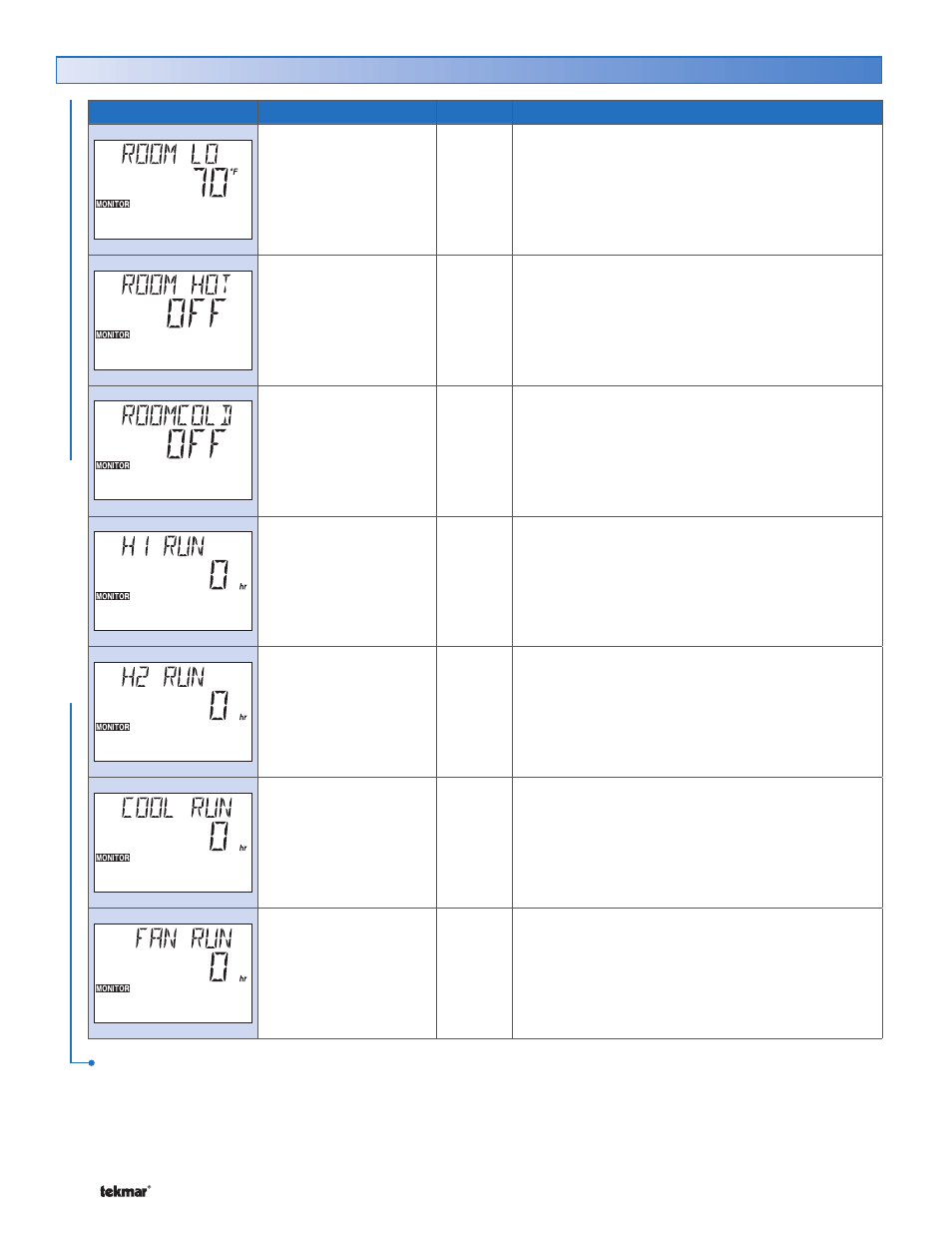
© 2008
D 545 - 07/08
20 of 40
Monitor Menu (2 of 2)
Item Field
Range
Access
Description
-22 to 266°F
(-30.0 to 130.0°C)
USER
INST
ADV
ROOM LOW
SECTION
A
Records the lowest room temperature. Press Up and
Down buttons to clear.
Note: This item is only available when there is at
least one active room sensor.
50 to 120°F, OFF
(10.0 to 49.0°C, OFF)
Default = OFF
ADV
ROOM HOT
SECTION
A
Provides a warning message when the room temperature
exceeds this setting.
Note: This item is only available when there is at
least one active room sensor.
OFF, 20 to 80°F
(OFF, -6.5 to 26.5°C)
Default = OFF
ADV
ROOM COLD
SECTION
A
Provides a warning message when the room temperature
drops below this setting.
Note: This item is only available when there is at
least one active room sensor.
0 to 9999 hr
INST
ADV
HEAT 1 RUN TIME
SECTION
F
Records the number of hours that first stage heat
runs. Press Up and Down buttons to clear.
0 to 9999 hr
INST
ADV
HEAT 2 RUN TIME
SECTION
F
Records the number of hours that second stage heat
runs. Press Up and Down buttons to clear.
Note: This item is only available when the thermostat
is used for two stage heating.
0 to 9999 hr
INST
ADV
COOL RUN TIME
SECTION
G
Records the number of hours that first stage cool
runs. Press Up and Down buttons to clear.
Note: This item is only available when the thermostat
is used for cooling.
0 to 9999 hr
INST
ADV
FAN RUN TIME
SECTION
I
Records the number of hours that the Fan runs. Press
Up and Down buttons to clear.
Note: This item is only available when Fan Mode is
set to 1 or 2, or Fan 1 Vent is set to On.
After the last item, the control returns to the first item in the menu.
MONIT
OR MENU
