Time menu, Scene menu – tekmar 545 Thermostat Installation User Manual
Page 14
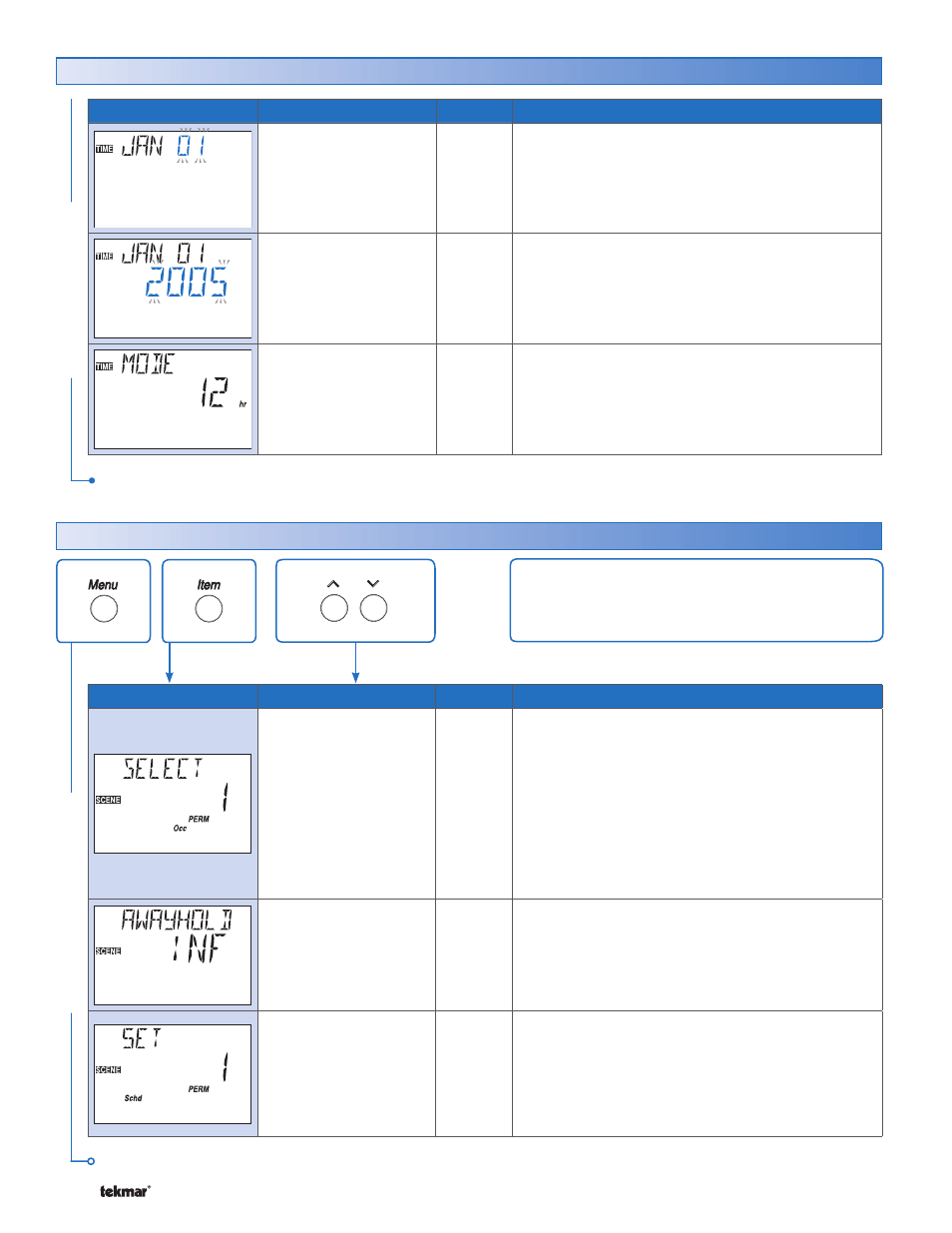
© 2008
D 545 - 07/08
14 of 40
Item Field
Range
Access
Description
01 ... 31
(number of days is
dependent on month)
Default = 01
USER
INST
ADV
DAY OF THE MONTH
SECTION K
Set the day of the month.
Note: This item is only available when Daylight Savings
Time is set to Mode 1 or 2.
2000 ... 2255
Default = 2005
USER
INST
ADV
YEAR
SECTION K
Set the current year.
Note: This item is only available when Daylight Savings
Time is set to Mode 1 or 2.
12 hr to 24 hr
Default = 12
ADV
MODE
SECTION K
Select whether time should be displayed using a 12
or a 24 hour clock.
Time Menu (2 of 2)
TIME MENU
After the last item, the control returns to the first item in the menu.
Item Field
Range
Access
Description
Occ
Away
PERM1
PERM Away 2
PERM UnOcc 3,
PERM 4
PERM 5
TMPY Occ 6
TMPY 7
TMPY 8
Default = Occ PERM 1
USER
INST
ADV
SELECT
SECTION N
Select the scene for the building.
Note: Only Occ and AWAY are available when either
no schedule is selected or the SCENE menu is set
to OFF.
INF, 1 to 180 days
Default = INF
USER
INST
ADV
AWAY HOLD
SECTION O
Set the number of days for the Permanent Away 2
scene. When the scene is selected, the thermostat
remains in that scene for the set number of days then
reverts to the last permanent scene.
Schd 1
Wake 1
Occ 1
UnOcc 1
Sleep 1
Away 1
Default = SCHD
INST
ADV
SET PERMANENT 1
SECTION N
Select an action for the Permanent 1 scene.
Note: This item is only available when SCENE menu
is set to ON and a schedule has been selected.
Scene Menu (1 of 2)
The Scene Menu items set the current scene as
well as the scene settings.
Continued on next page.
SCENE MENU
