Adjus t menu – tekmar 545 Thermostat Installation User Manual
Page 12
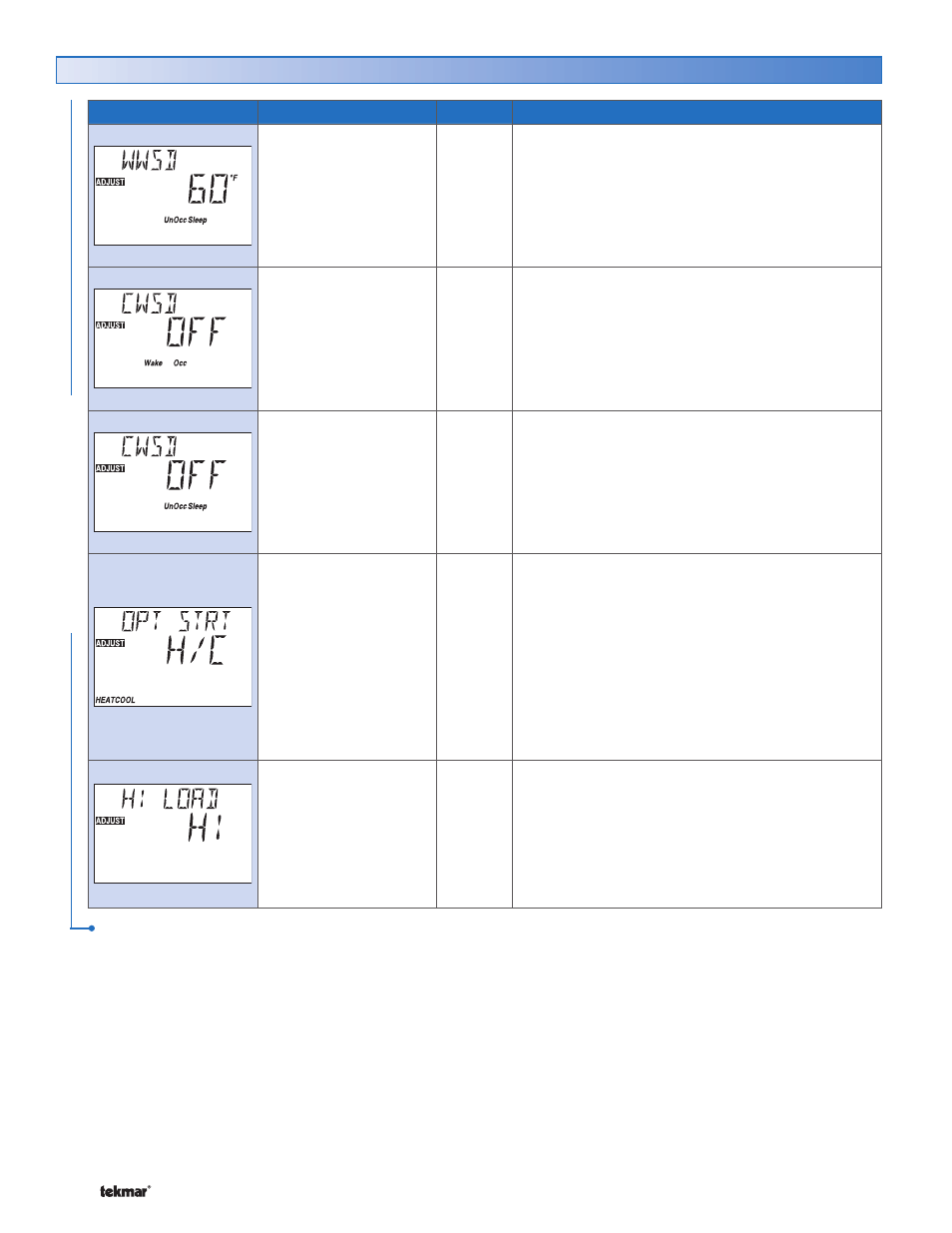
© 2008
D 545 - 07/08
12 of 40
Item Field
Range
Access
Description
40 to 100°F, OFF
(4.5 to 38.0°C, OFF)
Default = 60°F
(15.5°C)
INST
ADV
WWSD UNOCCUPIED AND SLEEP
SECTION
R
Set the Warm Weather Shut Down temperature during
Unoccupied and Sleep events.
Note: This item is only available when WWSD is set
to Zone.
OFF, 35 to 100°F
(OFF, 1.5 to 38.0°C)
Default = OFF
ADV
CWSD OCCUPIED AND WAKE
SECTION
S
Set the Cold Weather Shut Down (CWSD) temperature
for the cooling system during the Occupied and Wake
events.
Note: This item is only available when Cool Stage
is set to 1.
OFF, 35 to 100°F
(OFF, 1.5 to 38.0°C)
Default = OFF
ADV
CWSD UNOCCUPIED AND SLEEP
SECTION
S
Set the Cold Weather Shut Down temperature for
the cooling system during the Unoccupied and Sleep
events.
Note: This item is only available when Cool Stage
is set to 1.
HEAT, COOL,
H/C, OFF
Default = H/C
INST
ADV
OPTIMUM START / STOP
SECTION
M
Select whether to use Optimum Start / Stop for heating,
cooling, or both.
Note: This item is only available when either a heating
schedule and / or a cooling schedule is selected.
Heat can be selected if the heating schedule setting
is on. Cool can be selected if the cooling schedule
setting is on, and Cool Stages is set to 1. To select
H/C, both schedules must be on with Cool Stages
set to 1.
Lo, 2, 3, Hi
Default = Hi
ADV
RADIANT BASE LOAD
SECTION
P
Select the radiant heating load relative to the overall
heating load.
Note: This item is only available when H1 Terminal
is set to HRF1 or HRF2. H2 Terminal is set to Coil,
Convector, Radiator, Baseboard or Other, and Sensor
1 and 2 are not set to FLOR.
Adjust Menu (7 of 7)
ADJUS
T MENU
After the last item, the control returns to the first item in the menu.
