Sequence of operation – tekmar 521 Programmable Thermostat Installation User Manual
Page 22
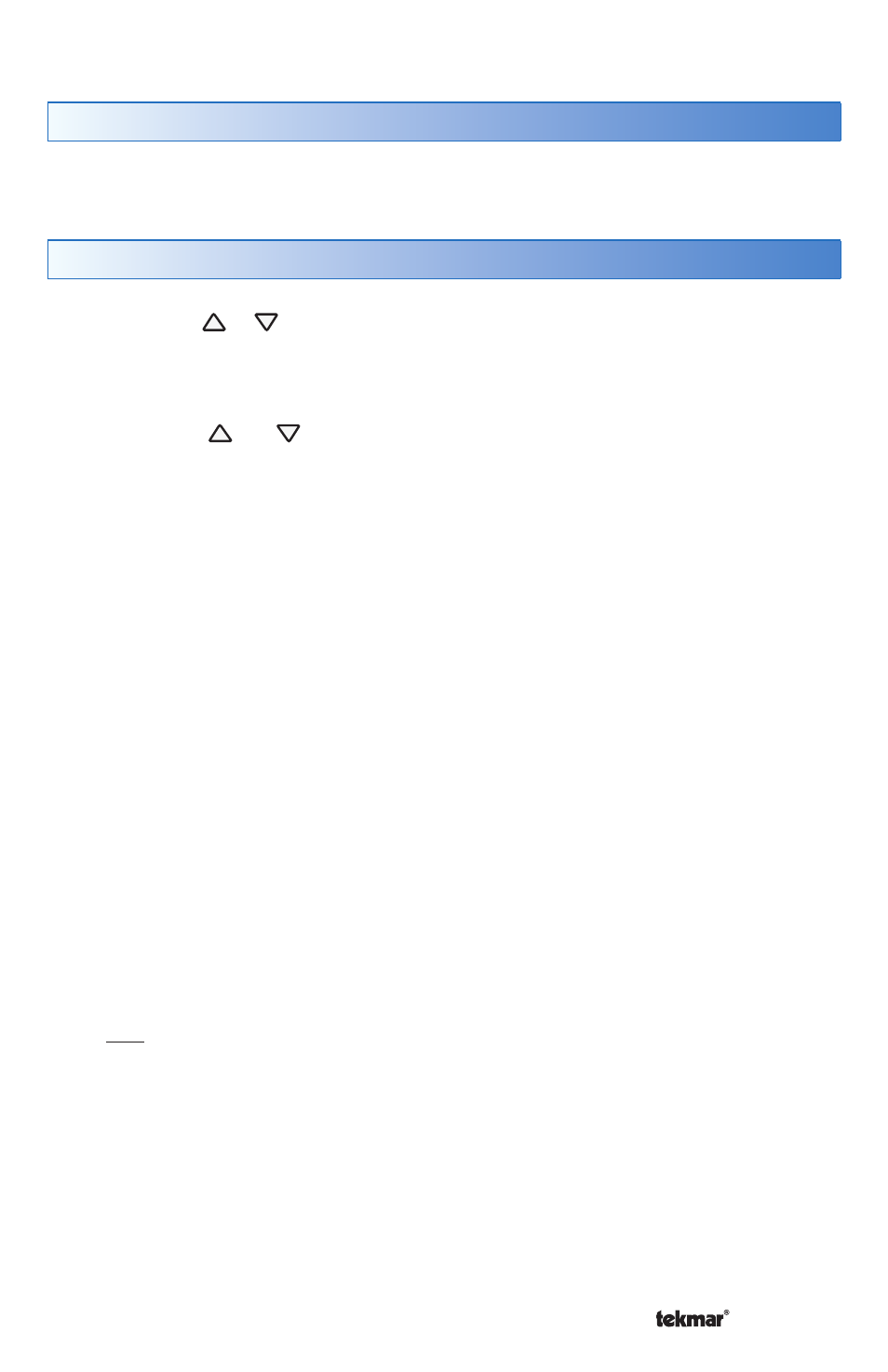
© 2014
521_D - 01/14
22 of 28
A Watts Water Technologies Company
Heating Operation
Sequence of Operation
Heating is available when the Mode is set to Heat. To change the heat temperature
setting, push the
or
button to select a preferred temperature setting for the current
schedule time period. The Heat On symbol is shown on the display when the thermostat
is heating.
To change the temperatures for the other time periods, enter the Set Temp menu by
pressing both the
and
buttons together, press Menu to locate the Set Temp menu,
and press PRGM to enter the menu.
Hydronic Systems
----------------------------------------------------------------------------
----------------------------------------------------------------------------
When operating a hydronic radiant floor, baseboard or radiator heating system, the
thermostat uses Pulse Width Modulation (PWM) operation and cycles the heat on and
off within +/- 1.5°F (1°C) of the temperature setting.
Forced Air Systems
-------------------------------------------------
-------------------------------------------------
When operating a forced air heating system, the thermostat uses a differential of +/-
0.7°F (0.4°C).
Temperature Sensor Location
---------------------------------------
---------------------------------------
The thermostat can operate the heating system based upon either an air temperature
sensor, a floor temperature sensor, or a combination of both the air and floor temperature
sensors together.
Air Temperature Only
If there is only an air temperature sensor (no floor sensor), the thermostat maintains
the desired air temperature.
Floor Temperature Only
If the air sensor has been disabled, the thermostat will only maintain floor temperature
and ignore air temperature. This operation is recommended for areas such as bathrooms
to ensure that tile floors are warm to the touch.
Floor and Air Temperature
If the air sensor is turned on and a floor sensor is connected, the thermostat will maintain
the desired air temperature as well as a minimum floor temperature.
This operation is recommended for areas with large windows that allow the sun to shine
into a room and keep it warm without the need for heat. This can allow the floors to
cool off during the afternoon. When the sun goes down, it can take a long time for the
floors to get warm again. This may cause the room to cool off too much in the early
evening. A floor minimum setting can help with this condition by maintaining a floor
minimum temperature. Keep in mind the floor minimum temperature will override the
air temperature, and if set too high, may overheat the room.
Mode Button Operation
Pressing the Mode button selects the operation of the thermostat to be either
Heating, Cooling, or Off. The thermostat must be configured for heat/cool/fan
operation in order for the cooling operation to be available.
