Switch settings – tekmar 521 Programmable Thermostat Installation User Manual
Page 13
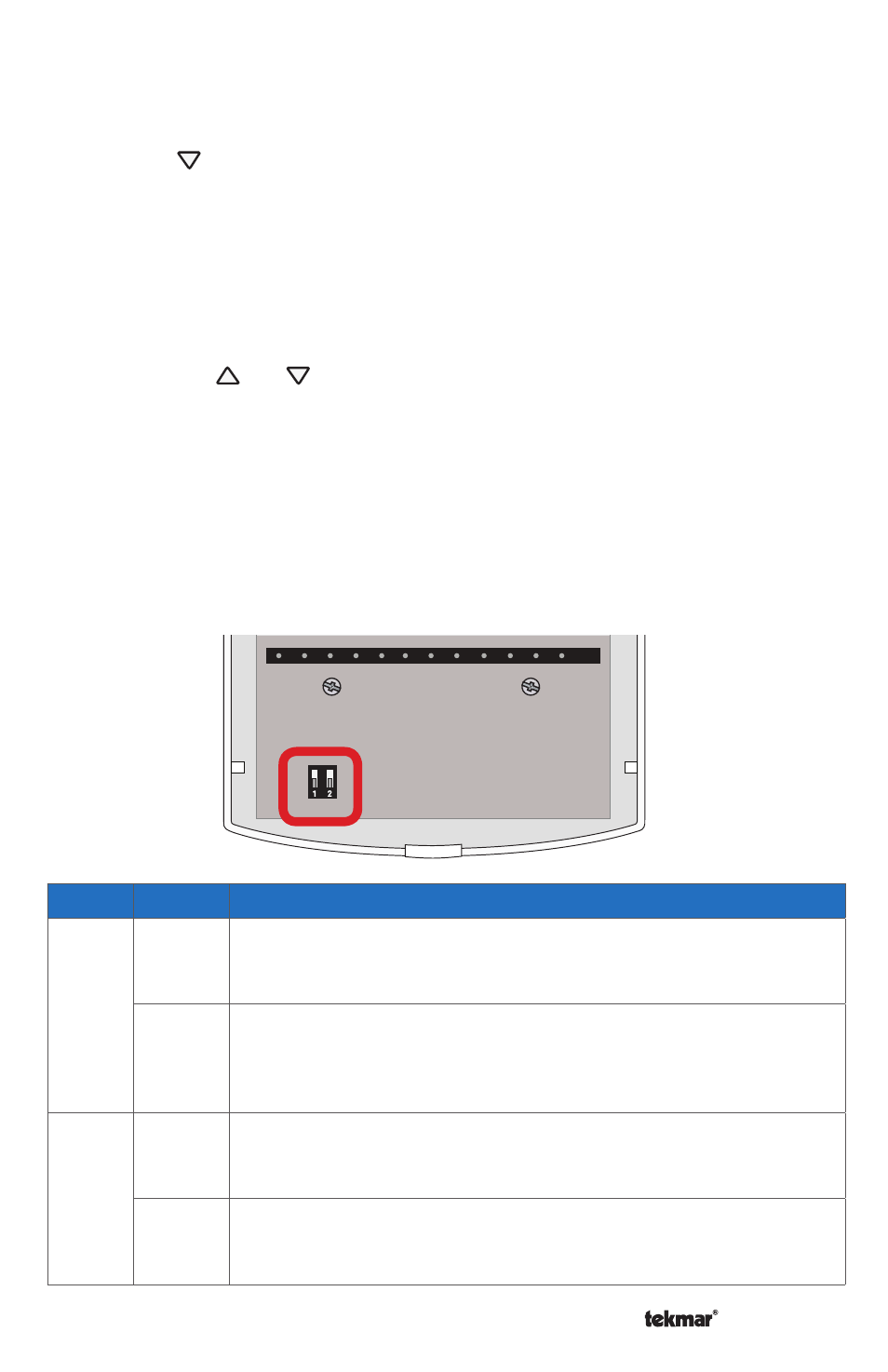
© 2014
521_D - 01/14
13 of 28
A Watts Water Technologies Company
Switch Position Action
1
ON
LOCK ACCESS LEVEL
Thermostat is locked and the access level cannot be changed. Set
to Lock when installation has been completed.
OFF
UNLOCK ACCESS LEVEL
Thermostat is unlocked and the access level may be changed. Go
to the Setup menu to change the access level. Set to Unlock during
the installation process.
2
ON
H/C/F
Thermostat is configured to operate one stage heating, one stage
cooling and fan.
OFF
1H OR 2H
Thermostat is configured to operate one or two stage heating with
a fan.
Switch Settings
Testing the Cooling Output Wiring
-----------------------------------
-----------------------------------
Cooling is only available when the switch setting is set to H/C/F.
1. Press the Mode button and set to Cool.
2. Press the
button and set the cooling temperature below the current room
temperature setting.
3. When the “Cool On” symbol appears on the display, use an electrical meter to check
for voltage on the Y and C wires on the cooling equipment. The meter should read
10 to 30 V (ac) or (dc).
Testing the Fan Output Wiring
---------------------------------------
---------------------------------------
The fan is only available when the Fan Mode setting is not set to off.
1. Press both the
and
buttons together.
2. The display will show FAN MENU. Press the PRGM button.
3. Press the up button to set the fan to On.
4. When the fan symbol appears on the display, use an electrical meter to check for
voltage on the G and C wires on the fan equipment. The meter should read 10 to
30 V (ac) or (dc).
