Schedule menu (2 of 2) – tekmar 521 Programmable Thermostat Installation User Manual
Page 19
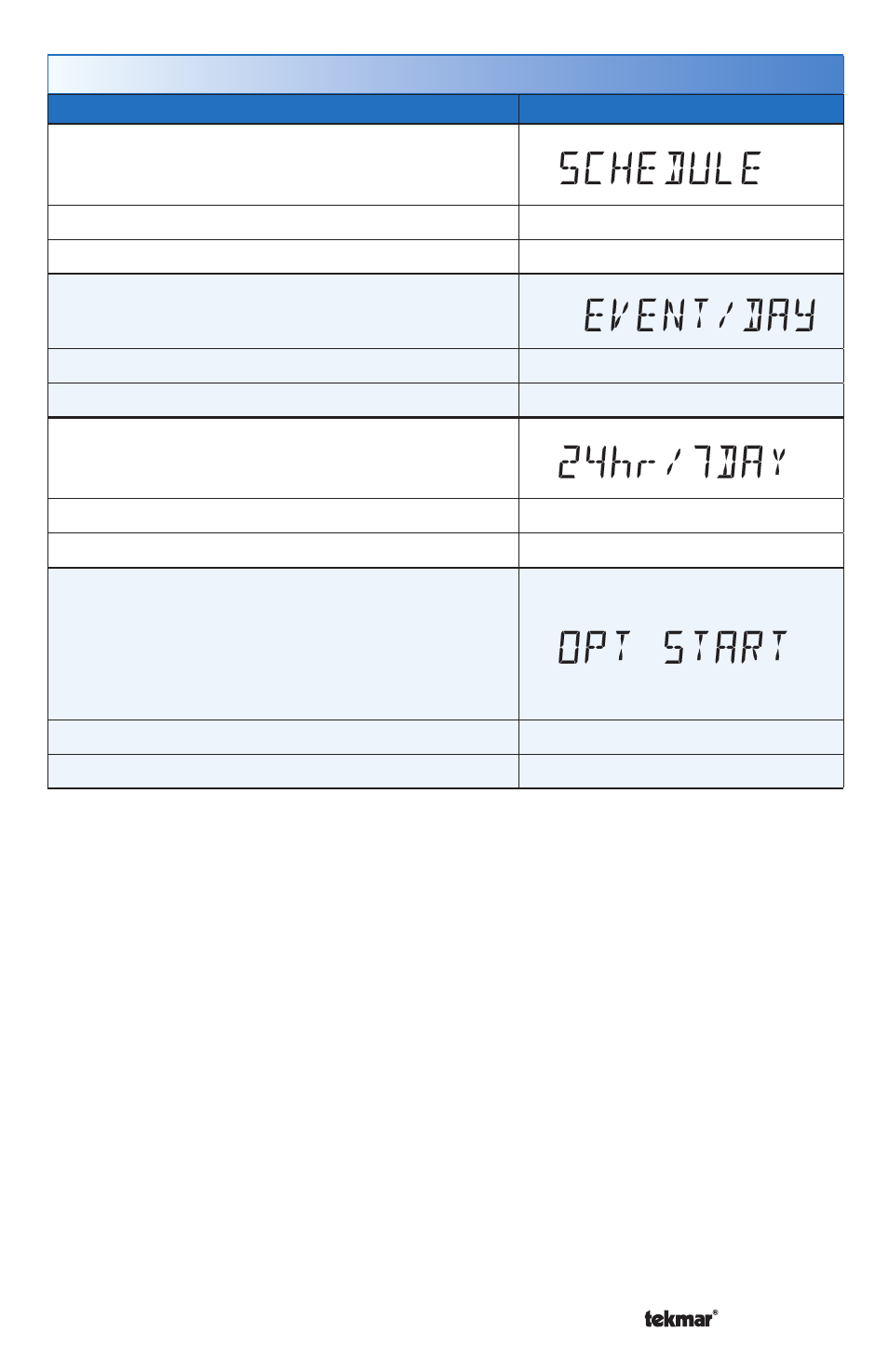
© 2014
521_D - 01/14
19 of 28
A Watts Water Technologies Company
Setting
Display
SCHEDULE
Select if the thermostat should change the temperature
automatically using a programmable schedule.
Access Level: Installer, User
Range: OFF or On
Conditions: Always available
Default: OFF
EVENT PER DAY
Select either two or four scheduled events per day.
Access Level: Installer, User
Range: 2 or 4
Conditions: Schedule setting is set to On.
Default: 2
24 HOUR / 7 DAY
Select either a 24 hour or a 7 day repeatable
schedule.
Access Level: Installer, User
Range: 24 hour or 7 day
Conditions: Schedule setting is set to On.
Default: 24 hour
OPTIMUM START
Select whether or not to use optimum start. The
thermostat learns the heat up rate of the room and
starts heating in advance of Event 1 or Event 3.
Only applies to radiant floor heating, baseboard or
radiator heating.
Access Level: Installer, User
Range: OFF or ON
Conditions: Schedule setting is set to On.
Default: ON
Schedule Menu (2 of 2)
- 032 Timer (4 pages)
- 033 4 Timer (12 pages)
- 040 RDM (4 pages)
- 054 RTU (2 pages)
- 055 RTU (2 pages)
- 060 RTU (2 pages)
- 062 RTU (4 pages)
- 063 RTU (8 pages)
- 070 Outdoor Sensor (4 pages)
- 071 Universal Sensor (4 pages)
- 072 10k Slab Sensor (2 pages)
- 073 10k Slab Sensor (2 pages)
- 076 Indoor Sensor (4 pages)
- 077 Indoor Sensor (4 pages)
- 078 Universal Sensor (4 pages)
- 079 Slab Sensor (4 pages)
- 081 Three Outdoor Sensor Module (4 pages)
- 082 Universal Sensor (4 pages)
- 083 Duct Sensor (4 pages)
- 084 Indoor Sensor (4 pages)
- 085 10k Solar Sensor (2 pages)
- 086 Humidity & Temperature Sensor (8 pages)
- 090 Snow/Ice Sensor (8 pages)
- 095 Snow Sensor (8 pages)
- 150 One Stage Setpoint Control (4 pages)
- 152 Two Stage Setpoint Control (4 pages)
- 153 Mixing Setpoint Control (4 pages)
- 155 Difference Setpoint Control (4 pages)
- 156 Difference Setpoint Control (12 pages)
- 157 Difference Setpoint Control (16 pages)
- 161 Setpoint Control Installation (36 pages)
- 161 Setpoint Control User Manuals (12 pages)
- 162 Setpoint Control Installation (32 pages)
- 162 Setpoint Control User Manuals (12 pages)
- 256 Boiler Control (20 pages)
- 257 DHW Control (12 pages)
- 260 Boiler Control (20 pages)
- 261 Boiler Control (20 pages)
- 262 Boiler Control Installation (36 pages)
- 262 Boiler Control User Manuals (4 pages)
- 263 Boiler Control (36 pages)
- 264 Boiler Control (32 pages)
- 265 Boiler Control (36 pages)
- 268 Boiler Control (32 pages)
- 269 One Stage Steam Control (12 pages)
