Indoor sensor, Characterized heating curve, Mixing target temperature (mix target) – tekmar 360 Mixing Control User Manual
Page 6: Outdoor design (outdr dsgn), Setpoint operation (mix target), Room occ & unocc (room)
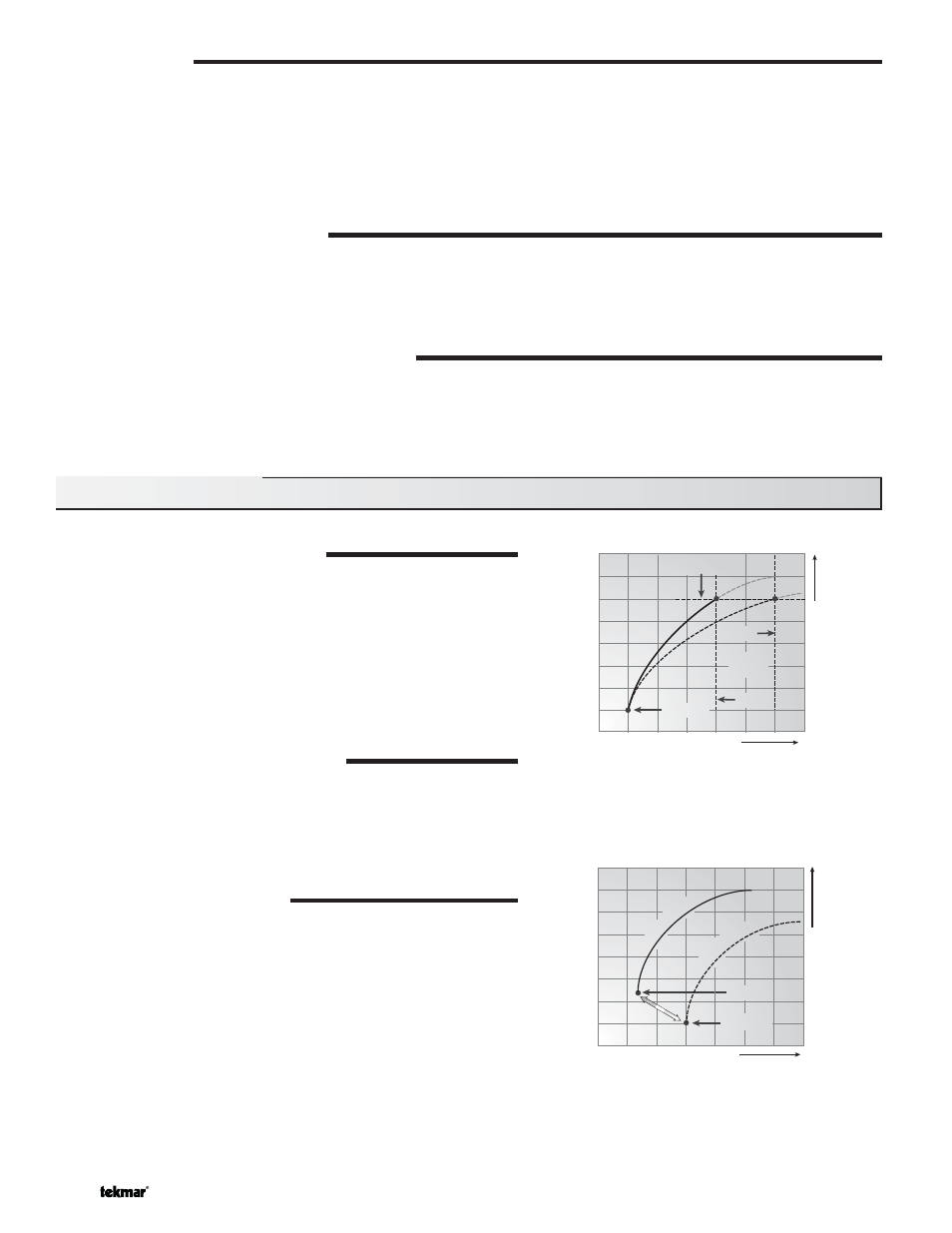
© 2009
D 360 - 03/09
6 of 20
INDOOR SENSOR
An indoor sensor may be used in order to provide indoor temperature feedback. The indoor sensor is connected to the Com and
Indr terminals (16 and 18). In addition, power must be applied to the Mixing Demand terminals (1 and 2) as described in the MIXING
DEMAND section. With the indoor sensor connected, the 360 is able to sense the actual room temperature. Indoor temperature
feedback fine-tunes the supply water temperature in the mixing system to maintain room temperature. To adjust the room tempera-
ture, use the ROOM OCC or ROOM UNOCC setting in the ADJUST menu at the control.
If a multiple zone system is used with an indoor sensor, proper placement of the indoor sensor is essential. The indoor sensor
should be located in an area which best represents the average air temperature of the zones.
CHARACTERIZED HEATING CURVE
When used as a mixing reset control, the 360 varies the supply water temperature based on the outdoor air temperature. The
control takes into account the type of terminal unit that the system is using. Since different types of terminal units transfer heat to a
space using different proportions of radiation, convection and conduction, the supply water temperature must be controlled differ-
ently. Once the control is told what type of terminal unit is used, the control varies the supply water temperature according to the
type of terminal unit. This improves the control of the air temperature in the building.
MIXING TARGET TEMPERATURE (MIX TARGET)
When used as a mixing reset control, the MIX TARGET temperature is calculated from the Characterized Heating Curve settings,
outdoor air temperature and optionally, indoor air temperature. When used as a setpoint control, the installer sets the MIX TARGET
temperature. The control displays the temperature that it is currently trying to maintain as the mixing supply temperature. If the
control does not have a mixing demand,”- - -” is displayed as the MIX TARGET.
OUTDOOR DESIGN (OUTDR DSGN)
The OUTDR DSGN is the outdoor air temperature that is the typical
coldest temperature of the year where the building is located. This tem-
perature is used when doing the heat loss calculations for the building.
If a cold outdoor design temperature is selected, the mixing supply tem-
perature rises gradually as the outdoor temperature drops. If a warm
outdoor design temperature is selected, the mixing supply temperature
rises rapidly as the outdoor temperature drops.
SETPOINT OPERATION (MIX TARGET)
For setpoint control, set the OUTDR DSGN to OFF. The MIX TARGET
becomes the setpoint supply temperature that the control is to maintain.
The MIX TARGET temperature is set by the installer in the ADJUST
menu. An outdoor sensor is not required during this mode of operation.
ROOM OCC & UNOCC (ROOM)
The ROOM is the desired room temperature for the mixing zones, and it
provides a parallel shift of the Characterized Heating Curve. The room
temperature desired by the occupants is often different from the design
indoor temperature (MIX INDR). If the room temperature is not correct,
adjusting the ROOM setting increases or decreases the amount of heat
available to the building. A ROOM setting is available for both the occu-
pied (Day) and unoccupied (Night) modes.
Decreasing Outdoor Temperature
Incr
easing W
a
ter T
e
mper
atur
e
MIX DSGN
MIX DSGN
MIX INDR
MIX INDR
OUTDR
DSGN
OUTDR
DSGN
Cold
Cold
Warm
Warm
Decreasing Outdoor Temperature
Incr
easing W
a
ter T
e
mper
atur
e
ROOM
ROOM
MIX INDR
MIX INDR
Ac
tu
al
T
em
pe
rat
ure
N
or
m
al
De
sig
n
Section B2: Installer
