tekmar 360 Mixing Control User Manual
Page 5
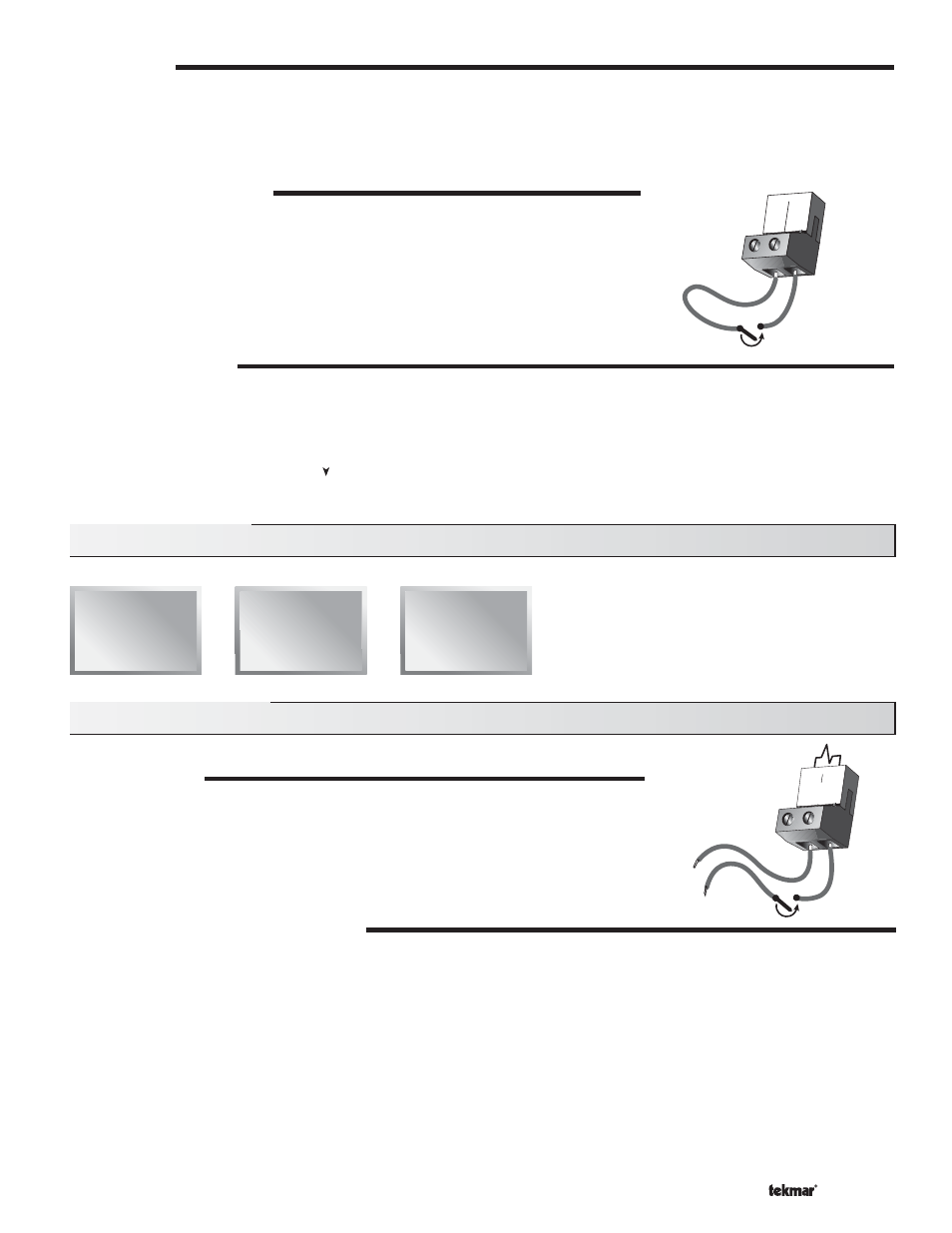
5 of 20
© 2009 D 360 - 03/09
EXERCISING
The 360 has a built-in exercising function. If the system pump or valve has not been operated at least once every 3 days, the control
turns on the output for a minimum of 10 seconds. This minimizes the possibility of a pump or valve seizing during a long period
of inactivity. The 360 ensures that the mixing valve operates over its entire range at least once each exercising period. While the
control is exercising the Test LED flashes.
Note: The exercising function does not work if power to the control, pump, or valve is disconnected.
SETBACK (UNOCCUPIED)
To provide greater energy savings, the 360 has a setback capability. With setback, the
supply water temperature in the system is reduced when the building is unoccupied. By
reducing the supply water temperature, air temperature in the space may be reduced
even when thermostat(s)are not turned down. Any time the UnO Sw (12)and the Com
(13) terminals are shorted together, the control operates in the unoccupied (Night) mode.
When in the unoccupied (Night) mode, the UNOCC segment is displayed in the LCD. The
360 adjusts the supply water temperature based on the UNOCC settings made in the
control. This feature has no effect when the control is used as a setpoint control.
FACTORY DEFAULTS
The control comes preset with several factory defaults. These defaults are based on the terminal unit selection (see section B2).
To fine-tune building requirements, these defaults may be changed. If a factory default value for a terminal unit is changed, the
terminal unit number will flash when selected in the ADJUST menu.
To reload the factory defaults listed in section B2, power down the control and wait for 10 seconds. Power up the control while
simultaneously holding the Item and buttons. The terminal unit number should now be displayed constantly in the LCD rather
than flashing.
MIXING DEMAND
A mixing demand is required in order for the 360 to provide heat. A mixing demand is
generated by applying a voltage between 24 and 240 V (ac)across the Mixing Demand
terminals (1 and 2).Once voltage is applied, the Mixing Demand pointer is displayed in the
LCD. If the 360 is not in WWSD, the 360 closes the Sys Pmp contact. The 360 calculates
a MIX TARGET supply temperature based on the outdoor air temperature and settings. If
required, the 360 operates the boiler in order to provide heat to the mixing valve.
SYSTEM PUMP OPERATION (SYS PMP)
The system pump contact (Sys Pmp, terminal 5) closes whenever there is a mixing demand and the 360 is not in WWSD. The
system pump segment is displayed in the LCD. After the mixing demand has been satisfied, the 360 continues to operate the
system pump for 20 seconds. This allows some residual heat to be purged out to the heating system. During WWSD, the system
pump is operated based on the exercise function.
Section B: Mixing
Section B1: General
12
UnO
Sw
13
Com
Timer Switch
1 2
Mixing
Demand
24 to 240 V (ac)
Section B1
General
Section B2
Installer
Section B3
Advanced
