tekmar 360 Mixing Control User Manual
Page 15
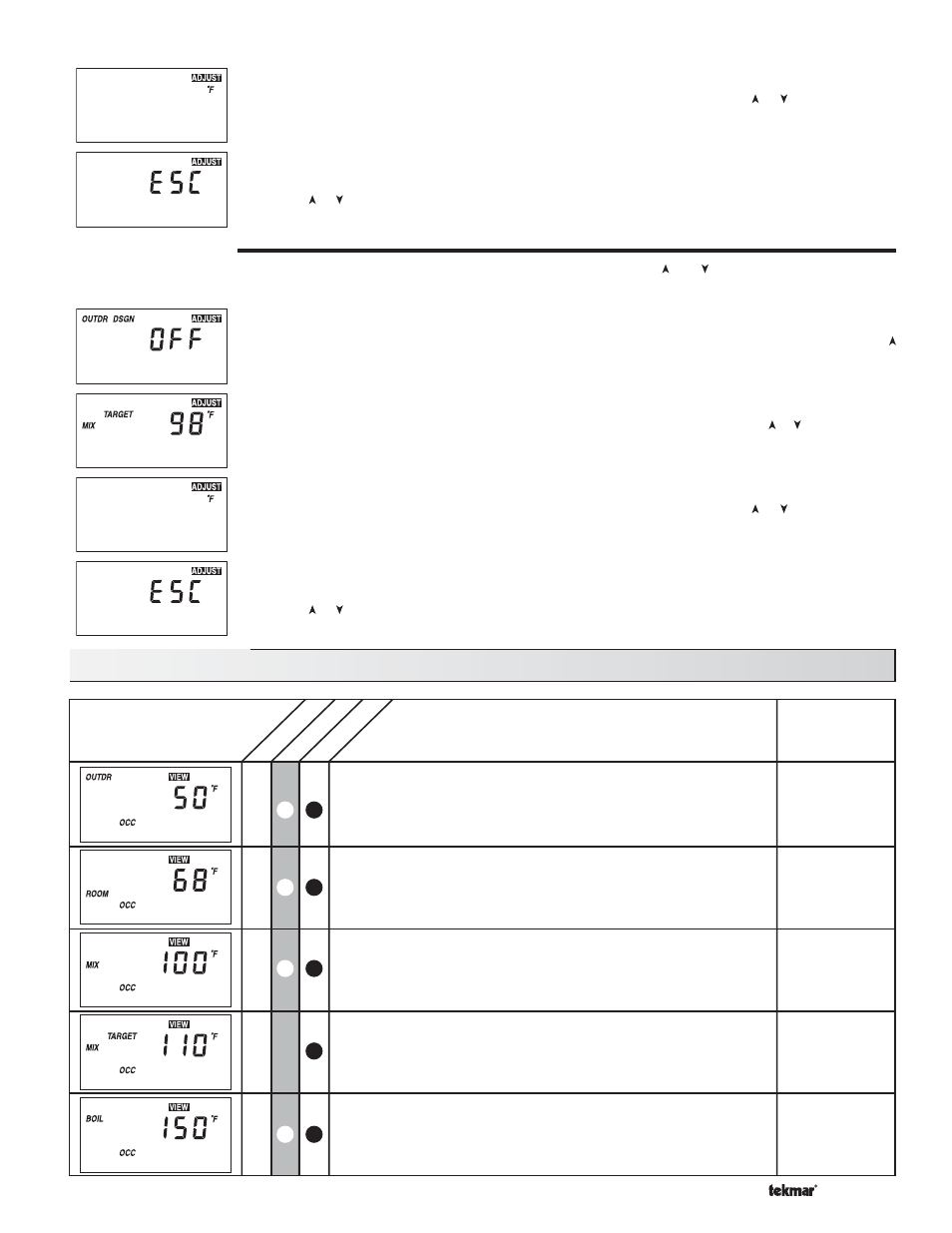
15 of 20
© 2009 D 360 - 03/09
Press and release the Item button to advance to the units adjustment. Use the or button to set the
scale to °F or °C.
To exit the ADJUST menu, press and release the Item button to advance to the ESC item. Then either
press the or button, or leave the buttons alone for 20 seconds.
SETPOINT CONTROL
Access the ADJUST menu by pressing and holding simultaneously for 1 second, the Item, and buttons. The display will now
show the word ADJUST in the top right corner.
Press and release the Item button to advance to the OUTDR DSGN adjustment. Press and hold the
button until OFF is displayed.
Press and release the Item button to advance to the MIX TARGET adjustment. Use the or button to select
the desired temperature. The MIX TARGET setting is set to the desired setpoint supply temperature.
Press and release the Item button to advance to the units adjustment. Use the or button to set the
scale to °F or °C.
To exit the ADJUST menu, press and release the Item button to advance to the ESC item. Then either
press the or button, or leave the buttons alone for 20 seconds.
View Menu (1 of 1)
SectionInstallerAd
vanced
Range
Description
Display
Current outdoor air temperature as measured by the outdoor
sensor. This is also the default display for the control.
(OUTDR DSGN ≠ OFF)
Current room air temperature as measured by the indoor sensor.
(Indoor Sensor is present)
Current mixed supply water temperature as measured by the
mixing sensor
Target mixed supply is the temperature the control is currently
trying to maintain at the mixing sensor.
Current boiler temperature as measured by the boiler sensor.
(Boiler sensor is present)
-67 to 149°F
(-55 to 65°C)
23 to 113°F
(-5 to 45°C)
---, 14 to 266°F
(---, -10 to 130°C)
14 to 266°F
(-10 to 130°C)
14 to 266°F
(-10 to 130°C)
B1
B3
B2
B1
B3
