Setup utility – Syba SB-ATA8212-133R User Manual
Page 9
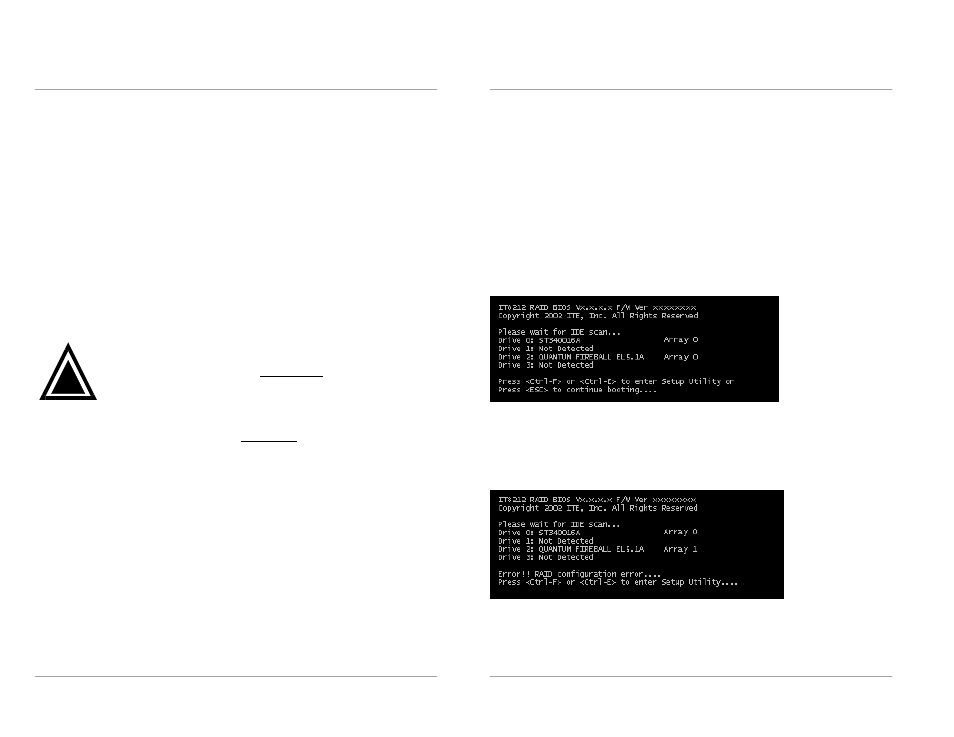
RAIDExpress 133 RAID USER MANUAL
13
Setup Array for Normal:
You can use the RAIDExpress 133 card as a normal IDE controller. The
RAIDExpress 133 card allows you to use one, two, three or four hard drives. All the
hard drives attached on the RAIDExpress 133 controller are left to act as
independent drive volumes.
Please follow the procedures below to set an array:
l
Use the
“space” bar key to select a RAID type.
l
Press
“Ctrl-Y” keys to save and create an array. If you select RAID 0, 1, 0+1 or
JBOD, the boot sector of the newly created array will be erased. If you select
Normal, the boot sector will be remained.
Warning: If you prefer to keep data in your hard drives, please
follow the procedures in the Define RAID section on page 21 to
setup your arrays manually.
l
Click the
“Esc” key to go back to the Main Menu on page 9.
l
Click the
“Esc” key to quit BIOS and boot.
l
You need to FDISK and format your new array. The new array will be regarded
as a new hard drive by the system.
!
RAIDExpress 133 RAID USER MANUAL
14
Setup Utility
Using the RAIDExpress 133 Card Setup Utility
The RAIDExpress 133 card Setup Utility provides functions to create, delete and
rebuild an array. It also provides the information of each hard drive and the
configuration of the RAIDExpress 133 card. Please attach your hard drives to the
RAIDExpress 133 card and boot your system. If your array
’s configuration is correct,
you will see the following message shown by the RAIDExpress 133 card onboard
BIOS on the screen. You can press
“Ctrl-F” or “Ctrl-E” keys to enter Setup Utility or
press the
“Esc” key to skip and boot directly.
If your array
’s configuration is incorrect, you will see an error message on your
screen. You have to enter Setup Utility to reconfigure the arrays then quit utility to
boot.
