Syba SB-ATA8212-133R User Manual
Page 37
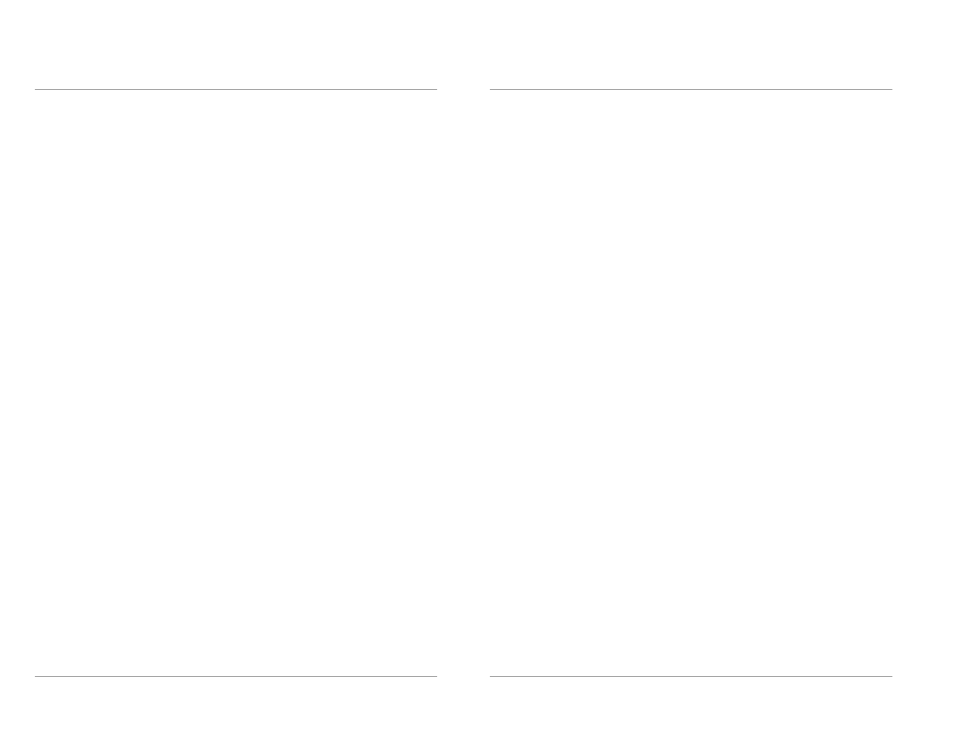
RAIDExpress 133 RAID USER MANUAL
69
3.1.2
Copy the IT8212 driver module (/linux/driver/md90/iteraid.o) to
any directory you want, and then go to that directory.
3.1.3
You can test out the module to ensure that it works by the
following commands:
# insmod scsi_mod
# insmod sd_mod
# insmod iteraid.o
To ensure the modules have been loaded successfully, you can
check the driver status by using the "dmesg" command.
# dmesg
Then you will see the following messages.
...
...
Attached scsi disk sda at scsi0, channel 0, id 0, lun 0
SCSI device sda: 120103200 512-byte hdwr sectors (61493
MB)
...
...
3.1.4
The following commands are only for your reference.
You can create the partition when the IT8212 driver module is
ready.
# fdisk /dev/sda
If you create two partitions on /dev/sda such as /dev/sda1 and
/dev/sda2, you can use the mkfs to make the filesystem.
RAIDExpress 133 RAID USER MANUAL
70
# mkfs /dev/sda1
<-- Make /dev/sda1 ext2 filesystem
# mkfs -j /dev/sda2
<-- Make /dev/sda2 ext3 filesystem
After this you can create two directories for mount point. For
example:
# mkdir /mnt/hd0
# mkdir /mnt/hd1
# mount -t ext2 /dev/sda1 /mnt/hd0/
# mount -t ext3 /dev/sda2 /mnt/hd1/
